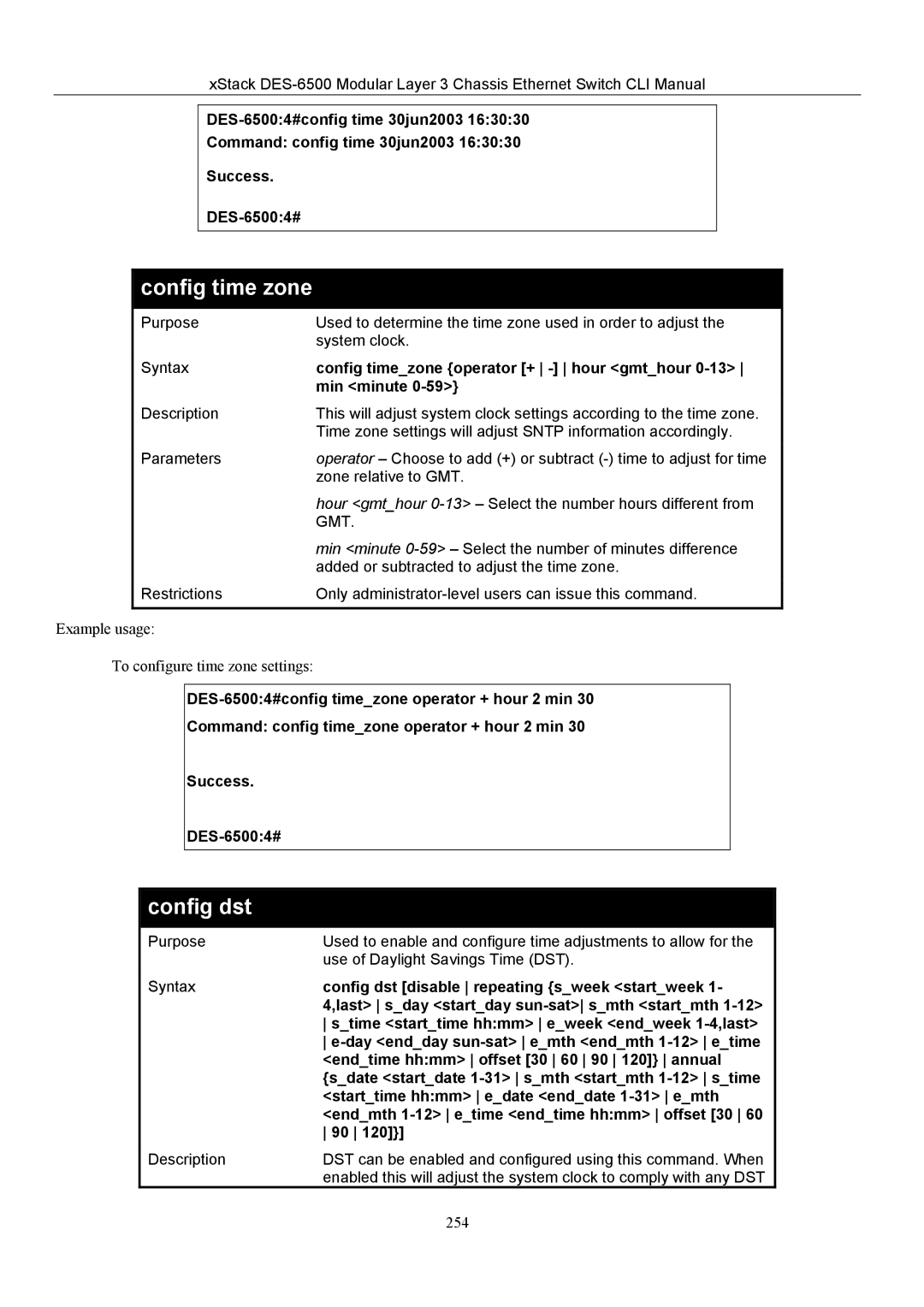xStack
Command: config time 30jun2003 16:30:30
| Success. |
|
|
|
|
| |
|
|
| |
config time zone |
|
| |
|
| ||
Purpose | Used to determine the time zone used in order to adjust the | ||
|
| system clock. | |
Syntax | config time_zone {operator [+ | ||
|
| min <minute | |
Description | This will adjust system clock settings according to the time zone. | ||
|
| Time zone settings will adjust SNTP information accordingly. | |
Parameters | operator – Choose to add (+) or subtract | ||
|
| zone relative to GMT. | |
|
| hour <gmt_hour | |
|
| GMT. | |
|
| min <minute | |
|
| added or subtracted to adjust the time zone. | |
Restrictions | Only | ||
|
|
|
|
Example usage:
To configure time zone settings:
Command: config time_zone operator + hour 2 min 30
Success.
config dst
Purpose | Used to enable and configure time adjustments to allow for the |
| use of Daylight Savings Time (DST). |
Syntax | config dst [disable repeating {s_week <start_week 1- |
| 4,last> s_day <start_day |
| s_time <start_time hh:mm> e_week <end_week |
| |
| <end_time hh:mm> offset [30 60 90 120]} annual |
| {s_date <start_date |
| <start_time hh:mm> e_date <end_date |
| <end_mth |
| 90 120]}] |
Description | DST can be enabled and configured using this command. When |
| enabled this will adjust the system clock to comply with any DST |
254