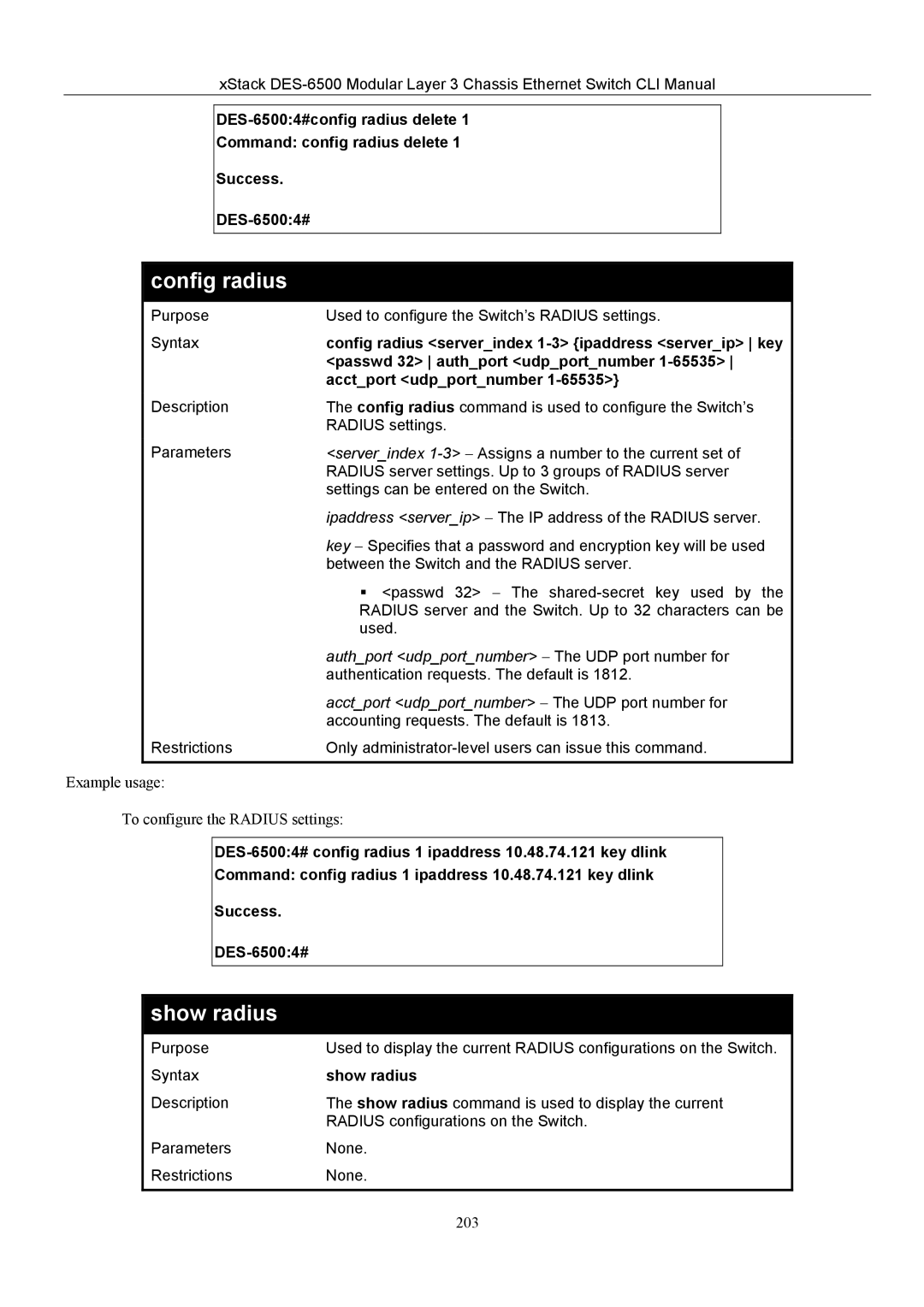xStack
Command: config radius delete 1
| Success. |
|
|
|
|
| |
|
|
| |
config radius |
|
| |
|
| ||
Purpose | Used to configure the Switch’s RADIUS settings. | ||
Syntax | config radius <server_index | ||
|
| <passwd 32> auth_port <udp_port_number | |
|
| acct_port <udp_port_number | |
Description | The config radius command is used to configure the Switch’s | ||
|
| RADIUS settings. | |
Parameters | <server_index | ||
|
| RADIUS server settings. Up to 3 groups of RADIUS server | |
|
| settings can be entered on the Switch. | |
|
| ipaddress <server_ip> − The IP address of the RADIUS server. | |
|
| key − Specifies that a password and encryption key will be used | |
|
| between the Switch and the RADIUS server. | |
|
| <passwd 32> − The | |
|
| RADIUS server and the Switch. Up to 32 characters can be | |
|
| used. | |
|
| auth_port <udp_port_number> − The UDP port number for | |
|
| authentication requests. The default is 1812. | |
|
| acct_port <udp_port_number> − The UDP port number for | |
|
| accounting requests. The default is 1813. | |
Restrictions | Only | ||
|
|
|
|
Example usage:
To configure the RADIUS settings:
Command: config radius 1 ipaddress 10.48.74.121 key dlink
Success.
show radius
Purpose | Used to display the current RADIUS configurations on the Switch. |
Syntax | show radius |
Description | The show radius command is used to display the current |
| RADIUS configurations on the Switch. |
Parameters | None. |
Restrictions | None. |
|
|
203