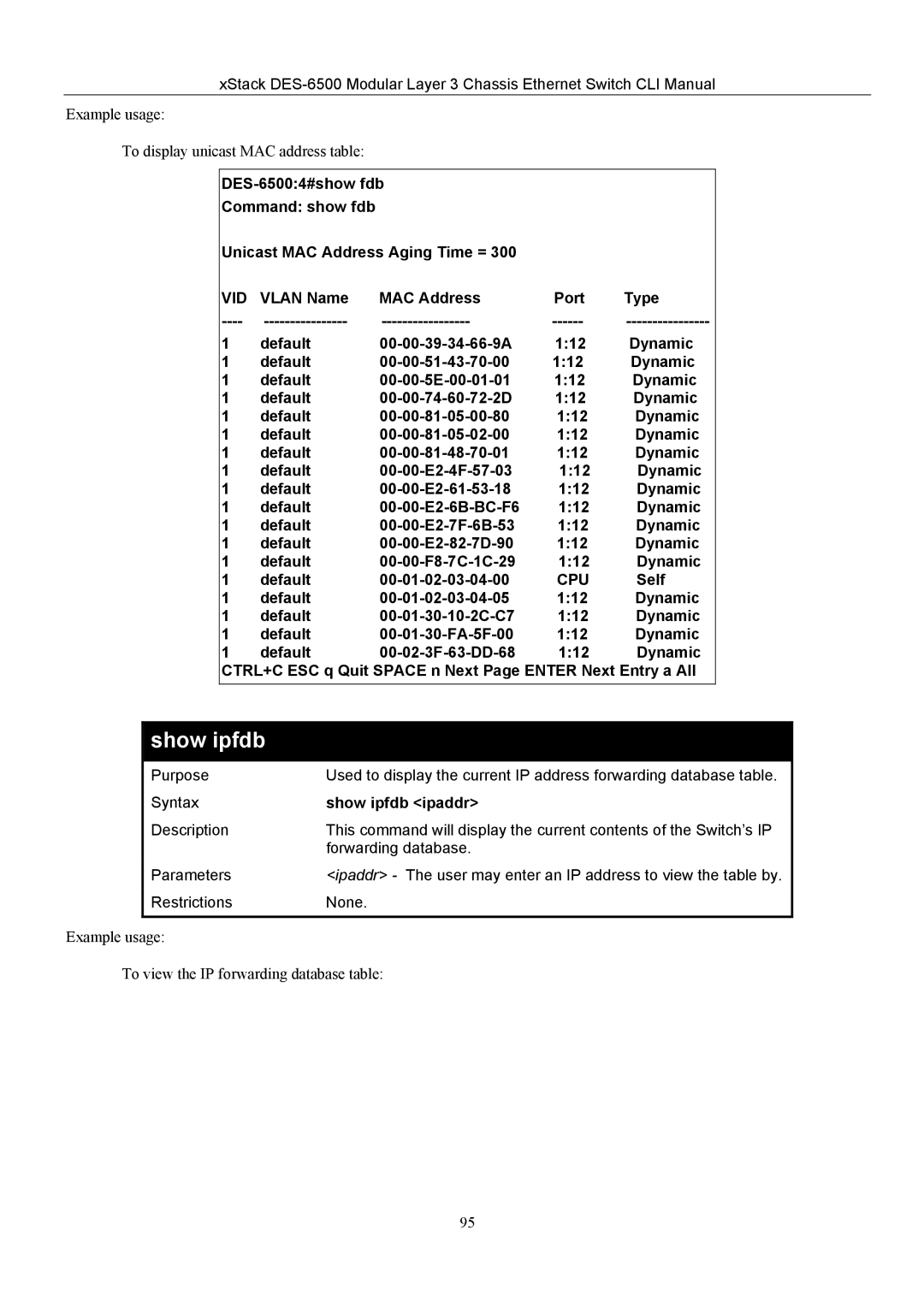xStack
Example usage:
To display unicast MAC address table:
Command: show fdb
Unicast MAC Address Aging Time = 300 |
|
| ||
VID | VLAN Name | MAC Address | Port | Type |
1 | default | 1:12 | Dynamic | |
1 | default | 1:12 | Dynamic | |
1 | default | 1:12 | Dynamic | |
1 | default | 1:12 | Dynamic | |
1 | default | 1:12 | Dynamic | |
1 | default | 1:12 | Dynamic | |
1 | default | 1:12 | Dynamic | |
1 | default | 1:12 | Dynamic | |
1 | default | 1:12 | Dynamic | |
1 | default | 1:12 | Dynamic | |
1 | default | 1:12 | Dynamic | |
1 | default | 1:12 | Dynamic | |
1 | default | 1:12 | Dynamic | |
1 | default | CPU | Self | |
1 | default | 1:12 | Dynamic | |
1 | default | 1:12 | Dynamic | |
1 | default | 1:12 | Dynamic | |
1 | default | 1:12 | Dynamic | |
CTRL+C ESC q Quit SPACE n Next Page ENTER Next Entry a All | ||||
show ipfdb
Purpose | Used to display the current IP address forwarding database table. |
Syntax | show ipfdb <ipaddr> |
Description | This command will display the current contents of the Switch’s IP |
| forwarding database. |
Parameters | <ipaddr> - The user may enter an IP address to view the table by. |
Restrictions | None. |
|
|
Example usage:
To view the IP forwarding database table:
95