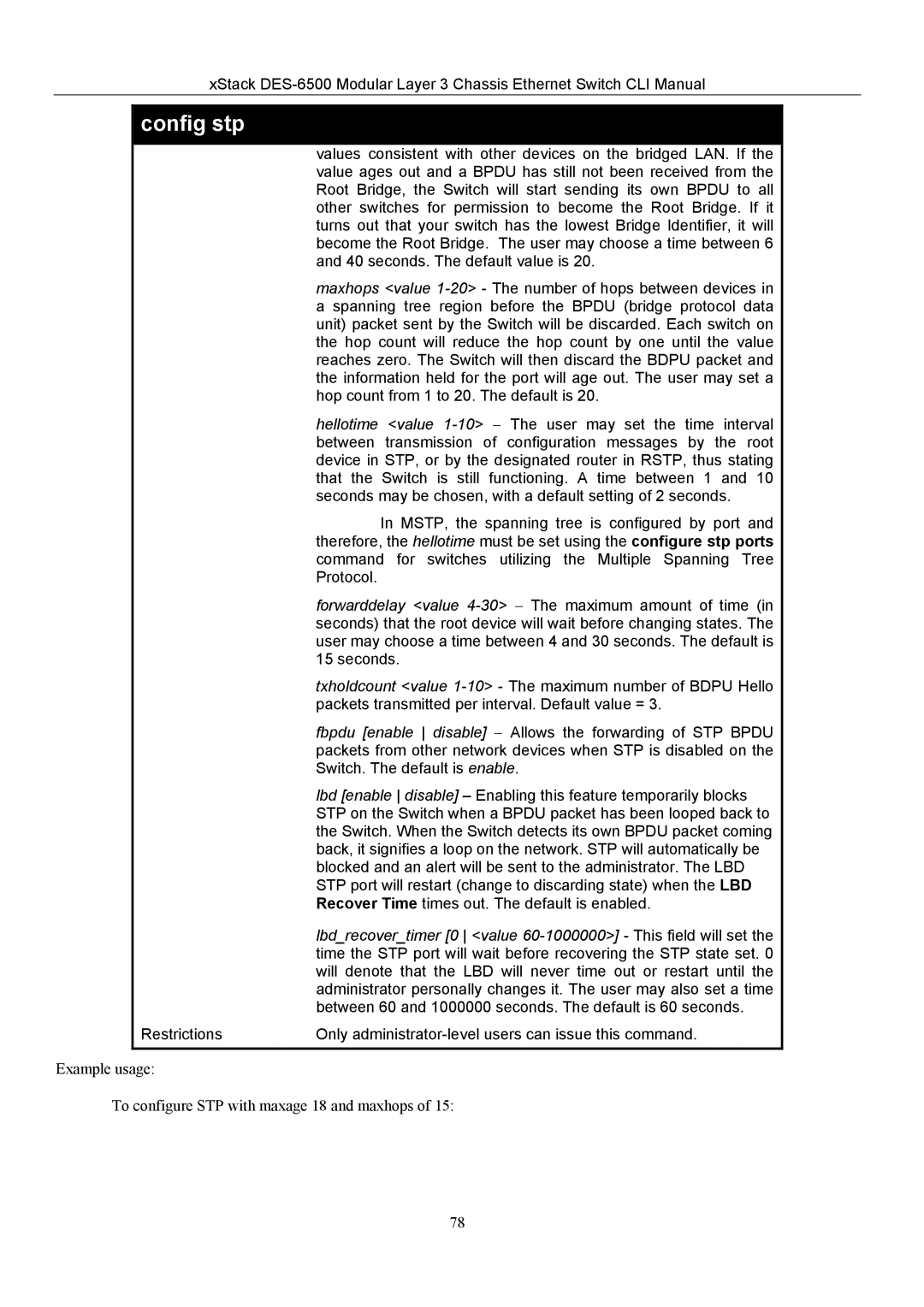xStack
config stp
values consistent with other devices on the bridged LAN. If the value ages out and a BPDU has still not been received from the Root Bridge, the Switch will start sending its own BPDU to all other switches for permission to become the Root Bridge. If it turns out that your switch has the lowest Bridge Identifier, it will become the Root Bridge. The user may choose a time between 6 and 40 seconds. The default value is 20.
maxhops <value
hellotime <value
In MSTP, the spanning tree is configured by port and therefore, the hellotime must be set using the configure stp ports command for switches utilizing the Multiple Spanning Tree
| Protocol. |
| forwarddelay <value |
| seconds) that the root device will wait before changing states. The |
| user may choose a time between 4 and 30 seconds. The default is |
| 15 seconds. |
| txholdcount <value |
| packets transmitted per interval. Default value = 3. |
| fbpdu [enable disable] − Allows the forwarding of STP BPDU |
| packets from other network devices when STP is disabled on the |
| Switch. The default is enable. |
| lbd [enable disable] – Enabling this feature temporarily blocks |
| STP on the Switch when a BPDU packet has been looped back to |
| the Switch. When the Switch detects its own BPDU packet coming |
| back, it signifies a loop on the network. STP will automatically be |
| blocked and an alert will be sent to the administrator. The LBD |
| STP port will restart (change to discarding state) when the LBD |
| Recover Time times out. The default is enabled. |
| lbd_recover_timer [0 <value |
| time the STP port will wait before recovering the STP state set. 0 |
| will denote that the LBD will never time out or restart until the |
| administrator personally changes it. The user may also set a time |
| between 60 and 1000000 seconds. The default is 60 seconds. |
Restrictions | Only |
Example usage:
To configure STP with maxage 18 and maxhops of 15:
78