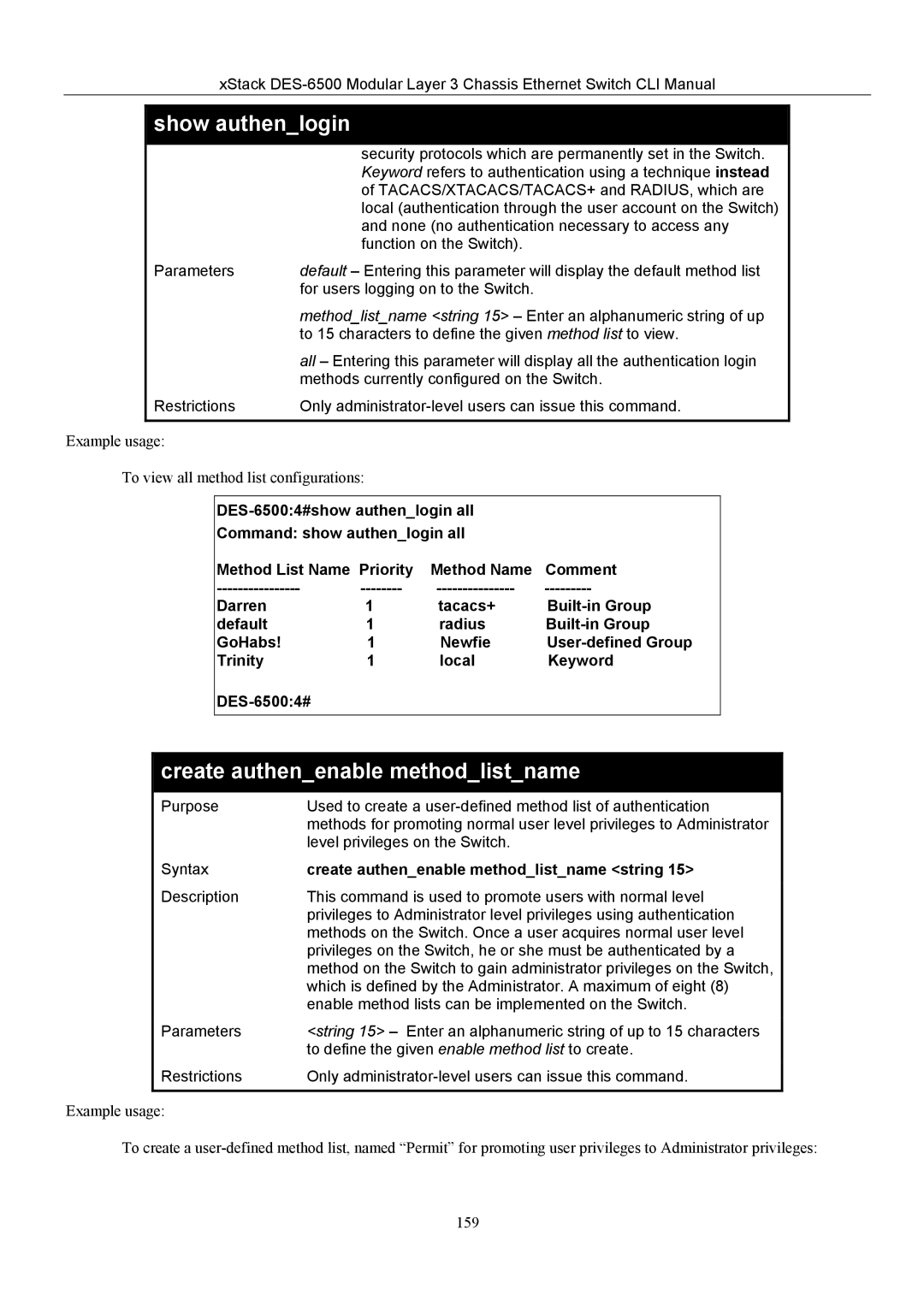xStack
show authen_login
| security protocols which are permanently set in the Switch. |
| Keyword refers to authentication using a technique instead |
| of TACACS/XTACACS/TACACS+ and RADIUS, which are |
| local (authentication through the user account on the Switch) |
| and none (no authentication necessary to access any |
| function on the Switch). |
Parameters | default – Entering this parameter will display the default method list |
| for users logging on to the Switch. |
| method_list_name <string 15> – Enter an alphanumeric string of up |
| to 15 characters to define the given method list to view. |
| all – Entering this parameter will display all the authentication login |
| methods currently configured on the Switch. |
Restrictions | Only |
|
|
Example usage:
To view all method list configurations:
Command: show authen_login all
Method List Name Priority | Method Name | Comment | |
Darren | 1 | tacacs+ | |
default | 1 | radius | |
GoHabs! | 1 | Newfie | |
Trinity | 1 | local | Keyword |
create authen_enable method_list_name
Purpose | Used to create a |
| methods for promoting normal user level privileges to Administrator |
| level privileges on the Switch. |
Syntax | create authen_enable method_list_name <string 15> |
Description | This command is used to promote users with normal level |
| privileges to Administrator level privileges using authentication |
| methods on the Switch. Once a user acquires normal user level |
| privileges on the Switch, he or she must be authenticated by a |
| method on the Switch to gain administrator privileges on the Switch, |
| which is defined by the Administrator. A maximum of eight (8) |
| enable method lists can be implemented on the Switch. |
Parameters | <string 15> – Enter an alphanumeric string of up to 15 characters |
| to define the given enable method list to create. |
Restrictions | Only |
|
|
Example usage:
To create a
159