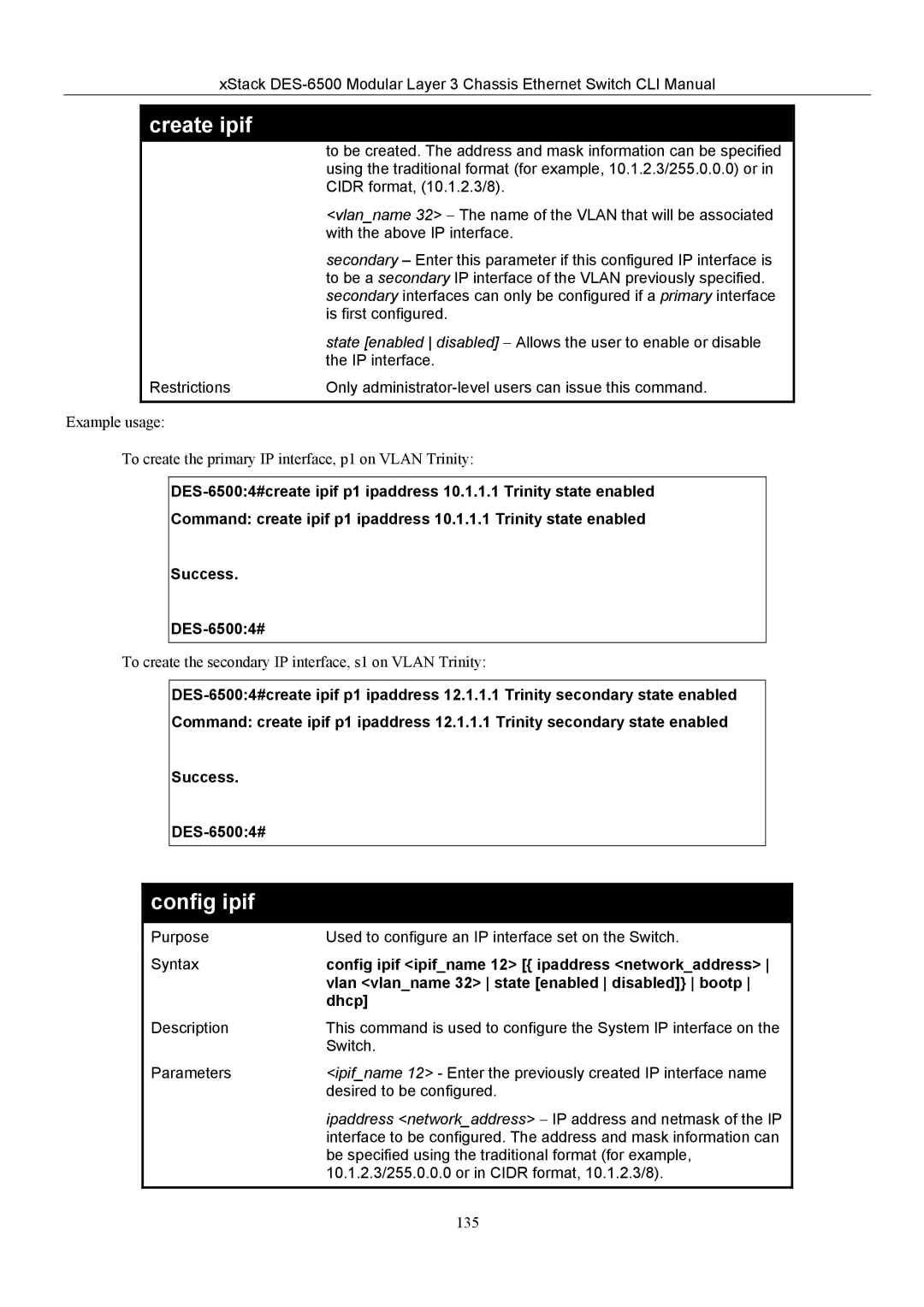xStack
create ipif
| to be created. The address and mask information can be specified |
| using the traditional format (for example, 10.1.2.3/255.0.0.0) or in |
| CIDR format, (10.1.2.3/8). |
| <vlan_name 32> − The name of the VLAN that will be associated |
| with the above IP interface. |
| secondary – Enter this parameter if this configured IP interface is |
| to be a secondary IP interface of the VLAN previously specified. |
| secondary interfaces can only be configured if a primary interface |
| is first configured. |
| state [enabled disabled] − Allows the user to enable or disable |
| the IP interface. |
Restrictions | Only |
|
|
Example usage:
To create the primary IP interface, p1 on VLAN Trinity:
Command: create ipif p1 ipaddress 10.1.1.1 Trinity state enabled
Success.
To create the secondary IP interface, s1 on VLAN Trinity:
Success.
config ipif
Purpose | Used to configure an IP interface set on the Switch. |
Syntax | config ipif <ipif_name 12> [{ ipaddress <network_address> |
| vlan <vlan_name 32> state [enabled disabled]} bootp |
| dhcp] |
Description | This command is used to configure the System IP interface on the |
| Switch. |
Parameters | <ipif_name 12> - Enter the previously created IP interface name |
| desired to be configured. |
| ipaddress <network_address> − IP address and netmask of the IP |
| interface to be configured. The address and mask information can |
| be specified using the traditional format (for example, |
| 10.1.2.3/255.0.0.0 or in CIDR format, 10.1.2.3/8). |
135