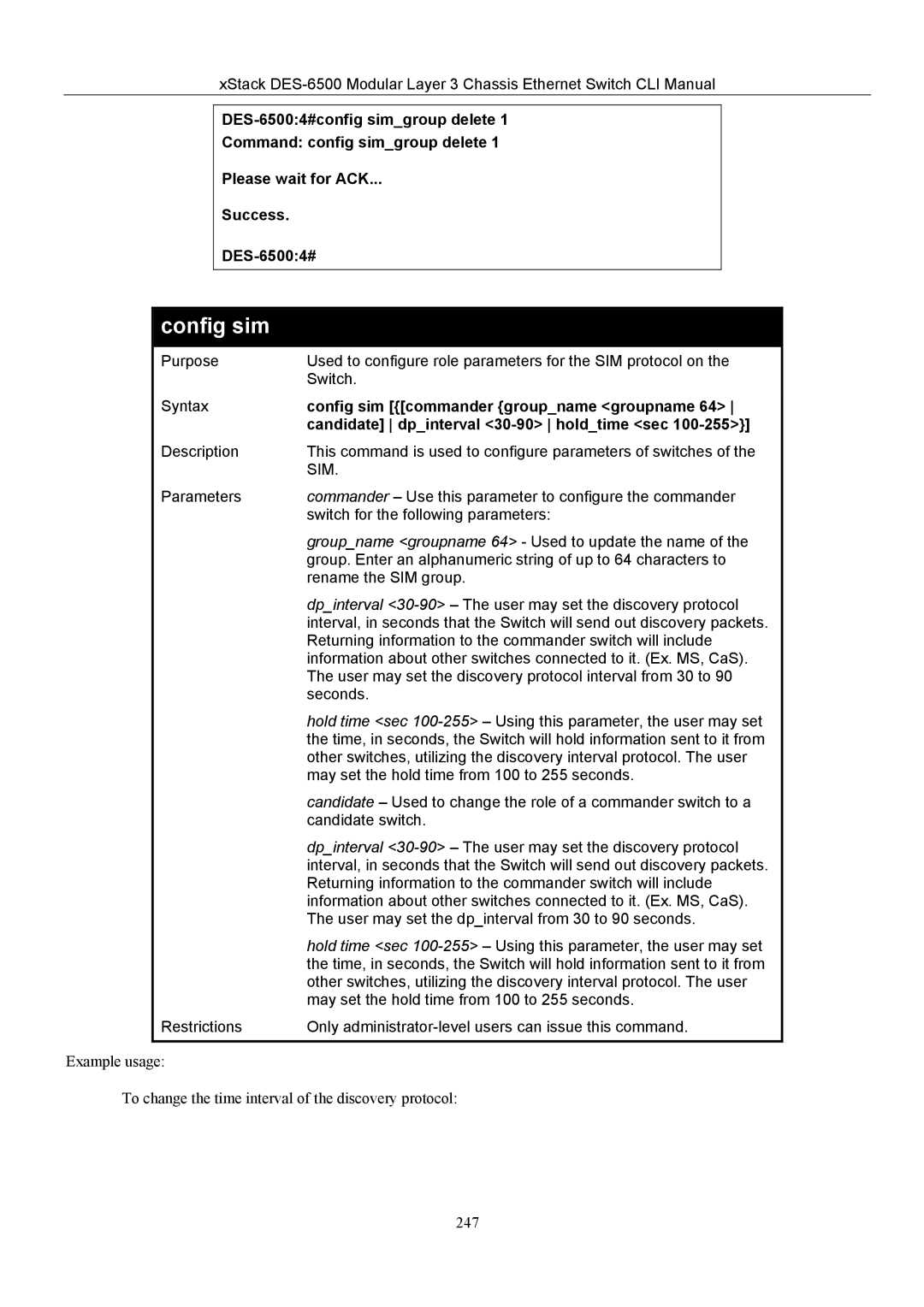xStack
Command: config sim_group delete 1
Please wait for ACK...
| Success. |
|
|
| |||
|
|
|
|
|
|
| |
config sim |
|
| |
|
| ||
Purpose | Used to configure role parameters for the SIM protocol on the | ||
|
| Switch. | |
Syntax | config sim [{[commander {group_name <groupname 64> | ||
|
| candidate] dp_interval | |
Description | This command is used to configure parameters of switches of the | ||
|
| SIM. | |
Parameters | commander – Use this parameter to configure the commander | ||
|
| switch for the following parameters: | |
|
| group_name <groupname 64> - Used to update the name of the | |
|
| group. Enter an alphanumeric string of up to 64 characters to | |
|
| rename the SIM group. | |
|
| dp_interval | |
|
| interval, in seconds that the Switch will send out discovery packets. | |
|
| Returning information to the commander switch will include | |
|
| information about other switches connected to it. (Ex. MS, CaS). | |
|
| The user may set the discovery protocol interval from 30 to 90 | |
|
| seconds. | |
|
| hold time <sec | |
|
| the time, in seconds, the Switch will hold information sent to it from | |
|
| other switches, utilizing the discovery interval protocol. The user | |
|
| may set the hold time from 100 to 255 seconds. | |
|
| candidate – Used to change the role of a commander switch to a | |
|
| candidate switch. | |
|
| dp_interval | |
|
| interval, in seconds that the Switch will send out discovery packets. | |
|
| Returning information to the commander switch will include | |
|
| information about other switches connected to it. (Ex. MS, CaS). | |
|
| The user may set the dp_interval from 30 to 90 seconds. | |
|
| hold time <sec | |
|
| the time, in seconds, the Switch will hold information sent to it from | |
|
| other switches, utilizing the discovery interval protocol. The user | |
|
| may set the hold time from 100 to 255 seconds. | |
Restrictions | Only | ||
|
|
|
|
Example usage:
To change the time interval of the discovery protocol:
247