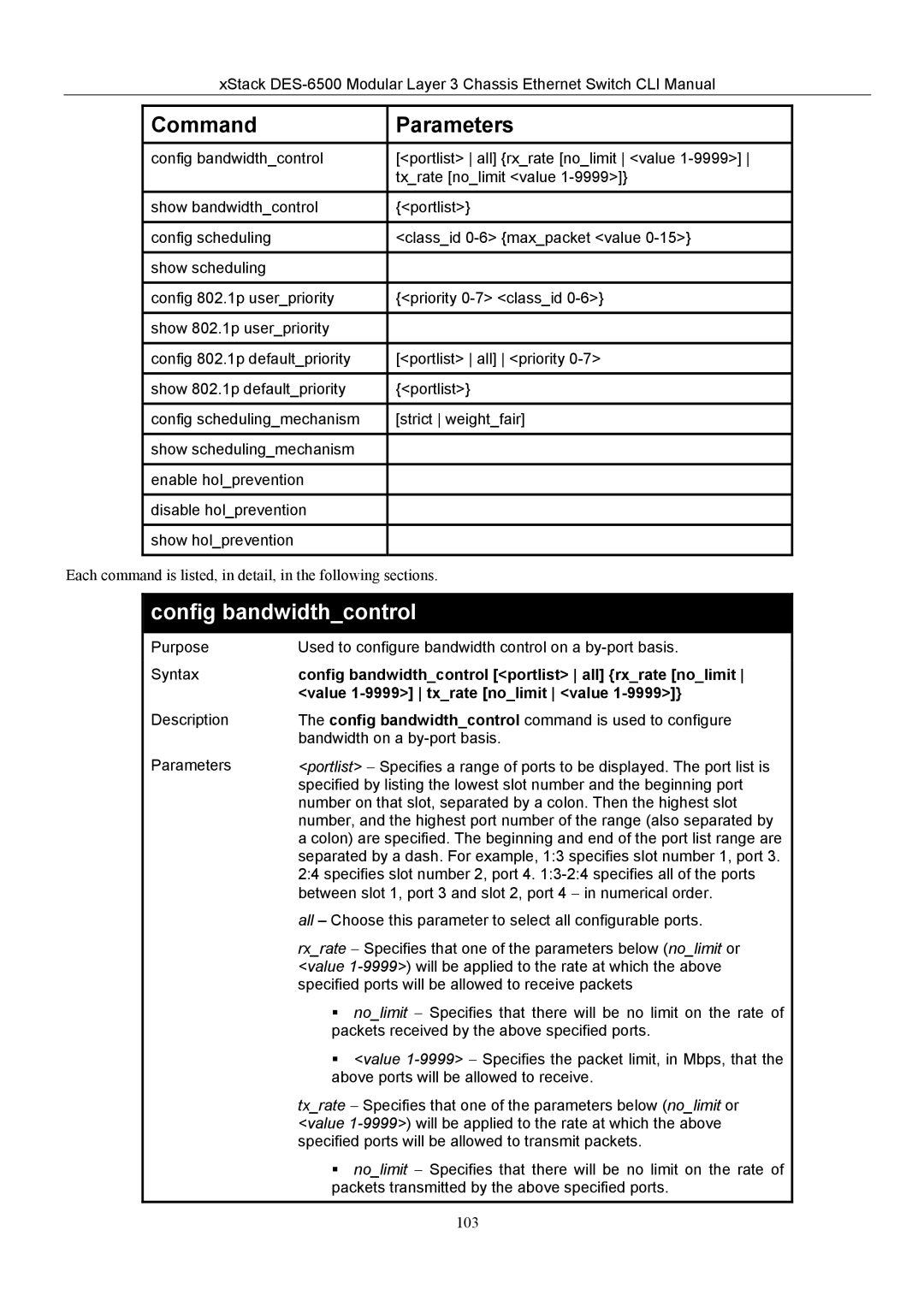xStack
Command | Parameters |
config bandwidth_control | [<portlist> all] {rx_rate [no_limit <value |
| tx_rate [no_limit <value |
|
|
show bandwidth_control | {<portlist>} |
|
|
config scheduling | <class_id |
|
|
show scheduling |
|
|
|
config 802.1p user_priority | {<priority |
|
|
show 802.1p user_priority |
|
|
|
config 802.1p default_priority | [<portlist> all] <priority |
|
|
show 802.1p default_priority | {<portlist>} |
|
|
config scheduling_mechanism | [strict weight_fair] |
|
|
show scheduling_mechanism |
|
|
|
enable hol_prevention |
|
|
|
disable hol_prevention |
|
|
|
show hol_prevention |
|
|
|
Each command is listed, in detail, in the following sections.
config bandwidth_control
Purpose | Used to configure bandwidth control on a |
Syntax | config bandwidth_control [<portlist> all] {rx_rate [no_limit |
| <value |
Description
Parameters
The config bandwidth_control command is used to configure bandwidth on a
<portlist> − Specifies a range of ports to be displayed. The port list is specified by listing the lowest slot number and the beginning port number on that slot, separated by a colon. Then the highest slot number, and the highest port number of the range (also separated by a colon) are specified. The beginning and end of the port list range are separated by a dash. For example, 1:3 specifies slot number 1, port 3. 2:4 specifies slot number 2, port 4.
all – Choose this parameter to select all configurable ports.
rx_rate − Specifies that one of the parameters below (no_limit or <value
no_limit − Specifies that there will be no limit on the rate of packets received by the above specified ports.
<value
tx_rate − Specifies that one of the parameters below (no_limit or <value
no_limit − Specifies that there will be no limit on the rate of packets transmitted by the above specified ports.
103