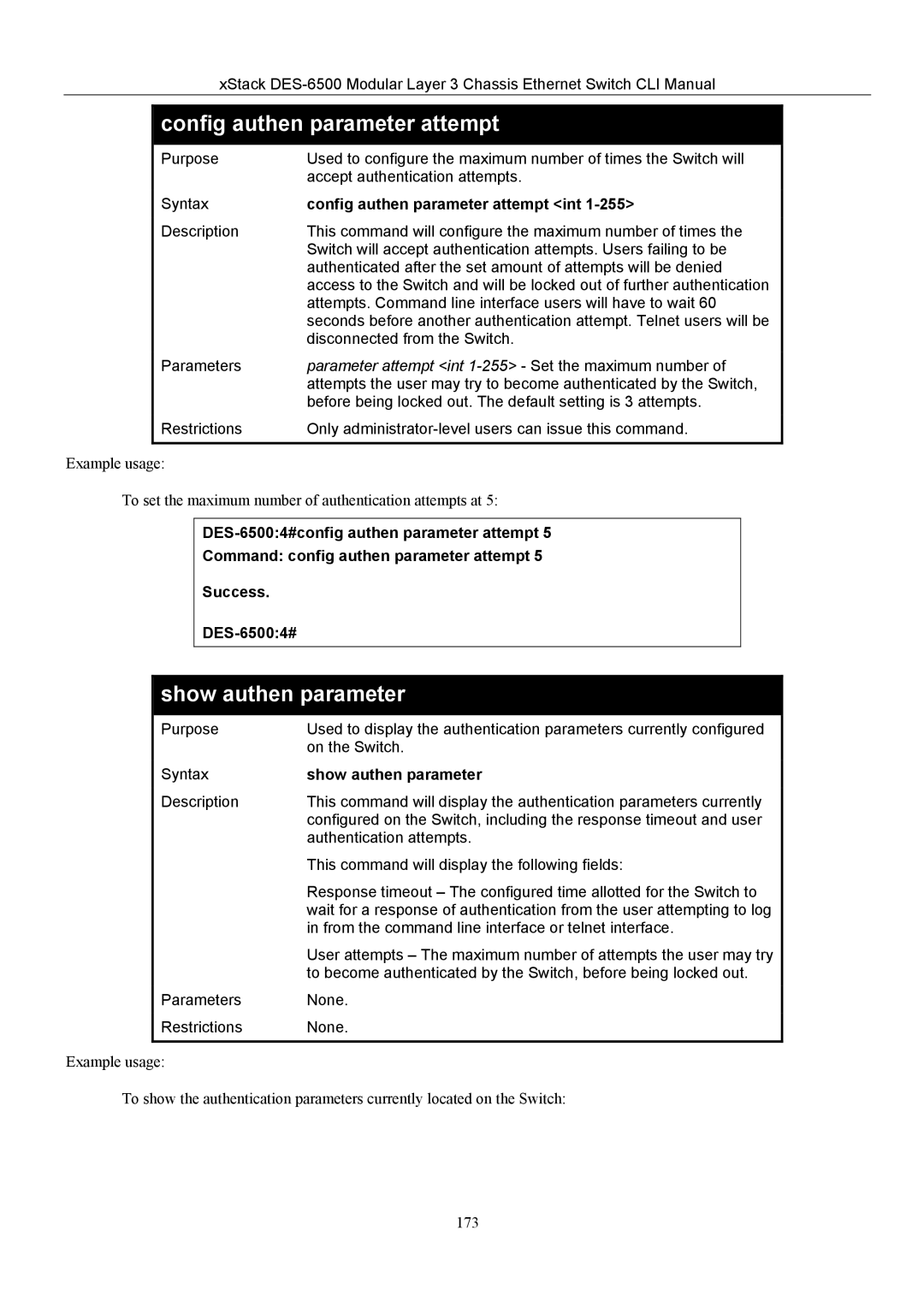xStack
config authen parameter attempt
Purpose | Used to configure the maximum number of times the Switch will |
| accept authentication attempts. |
Syntax | config authen parameter attempt <int |
Description | This command will configure the maximum number of times the |
| Switch will accept authentication attempts. Users failing to be |
| authenticated after the set amount of attempts will be denied |
| access to the Switch and will be locked out of further authentication |
| attempts. Command line interface users will have to wait 60 |
| seconds before another authentication attempt. Telnet users will be |
| disconnected from the Switch. |
Parameters | parameter attempt <int |
| attempts the user may try to become authenticated by the Switch, |
| before being locked out. The default setting is 3 attempts. |
Restrictions | Only |
|
|
Example usage:
To set the maximum number of authentication attempts at 5:
Command: config authen parameter attempt 5
Success.
show authen parameter
Purpose | Used to display the authentication parameters currently configured |
| on the Switch. |
Syntax | show authen parameter |
Description | This command will display the authentication parameters currently |
| configured on the Switch, including the response timeout and user |
| authentication attempts. |
| This command will display the following fields: |
| Response timeout – The configured time allotted for the Switch to |
| wait for a response of authentication from the user attempting to log |
| in from the command line interface or telnet interface. |
| User attempts – The maximum number of attempts the user may try |
| to become authenticated by the Switch, before being locked out. |
Parameters | None. |
Restrictions | None. |
Example usage:
To show the authentication parameters currently located on the Switch:
173