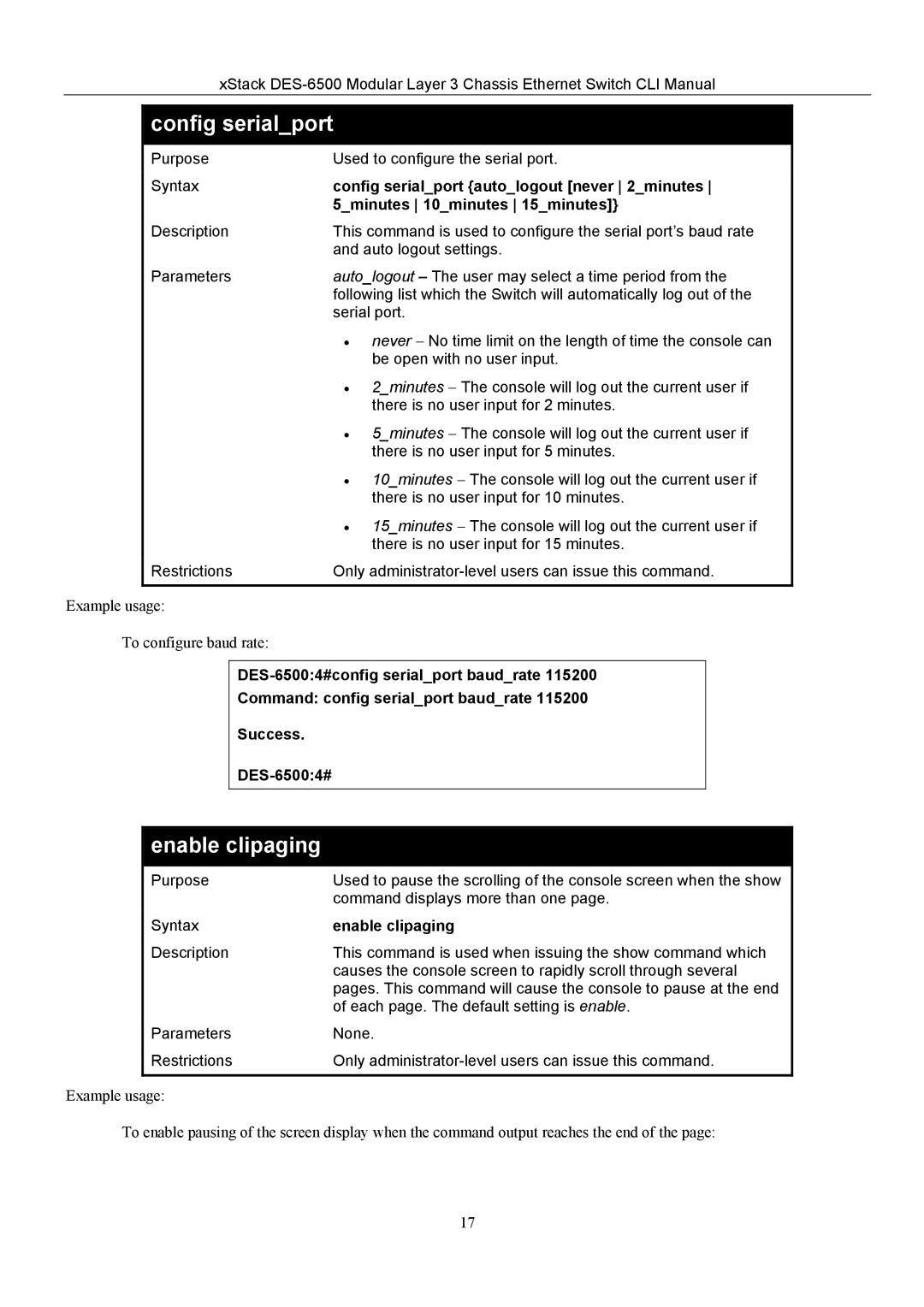xStack
config serial_port
Purpose | Used to configure the serial port. |
Syntax | config serial_port {auto_logout [never 2_minutes |
| 5_minutes 10_minutes 15_minutes]} |
Description | This command is used to configure the serial port’s baud rate |
| and auto logout settings. |
Parameters | auto_logout – The user may select a time period from the |
| following list which the Switch will automatically log out of the |
| serial port. |
| • never − No time limit on the length of time the console can |
| be open with no user input. |
| • 2_minutes − The console will log out the current user if |
| there is no user input for 2 minutes. |
| • 5_minutes − The console will log out the current user if |
| there is no user input for 5 minutes. |
| • 10_minutes − The console will log out the current user if |
| there is no user input for 10 minutes. |
| • 15_minutes − The console will log out the current user if |
| there is no user input for 15 minutes. |
Restrictions | Only |
|
|
Example usage:
To configure baud rate:
Command: config serial_port baud_rate 115200
Success.
enable clipaging
Purpose | Used to pause the scrolling of the console screen when the show |
| command displays more than one page. |
Syntax | enable clipaging |
Description | This command is used when issuing the show command which |
| causes the console screen to rapidly scroll through several |
| pages. This command will cause the console to pause at the end |
| of each page. The default setting is enable. |
Parameters | None. |
Restrictions | Only |
|
|
Example usage:
To enable pausing of the screen display when the command output reaches the end of the page:
17