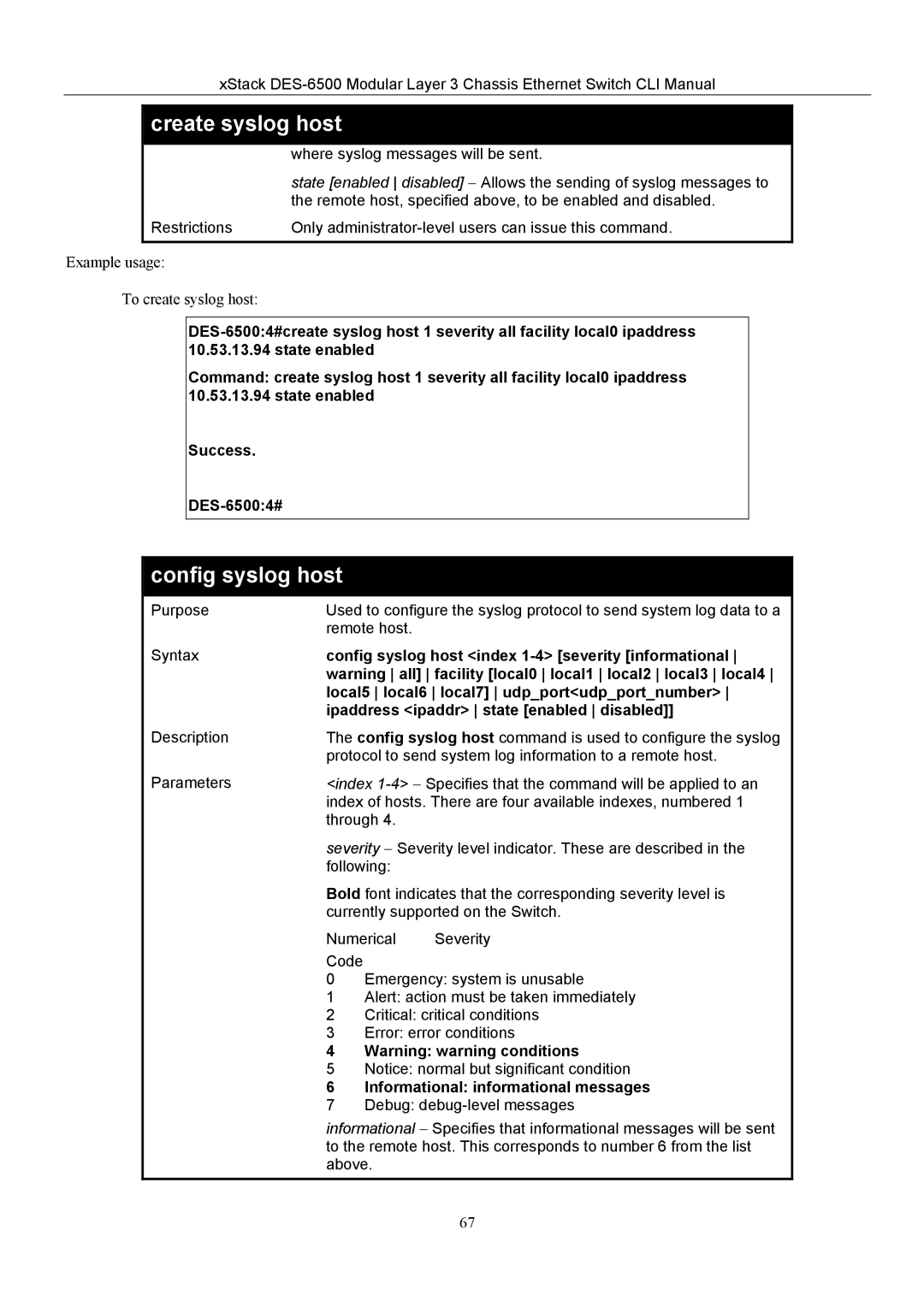xStack
create syslog host
| where syslog messages will be sent. |
| state [enabled disabled] − Allows the sending of syslog messages to |
| the remote host, specified above, to be enabled and disabled. |
Restrictions | Only |
|
|
Example usage:
To create syslog host:
Command: create syslog host 1 severity all facility local0 ipaddress
10.53.13.94state enabled
Success.
config syslog host
Purpose | Used to configure the syslog protocol to send system log data to a |
| remote host. |
Syntax | config syslog host <index |
| warning all] facility [local0 local1 local2 local3 local4 |
| local5 local6 local7] udp_port<udp_port_number> |
| ipaddress <ipaddr> state [enabled disabled]] |
Description
Parameters
The config syslog host command is used to configure the syslog protocol to send system log information to a remote host.
<index
severity − Severity level indicator. These are described in the following:
Bold font indicates that the corresponding severity level is currently supported on the Switch.
Numerical Severity
Code
0Emergency: system is unusable
1Alert: action must be taken immediately
2Critical: critical conditions
3Error: error conditions
4Warning: warning conditions
5Notice: normal but significant condition
6Informational: informational messages
7Debug:
informational − Specifies that informational messages will be sent to the remote host. This corresponds to number 6 from the list above.
67