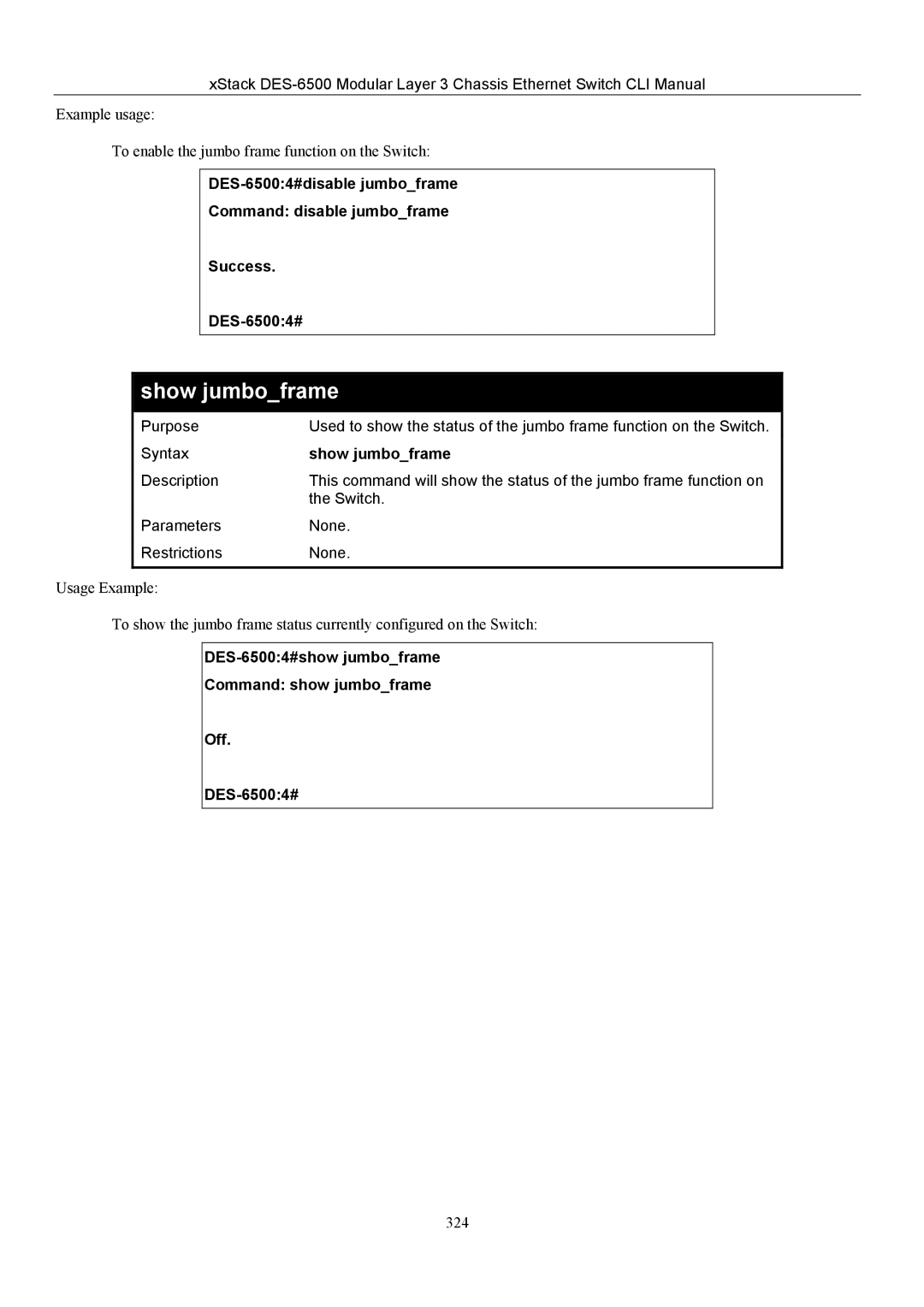xStack
Example usage:
To enable the jumbo frame function on the Switch:
Command: disable jumbo_frame
Success.
show jumbo_frame
Purpose | Used to show the status of the jumbo frame function on the Switch. |
Syntax | show jumbo_frame |
Description | This command will show the status of the jumbo frame function on |
| the Switch. |
Parameters | None. |
Restrictions | None. |
|
|
Usage Example:
To show the jumbo frame status currently configured on the Switch:
DES-6500:4#show jumbo_frame
Command: show jumbo_frame
Off.
324