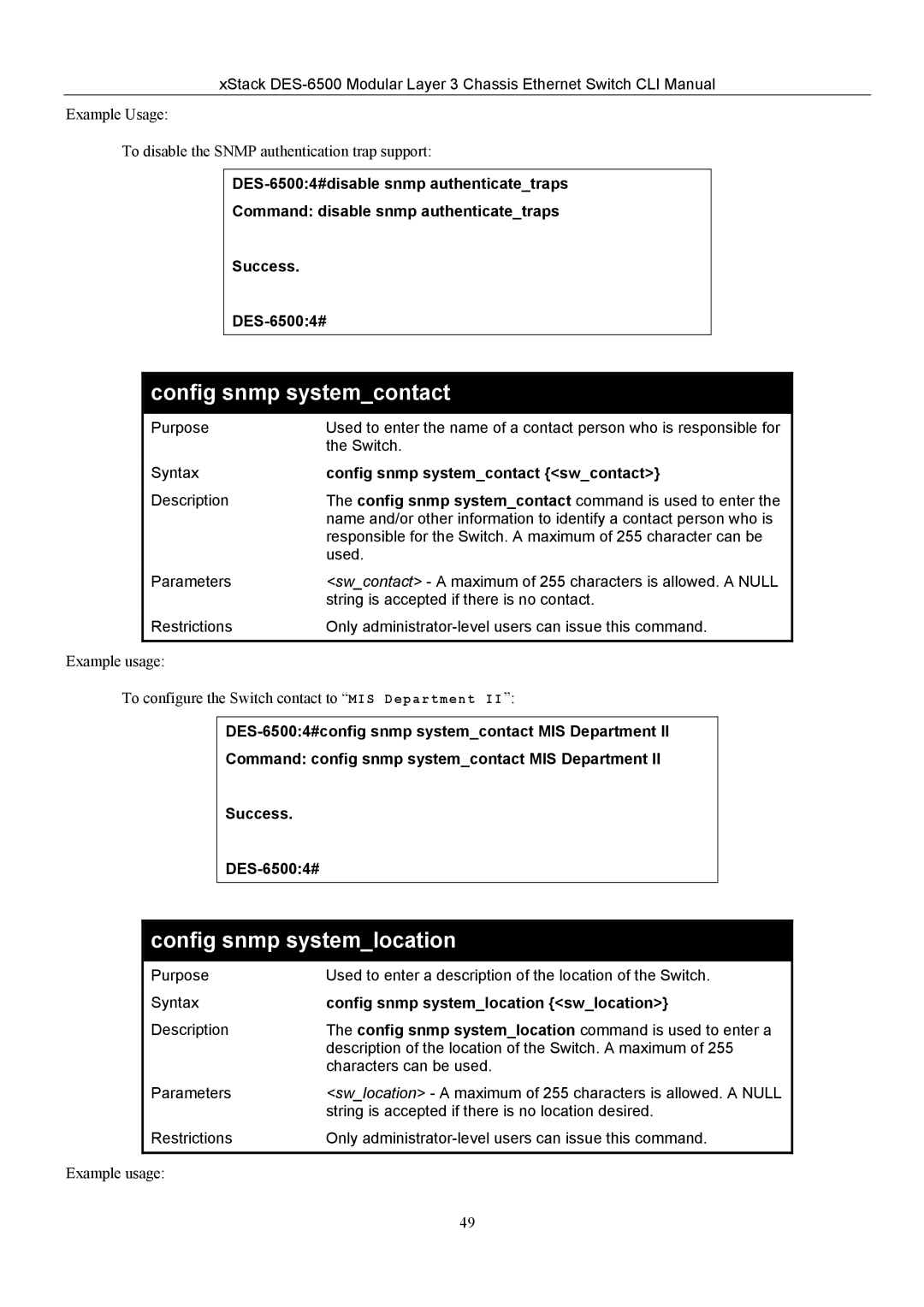xStack
Example Usage:
To disable the SNMP authentication trap support:
Command: disable snmp authenticate_traps
| Success. |
|
|
| |||
|
|
| |
| |||
config snmp system_contact | |||
|
| ||
Purpose | Used to enter the name of a contact person who is responsible for | ||
|
| the Switch. | |
Syntax | config snmp system_contact {<sw_contact>} | ||
Description | The config snmp system_contact command is used to enter the | ||
|
| name and/or other information to identify a contact person who is | |
|
| responsible for the Switch. A maximum of 255 character can be | |
|
| used. | |
Parameters | <sw_contact> - A maximum of 255 characters is allowed. A NULL | ||
|
| string is accepted if there is no contact. | |
Restrictions | Only | ||
|
|
|
|
Example usage:
To configure the Switch contact to “MIS Department II”:
Command: config snmp system_contact MIS Department II
Success.
config snmp system_location
Purpose | Used to enter a description of the location of the Switch. |
Syntax | config snmp system_location {<sw_location>} |
Description | The config snmp system_location command is used to enter a |
| description of the location of the Switch. A maximum of 255 |
| characters can be used. |
Parameters | <sw_location> - A maximum of 255 characters is allowed. A NULL |
| string is accepted if there is no location desired. |
Restrictions | Only |
|
|
Example usage:
49