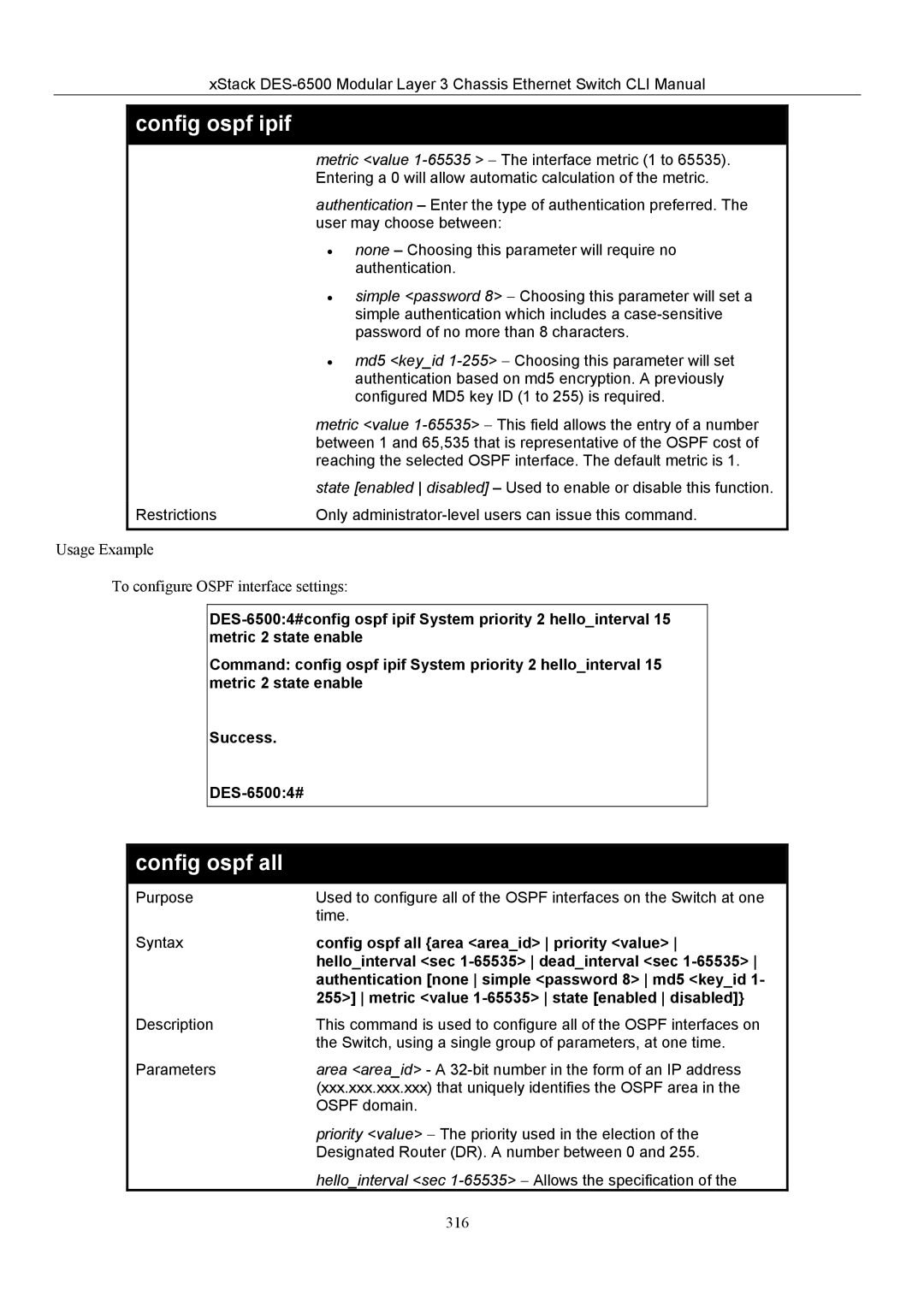xStack
config ospf ipif
metric <value
authentication – Enter the type of authentication preferred. The user may choose between:
• none – Choosing this parameter will require no
| authentication. |
| • simple <password 8> − Choosing this parameter will set a |
| simple authentication which includes a |
| password of no more than 8 characters. |
| • md5 <key_id |
| authentication based on md5 encryption. A previously |
| configured MD5 key ID (1 to 255) is required. |
| metric <value |
| between 1 and 65,535 that is representative of the OSPF cost of |
| reaching the selected OSPF interface. The default metric is 1. |
| state [enabled disabled] – Used to enable or disable this function. |
Restrictions | Only |
Usage Example
To configure OSPF interface settings:
Command: config ospf ipif System priority 2 hello_interval 15 metric 2 state enable
| Success. |
|
|
|
|
| |
|
|
|
|
|
|
| |
config ospf all |
|
| |
|
| ||
Purpose | Used to configure all of the OSPF interfaces on the Switch at one | ||
|
| time. | |
Syntax | config ospf all {area <area_id> priority <value> | ||
|
| hello_interval <sec | |
|
| authentication [none simple <password 8> md5 <key_id 1- | |
|
| 255>] metric <value | |
Description | This command is used to configure all of the OSPF interfaces on | ||
|
| the Switch, using a single group of parameters, at one time. | |
Parameters | area <area_id> - A | ||
|
| (xxx.xxx.xxx.xxx) that uniquely identifies the OSPF area in the | |
|
| OSPF domain. | |
|
| priority <value> − The priority used in the election of the | |
|
| Designated Router (DR). A number between 0 and 255. | |
|
| hello_interval <sec | |
316