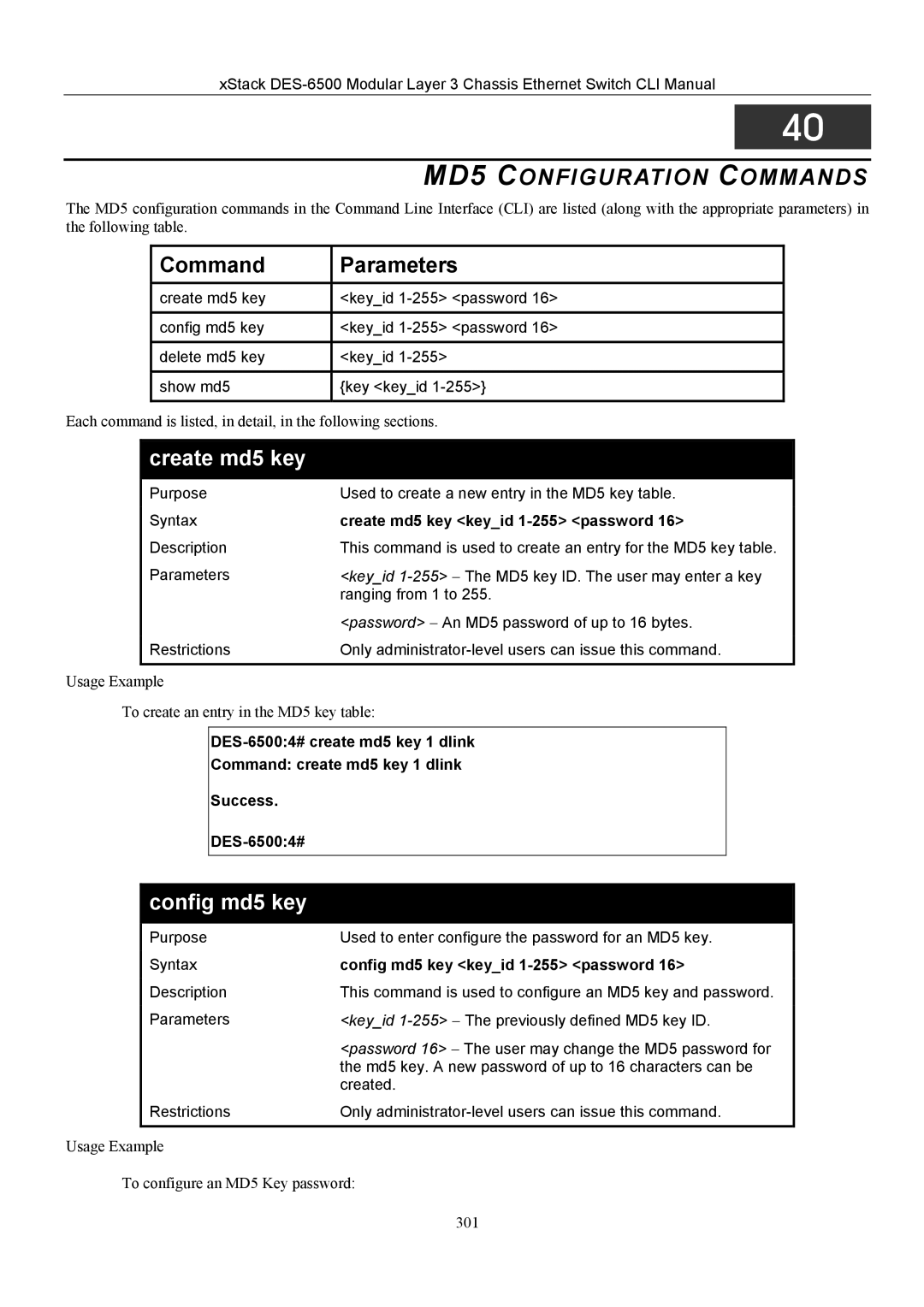xStack
40
MD5 CONFIGURATION COMMANDS
The MD5 configuration commands in the Command Line Interface (CLI) are listed (along with the appropriate parameters) in the following table.
Command | Parameters |
create md5 key | <key_id |
|
|
config md5 key | <key_id |
|
|
delete md5 key | <key_id |
|
|
show md5 | {key <key_id |
|
|
Each command is listed, in detail, in the following sections.
create md5 key
Purpose | Used to create a new entry in the MD5 key table. |
Syntax | create md5 key <key_id |
Description | This command is used to create an entry for the MD5 key table. |
Parameters | <key_id |
| ranging from 1 to 255. |
| <password> − An MD5 password of up to 16 bytes. |
Restrictions | Only |
|
|
Usage Example
To create an entry in the MD5 key table:
Command: create md5 key 1 dlink
Success.
config md5 key
Purpose | Used to enter configure the password for an MD5 key. |
Syntax | config md5 key <key_id |
Description | This command is used to configure an MD5 key and password. |
Parameters | <key_id |
| <password 16> − The user may change the MD5 password for |
| the md5 key. A new password of up to 16 characters can be |
| created. |
Restrictions | Only |
|
|
Usage Example
To configure an MD5 Key password:
301