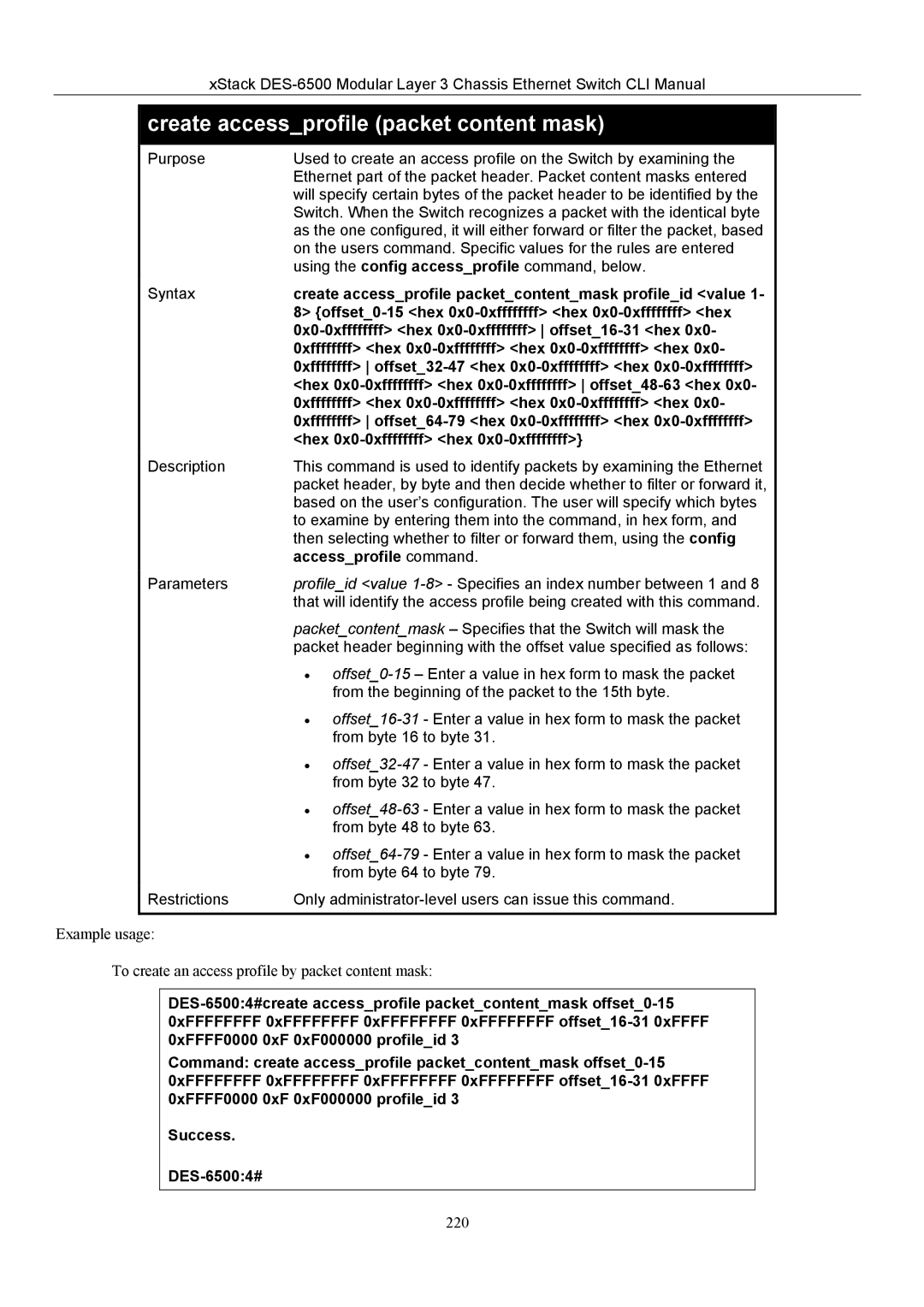xStack
create access_profile (packet content mask)
Purpose | Used to create an access profile on the Switch by examining the |
| Ethernet part of the packet header. Packet content masks entered |
| will specify certain bytes of the packet header to be identified by the |
| Switch. When the Switch recognizes a packet with the identical byte |
| as the one configured, it will either forward or filter the packet, based |
| on the users command. Specific values for the rules are entered |
| using the config access_profile command, below. |
Syntax | create access_profile packet_content_mask profile_id <value 1- |
| 8> |
| |
| 0xffffffff> <hex |
| 0xffffffff> |
| <hex |
| 0xffffffff> <hex |
| 0xffffffff> |
| <hex |
Description | This command is used to identify packets by examining the Ethernet |
| packet header, by byte and then decide whether to filter or forward it, |
| based on the user’s configuration. The user will specify which bytes |
| to examine by entering them into the command, in hex form, and |
| then selecting whether to filter or forward them, using the config |
| access_profile command. |
Parameters | profile_id <value |
| that will identify the access profile being created with this command. |
| packet_content_mask – Specifies that the Switch will mask the |
| packet header beginning with the offset value specified as follows: |
| • |
| from the beginning of the packet to the 15th byte. |
| • |
| from byte 16 to byte 31. |
| • |
| from byte 32 to byte 47. |
| • |
| from byte 48 to byte 63. |
| • |
| from byte 64 to byte 79. |
Restrictions | Only |
|
|
Example usage:
To create an access profile by packet content mask:
Command: create access_profile packet_content_mask
Success.
220