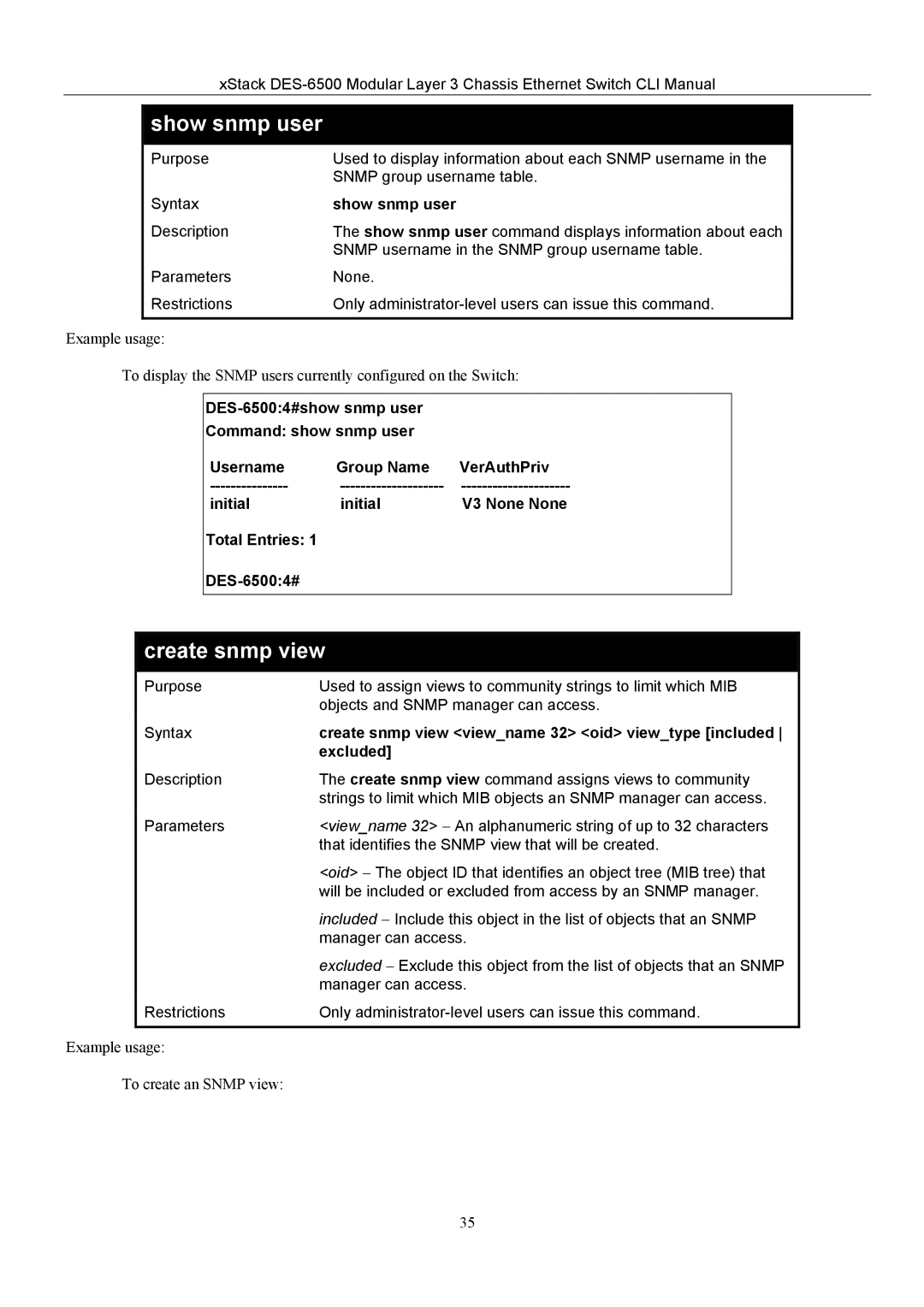xStack
show snmp user
Purpose | Used to display information about each SNMP username in the |
| SNMP group username table. |
Syntax | show snmp user |
Description | The show snmp user command displays information about each |
| SNMP username in the SNMP group username table. |
Parameters | None. |
Restrictions | Only |
|
|
Example usage:
To display the SNMP users currently configured on the Switch:
Command: show snmp user
Username | Group Name | VerAuthPriv |
initial | initial | V3 None None |
Total Entries: 1 |
|
|
|
|
create snmp view
Purpose | Used to assign views to community strings to limit which MIB |
| objects and SNMP manager can access. |
Syntax | create snmp view <view_name 32> <oid> view_type [included |
| excluded] |
Description | The create snmp view command assigns views to community |
| strings to limit which MIB objects an SNMP manager can access. |
Parameters | <view_name 32> − An alphanumeric string of up to 32 characters |
| that identifies the SNMP view that will be created. |
| <oid> − The object ID that identifies an object tree (MIB tree) that |
| will be included or excluded from access by an SNMP manager. |
| included − Include this object in the list of objects that an SNMP |
| manager can access. |
| excluded − Exclude this object from the list of objects that an SNMP |
| manager can access. |
Restrictions | Only |
|
|
Example usage:
To create an SNMP view:
35