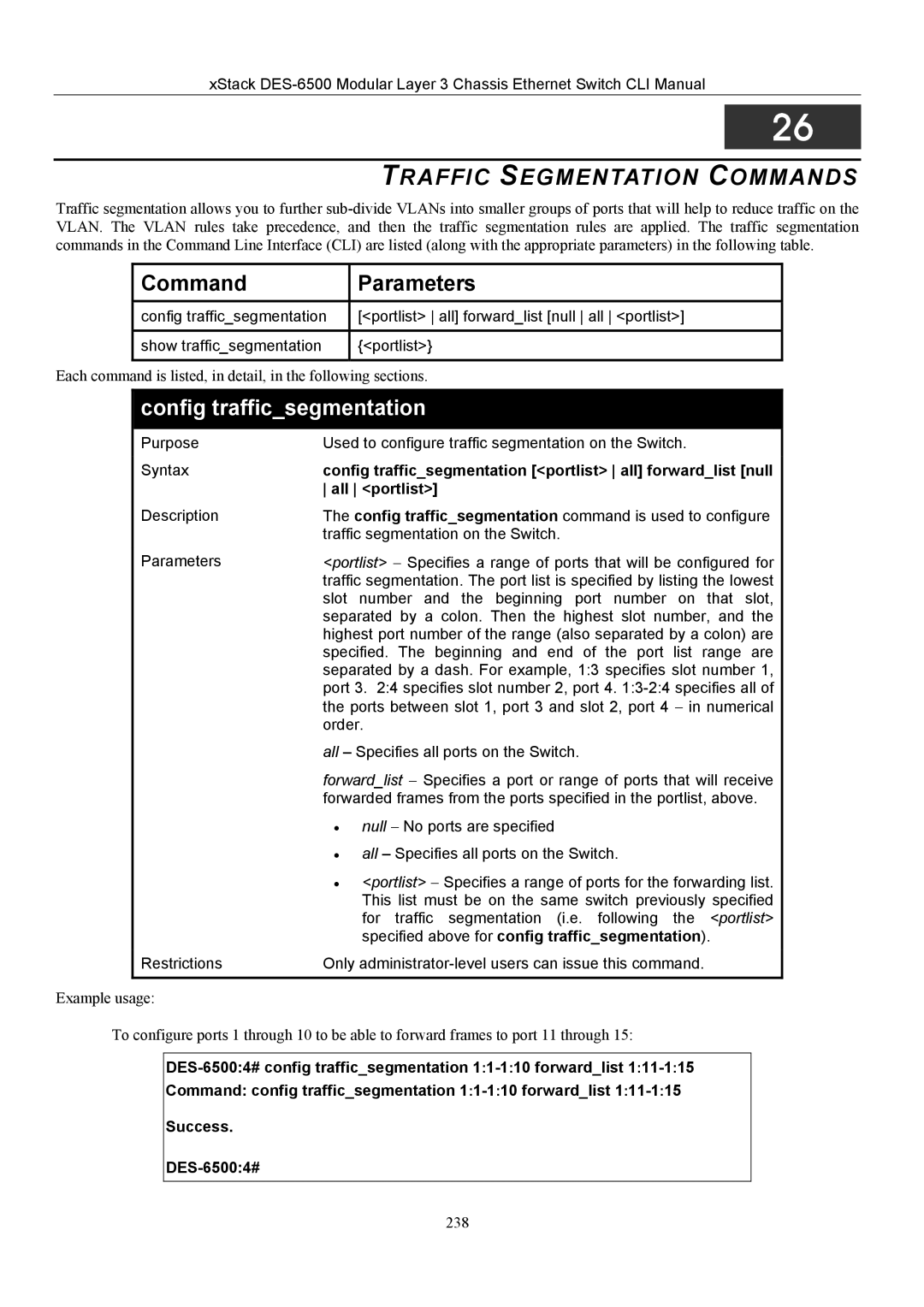xStack
26
TRAFFIC SEGMENTATION COMMANDS
Traffic segmentation allows you to further
Command | Parameters |
config traffic_segmentation | [<portlist> all] forward_list [null all <portlist>] |
|
|
show traffic_segmentation | {<portlist>} |
|
|
Each command is listed, in detail, in the following sections.
config traffic_segmentation
Purpose | Used to configure traffic segmentation on the Switch. |
Syntax | config traffic_segmentation [<portlist> all] forward_list [null |
| all <portlist>] |
Description
Parameters
The config traffic_segmentation command is used to configure traffic segmentation on the Switch.
<portlist> − Specifies a range of ports that will be configured for traffic segmentation. The port list is specified by listing the lowest slot number and the beginning port number on that slot, separated by a colon. Then the highest slot number, and the highest port number of the range (also separated by a colon) are specified. The beginning and end of the port list range are separated by a dash. For example, 1:3 specifies slot number 1, port 3. 2:4 specifies slot number 2, port 4.
all – Specifies all ports on the Switch.
forward_list − Specifies a port or range of ports that will receive forwarded frames from the ports specified in the portlist, above.
| • null − No ports are specified |
| • all – Specifies all ports on the Switch. |
| • <portlist> − Specifies a range of ports for the forwarding list. |
| This list must be on the same switch previously specified |
| for traffic segmentation (i.e. following the <portlist> |
| specified above for config traffic_segmentation). |
Restrictions | Only |
Example usage:
To configure ports 1 through 10 to be able to forward frames to port 11 through 15:
Command: config traffic_segmentation
Success.
238