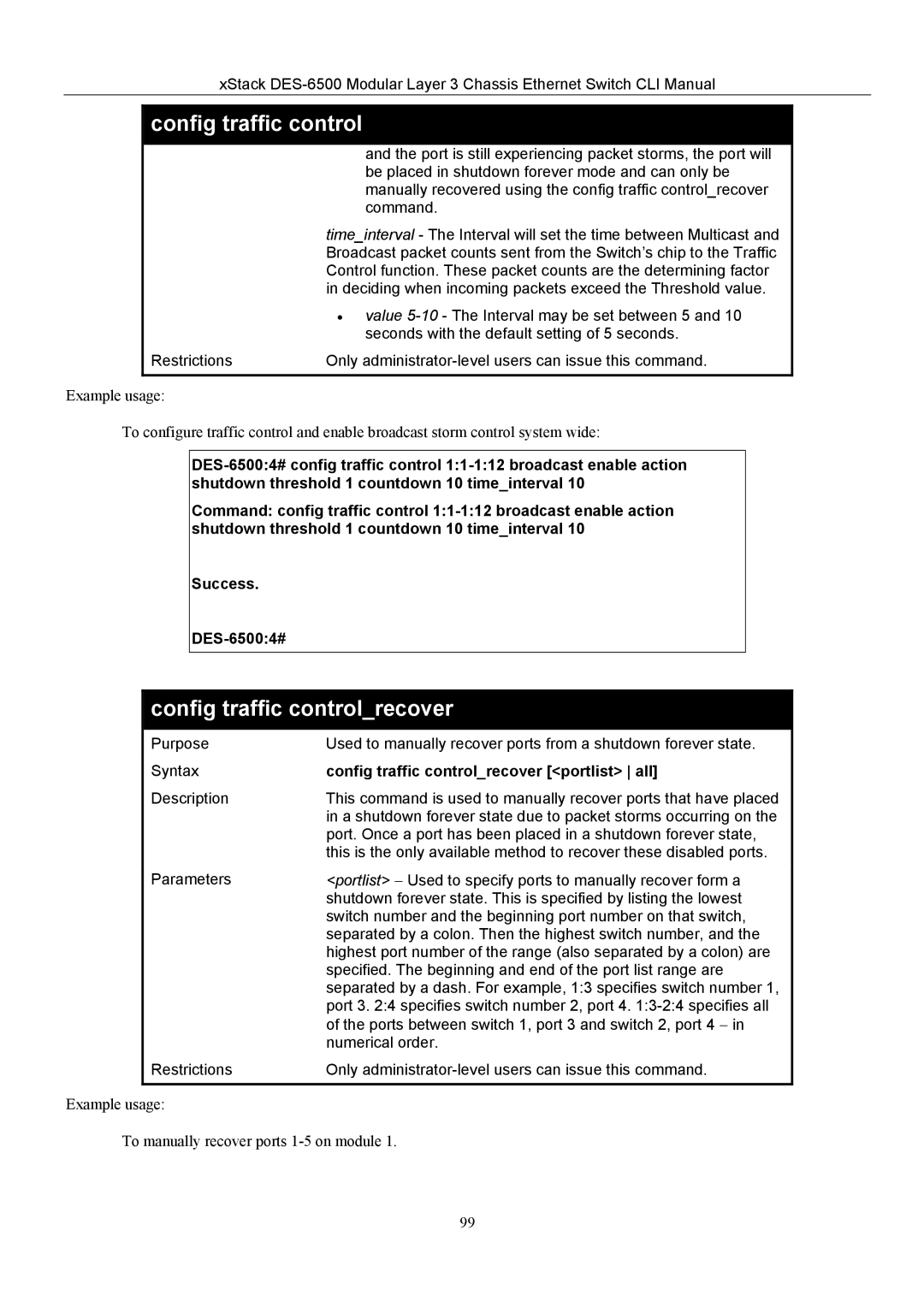xStack
config traffic control
and the port is still experiencing packet storms, the port will be placed in shutdown forever mode and can only be manually recovered using the config traffic control_recover command.
| time_interval - The Interval will set the time between Multicast and |
| Broadcast packet counts sent from the Switch’s chip to the Traffic |
| Control function. These packet counts are the determining factor |
| in deciding when incoming packets exceed the Threshold value. |
| • value |
| seconds with the default setting of 5 seconds. |
Restrictions | Only |
Example usage:
To configure traffic control and enable broadcast storm control system wide:
Command: config traffic control
Success.
config traffic control_recover
Purpose | Used to manually recover ports from a shutdown forever state. |
Syntax | config traffic control_recover [<portlist> all] |
Description | This command is used to manually recover ports that have placed |
| in a shutdown forever state due to packet storms occurring on the |
| port. Once a port has been placed in a shutdown forever state, |
| this is the only available method to recover these disabled ports. |
Parameters | <portlist> − Used to specify ports to manually recover form a |
| shutdown forever state. This is specified by listing the lowest |
| switch number and the beginning port number on that switch, |
| separated by a colon. Then the highest switch number, and the |
| highest port number of the range (also separated by a colon) are |
| specified. The beginning and end of the port list range are |
| separated by a dash. For example, 1:3 specifies switch number 1, |
| port 3. 2:4 specifies switch number 2, port 4. |
| of the ports between switch 1, port 3 and switch 2, port 4 − in |
| numerical order. |
Restrictions | Only |
|
|
Example usage:
To manually recover ports
99