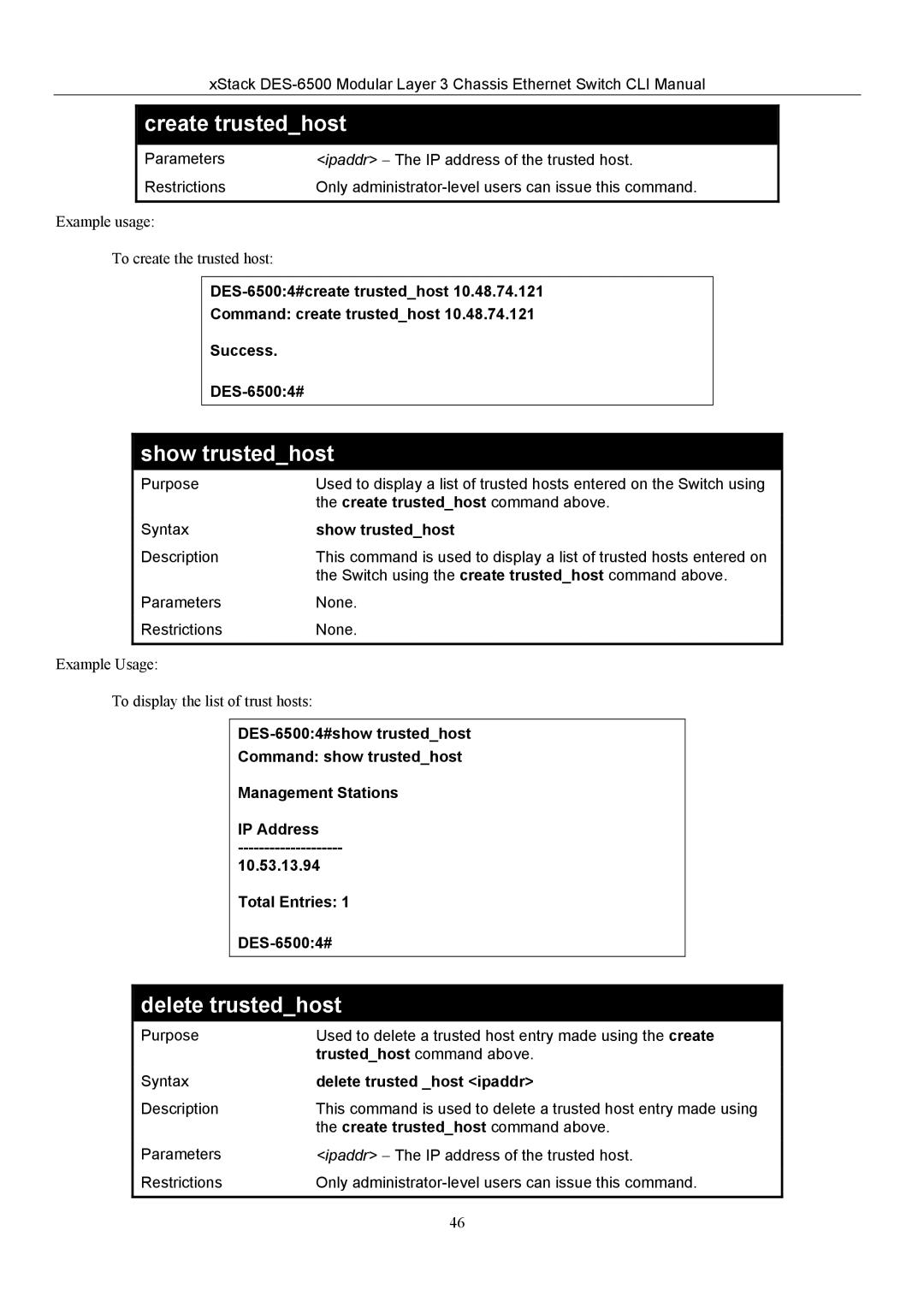xStack
create trusted_host
Parameters | <ipaddr> − The IP address of the trusted host. |
Restrictions | Only |
|
|
Example usage:
To create the trusted host:
Command: create trusted_host 10.48.74.121
Success.
show trusted_host
Purpose | Used to display a list of trusted hosts entered on the Switch using |
| the create trusted_host command above. |
Syntax | show trusted_host |
Description | This command is used to display a list of trusted hosts entered on |
| the Switch using the create trusted_host command above. |
Parameters | None. |
Restrictions | None. |
|
|
Example Usage:
To display the list of trust hosts:
Command: show trusted_host
Management Stations
IP Address
10.53.13.94 Total Entries: 1
delete trusted_host
Purpose | Used to delete a trusted host entry made using the create |
| trusted_host command above. |
Syntax | delete trusted _host <ipaddr> |
Description | This command is used to delete a trusted host entry made using |
| the create trusted_host command above. |
Parameters | <ipaddr> − The IP address of the trusted host. |
Restrictions | Only |
|
|
46