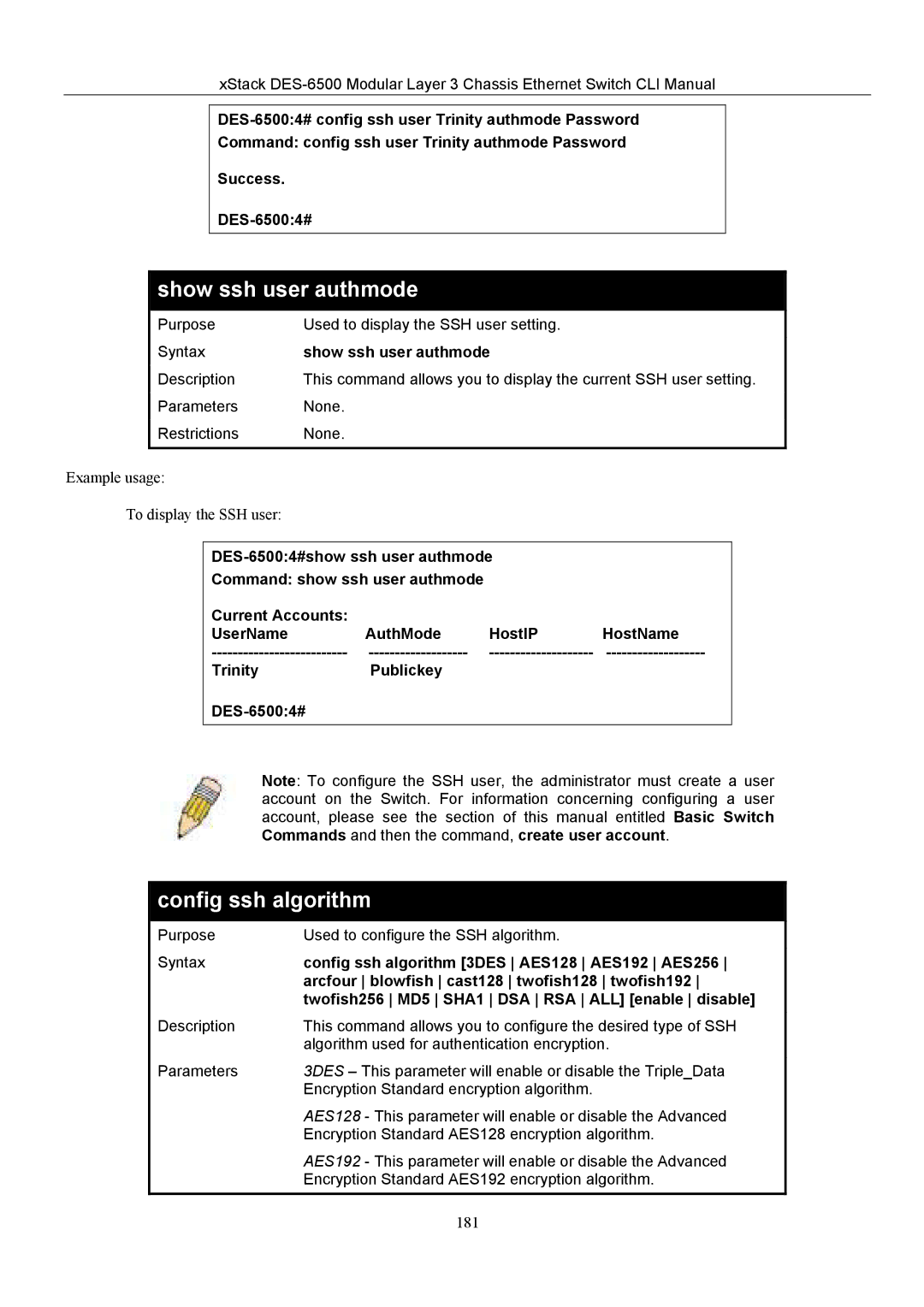xStack
Command: config ssh user Trinity authmode Password
Success.
show ssh user authmode
Purpose | Used to display the SSH user setting. |
Syntax | show ssh user authmode |
Description | This command allows you to display the current SSH user setting. |
Parameters | None. |
Restrictions | None. |
|
|
Example usage:
To display the SSH user:
Command: show ssh user authmode
Current Accounts: |
|
|
|
UserName | AuthMode | HostIP | HostName |
Trinity | Publickey |
|
|
|
|
|
Note: To configure the SSH user, the administrator must create a user account on the Switch. For information concerning configuring a user account, please see the section of this manual entitled Basic Switch Commands and then the command, create user account.
config ssh algorithm
Purpose | Used to configure the SSH algorithm. |
Syntax | config ssh algorithm [3DES AES128 AES192 AES256 |
| arcfour blowfish cast128 twofish128 twofish192 |
| twofish256 MD5 SHA1 DSA RSA ALL] [enable disable] |
Description | This command allows you to configure the desired type of SSH |
| algorithm used for authentication encryption. |
Parameters | 3DES – This parameter will enable or disable the Triple_Data |
| Encryption Standard encryption algorithm. |
| AES128 - This parameter will enable or disable the Advanced |
| Encryption Standard AES128 encryption algorithm. |
| AES192 - This parameter will enable or disable the Advanced |
| Encryption Standard AES192 encryption algorithm. |
|
|
181