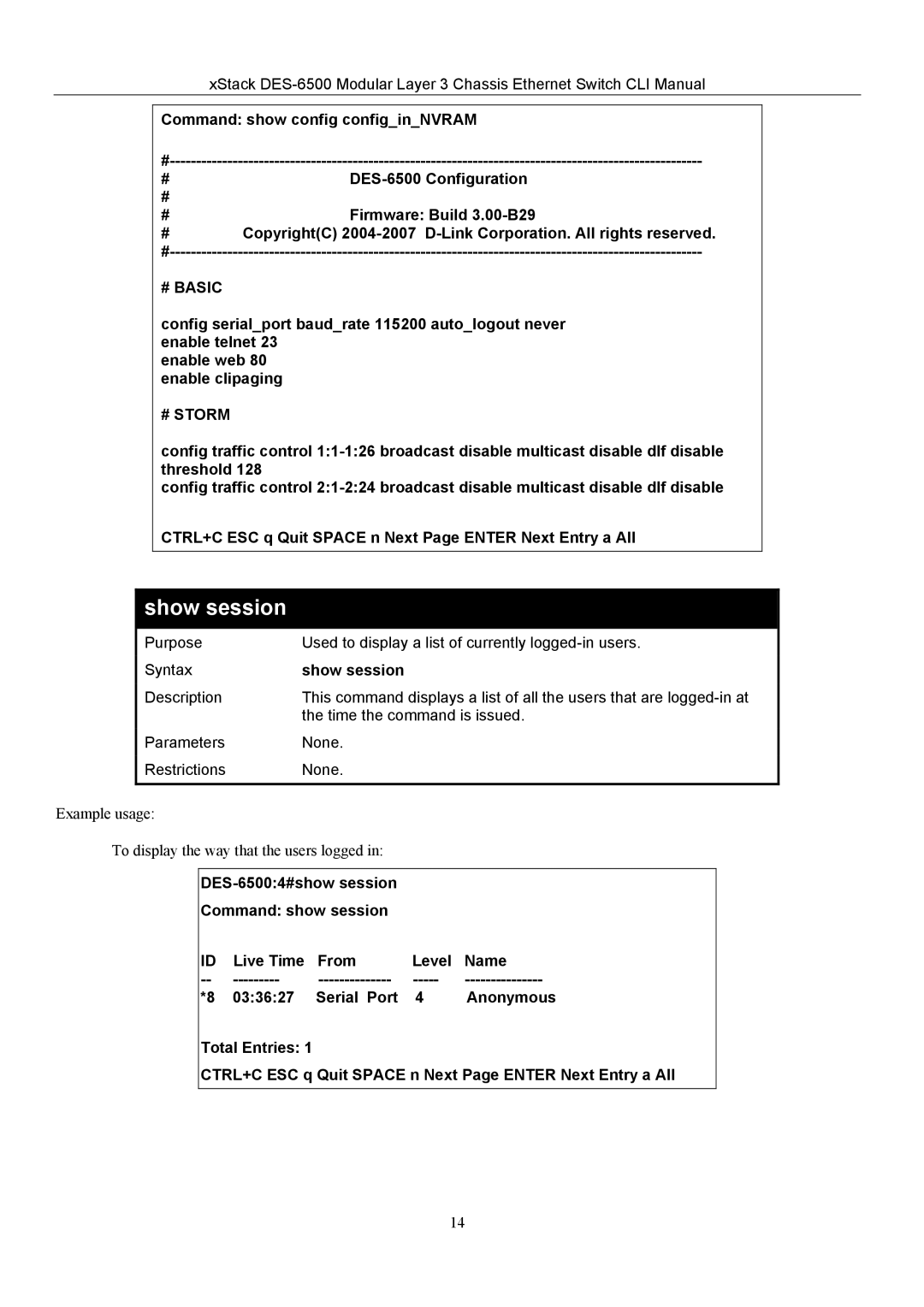xStack
Command: show config config_in_NVRAM
# | |
# | |
# |
|
# | Firmware: Build |
#Copyright(C)
#BASIC
config serial_port baud_rate 115200 auto_logout never enable telnet 23
enable web 80 enable clipaging
# STORM
config traffic control
config traffic control
CTRL+C ESC q Quit SPACE n Next Page ENTER Next Entry a All
show session
Purpose | Used to display a list of currently |
Syntax | show session |
Description | This command displays a list of all the users that are |
| the time the command is issued. |
Parameters | None. |
Restrictions | None. |
|
|
Example usage:
To display the way that the users logged in:
Command: show session
ID | Live Time | From | Level | Name |
*8 | 03:36:27 | Serial Port | 4 | Anonymous |
Total Entries: 1
CTRL+C ESC q Quit SPACE n Next Page ENTER Next Entry a All
14