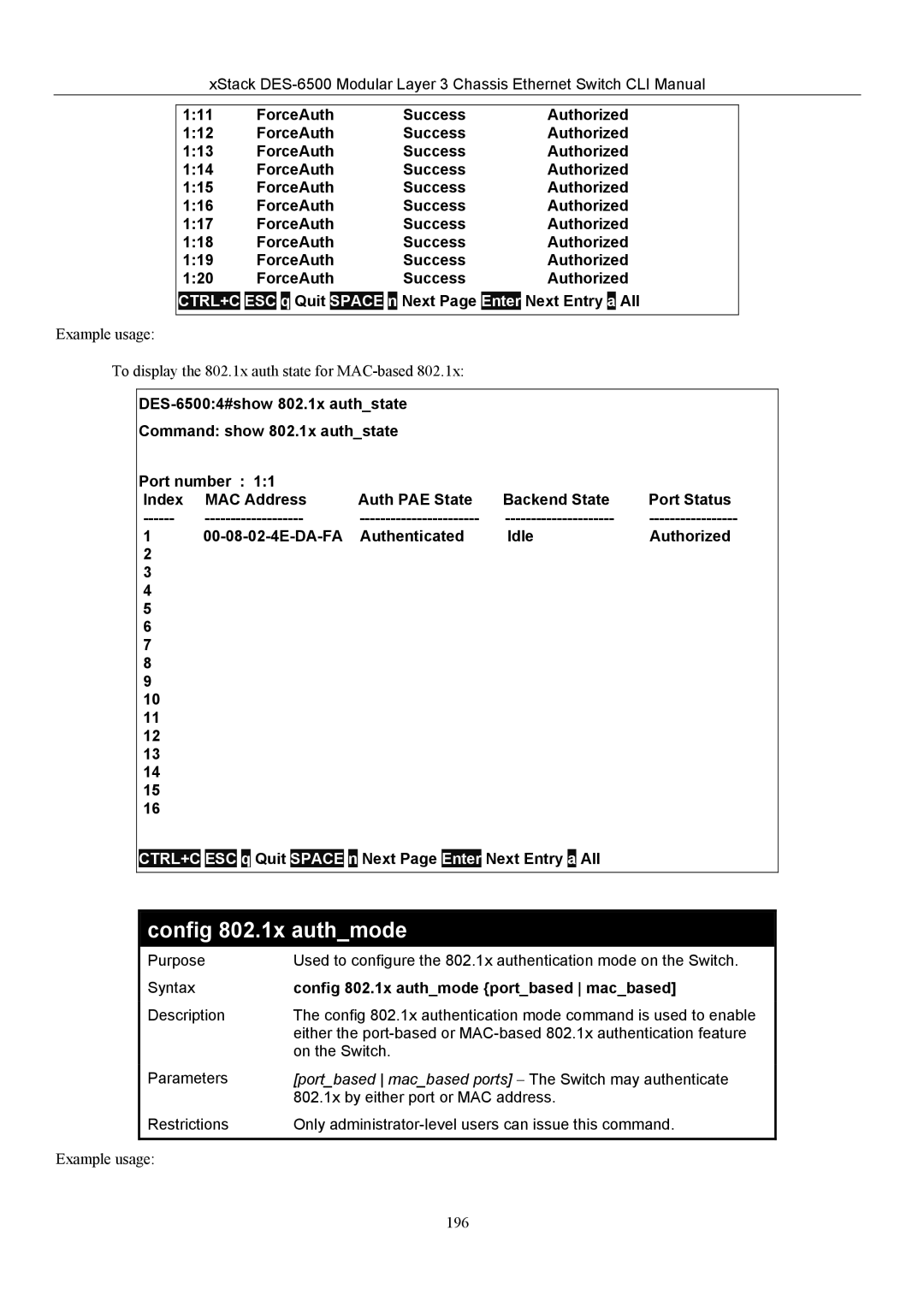xStack
1:11 |
| ForceAuth |
| Success |
| Authorized | |||||||
1:12 |
| ForceAuth |
| Success |
| Authorized | |||||||
1:13 |
| ForceAuth |
| Success |
| Authorized | |||||||
1:14 |
| ForceAuth |
| Success |
| Authorized | |||||||
1:15 |
| ForceAuth |
| Success |
| Authorized | |||||||
1:16 |
| ForceAuth |
| Success |
| Authorized | |||||||
1:17 |
| ForceAuth |
| Success |
| Authorized | |||||||
1:18 |
| ForceAuth |
| Success |
| Authorized | |||||||
1:19 |
| ForceAuth |
| Success |
| Authorized | |||||||
1:20 |
| ForceAuth |
| Success |
| Authorized | |||||||
CTRL+C |
| ESC |
|
| Quit | SPACE |
|
| Next Page | Enter | Next Entry |
| All |
|
|
|
|
|
|
|
|
|
|
|
|
|
|
Example usage:
To display the 802.1x auth state for
Command: show 802.1x auth_state
Port number : 1:1 |
|
|
| |
Index | MAC Address | Auth PAE State | Backend State | Port Status |
1 | Authenticated | Idle | Authorized | |
2
3
4
5
6
7
8
9
10
11
12
13
14
15
16
CTRL+C ESC ![]() Quit SPACE
Quit SPACE ![]() Next Page Enter Next Entry
Next Page Enter Next Entry ![]() All
All
config 802.1x auth_mode
Purpose | Used to configure the 802.1x authentication mode on the Switch. |
Syntax | config 802.1x auth_mode {port_based mac_based] |
Description | The config 802.1x authentication mode command is used to enable |
| either the |
| on the Switch. |
Parameters | [port_based mac_based ports] − The Switch may authenticate |
| 802.1x by either port or MAC address. |
Restrictions | Only |
|
|
Example usage:
196