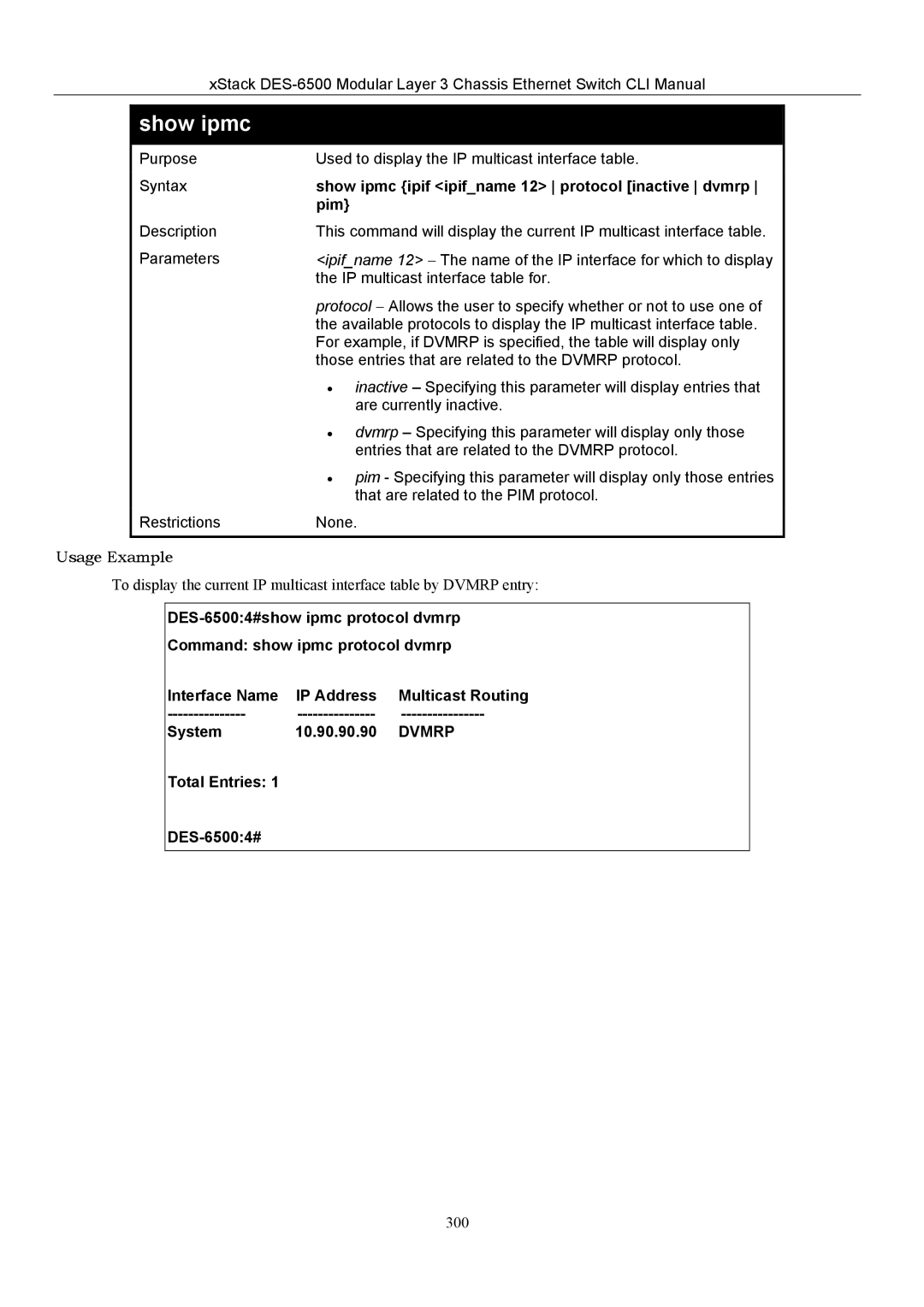xStack
show ipmc
Purpose | Used to display the IP multicast interface table. |
Syntax | show ipmc {ipif <ipif_name 12> protocol [inactive dvmrp |
| pim} |
Description | This command will display the current IP multicast interface table. |
Parameters | <ipif_name 12> − The name of the IP interface for which to display |
| the IP multicast interface table for. |
| protocol − Allows the user to specify whether or not to use one of |
| the available protocols to display the IP multicast interface table. |
| For example, if DVMRP is specified, the table will display only |
| those entries that are related to the DVMRP protocol. |
| • inactive – Specifying this parameter will display entries that |
| are currently inactive. |
| • dvmrp – Specifying this parameter will display only those |
| entries that are related to the DVMRP protocol. |
| • pim - Specifying this parameter will display only those entries |
| that are related to the PIM protocol. |
Restrictions | None. |
|
|
Usage Example
To display the current IP multicast interface table by DVMRP entry:
Command: show ipmc protocol dvmrp
Interface Name | IP Address | Multicast Routing |
System | 10.90.90.90 | DVMRP |
Total Entries: 1 |
|
|
|
|
300