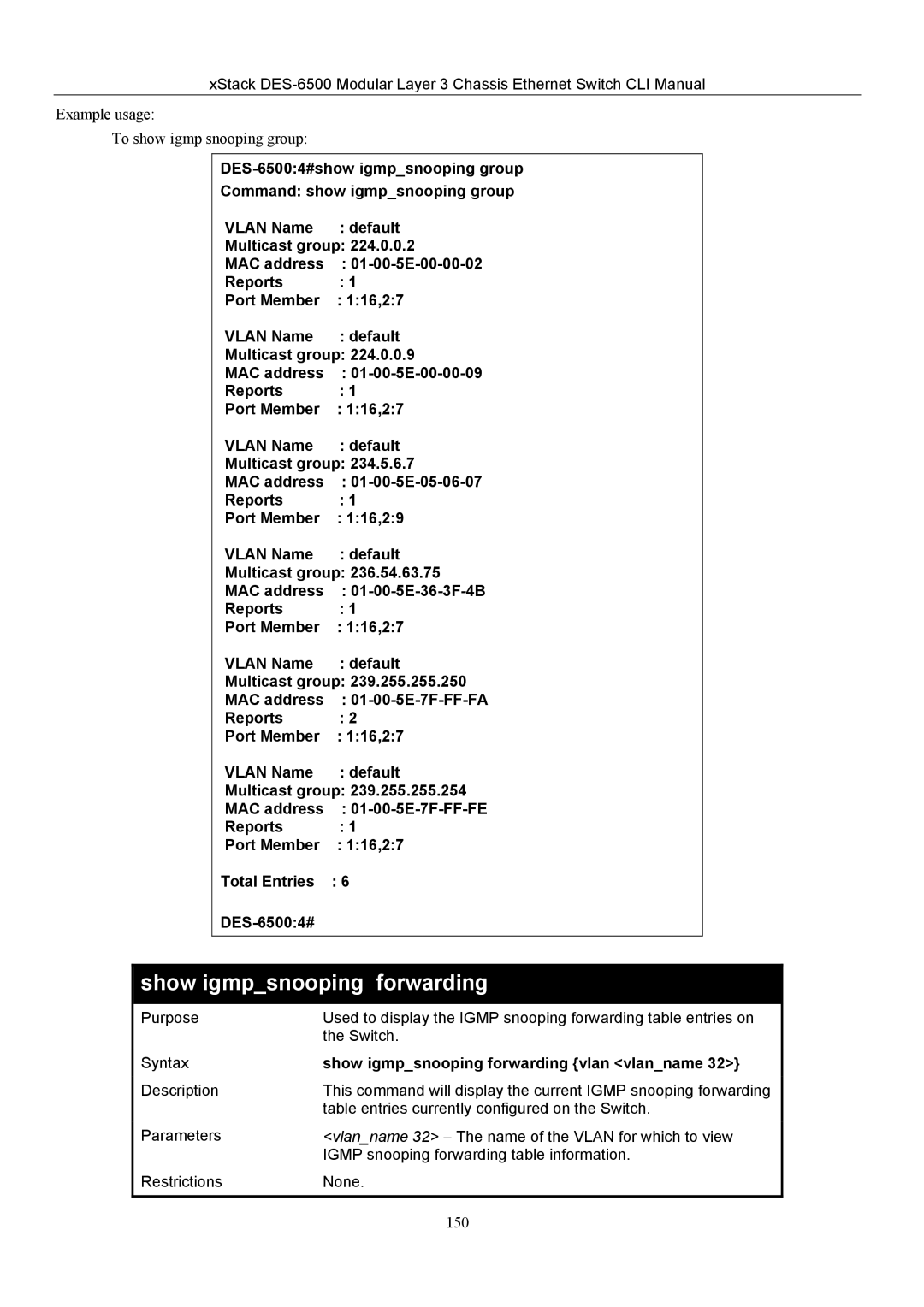xStack
Example usage:
To show igmp snooping group:
Command: show igmp_snooping group
VLAN Name | : default |
Multicast group: 224.0.0.2 | |
MAC address | : |
Reports | : 1 |
Port Member | : 1:16,2:7 |
VLAN Name | : default |
Multicast group: 224.0.0.9 | |
MAC address | : |
Reports | : 1 |
Port Member | : 1:16,2:7 |
VLAN Name | : default |
Multicast group: 234.5.6.7 | |
MAC address | : |
Reports | : 1 |
Port Member | : 1:16,2:9 |
VLAN Name | : default |
Multicast group: 236.54.63.75 | |
MAC address | : |
Reports | : 1 |
Port Member | : 1:16,2:7 |
VLAN Name | : default |
Multicast group: 239.255.255.250 | |
MAC address | : |
Reports | : 2 |
Port Member | : 1:16,2:7 |
VLAN Name | : default |
Multicast group: 239.255.255.254 | |
MAC address | : |
Reports | : 1 |
Port Member | : 1:16,2:7 |
Total Entries | : 6 |
| |
show igmp_snooping forwarding
Purpose | Used to display the IGMP snooping forwarding table entries on |
| the Switch. |
Syntax | show igmp_snooping forwarding {vlan <vlan_name 32>} |
Description | This command will display the current IGMP snooping forwarding |
| table entries currently configured on the Switch. |
Parameters | <vlan_name 32> − The name of the VLAN for which to view |
| IGMP snooping forwarding table information. |
Restrictions | None. |
|
|
150