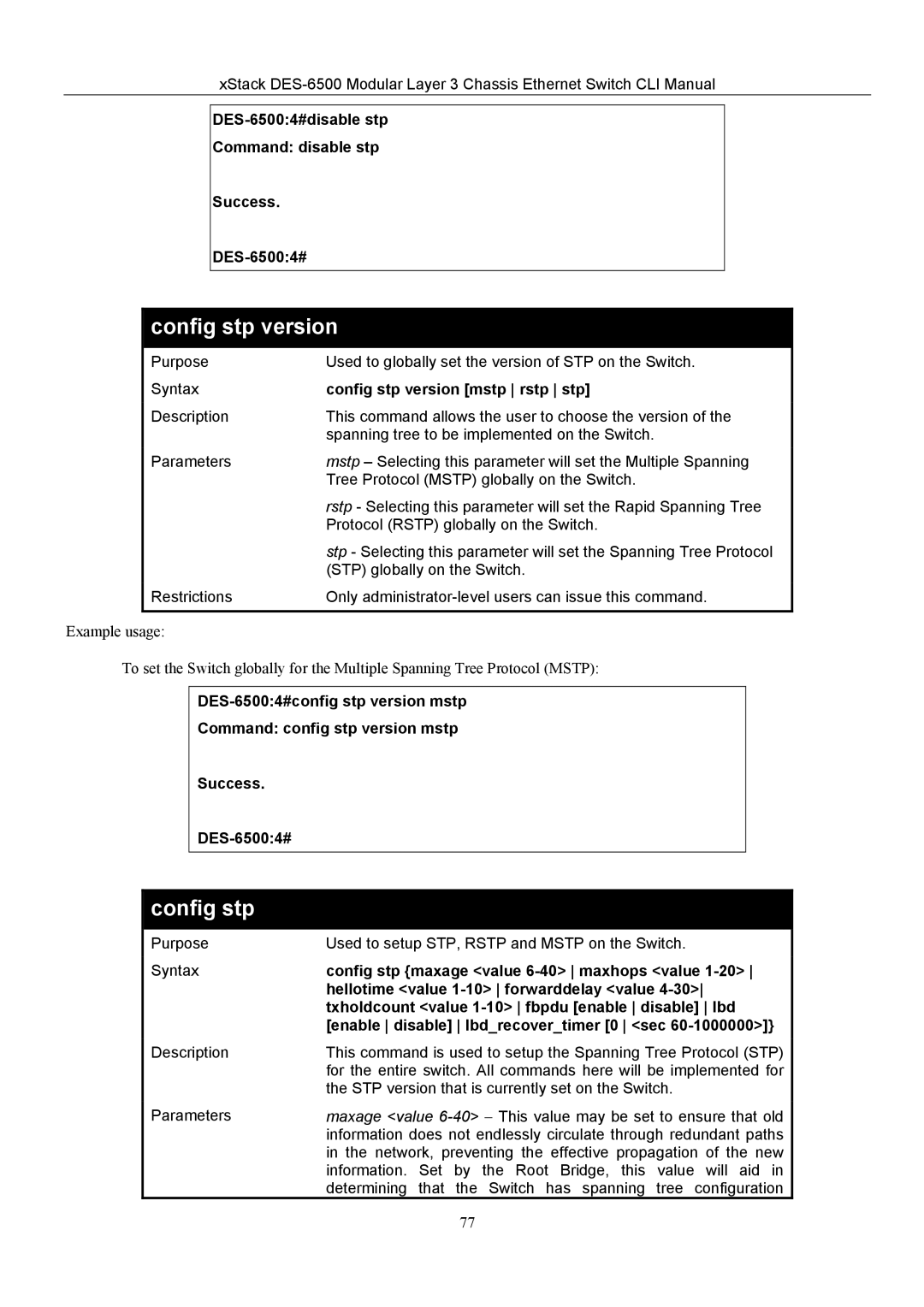xStack
Command: disable stp
Success.
config stp version
Purpose | Used to globally set the version of STP on the Switch. |
Syntax | config stp version [mstp rstp stp] |
Description | This command allows the user to choose the version of the |
| spanning tree to be implemented on the Switch. |
Parameters | mstp – Selecting this parameter will set the Multiple Spanning |
| Tree Protocol (MSTP) globally on the Switch. |
| rstp - Selecting this parameter will set the Rapid Spanning Tree |
| Protocol (RSTP) globally on the Switch. |
| stp - Selecting this parameter will set the Spanning Tree Protocol |
| (STP) globally on the Switch. |
Restrictions | Only |
|
|
Example usage:
To set the Switch globally for the Multiple Spanning Tree Protocol (MSTP):
Command: config stp version mstp
Success.
config stp
Purpose | Used to setup STP, RSTP and MSTP on the Switch. |
Syntax | config stp {maxage <value |
| hellotime <value |
| txholdcount <value |
| [enable disable] lbd_recover_timer [0 <sec |
Description | This command is used to setup the Spanning Tree Protocol (STP) |
| for the entire switch. All commands here will be implemented for |
| the STP version that is currently set on the Switch. |
Parameters | maxage <value |
| information does not endlessly circulate through redundant paths |
| in the network, preventing the effective propagation of the new |
| information. Set by the Root Bridge, this value will aid in |
| determining that the Switch has spanning tree configuration |
77