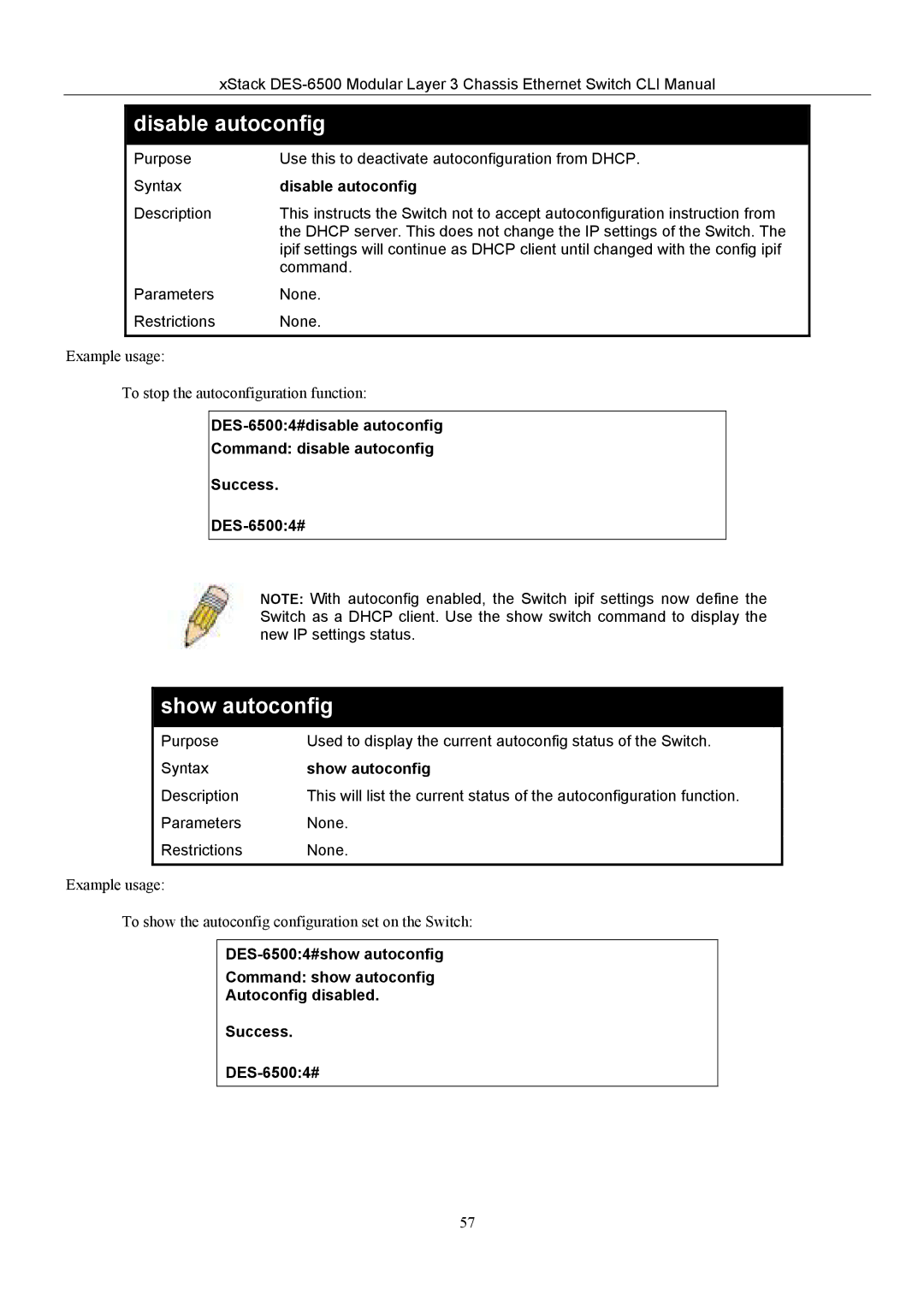xStack
disable autoconfig
Purpose | Use this to deactivate autoconfiguration from DHCP. |
Syntax | disable autoconfig |
Description | This instructs the Switch not to accept autoconfiguration instruction from |
| the DHCP server. This does not change the IP settings of the Switch. The |
| ipif settings will continue as DHCP client until changed with the config ipif |
| command. |
Parameters | None. |
Restrictions | None. |
|
|
Example usage:
To stop the autoconfiguration function:
Command: disable autoconfig
Success.
NOTE: With autoconfig enabled, the Switch ipif settings now define the Switch as a DHCP client. Use the show switch command to display the new IP settings status.
show autoconfig
Purpose | Used to display the current autoconfig status of the Switch. |
Syntax | show autoconfig |
Description | This will list the current status of the autoconfiguration function. |
Parameters | None. |
Restrictions | None. |
|
|
Example usage:
To show the autoconfig configuration set on the Switch:
Command: show autoconfig
Autoconfig disabled.
Success.
57