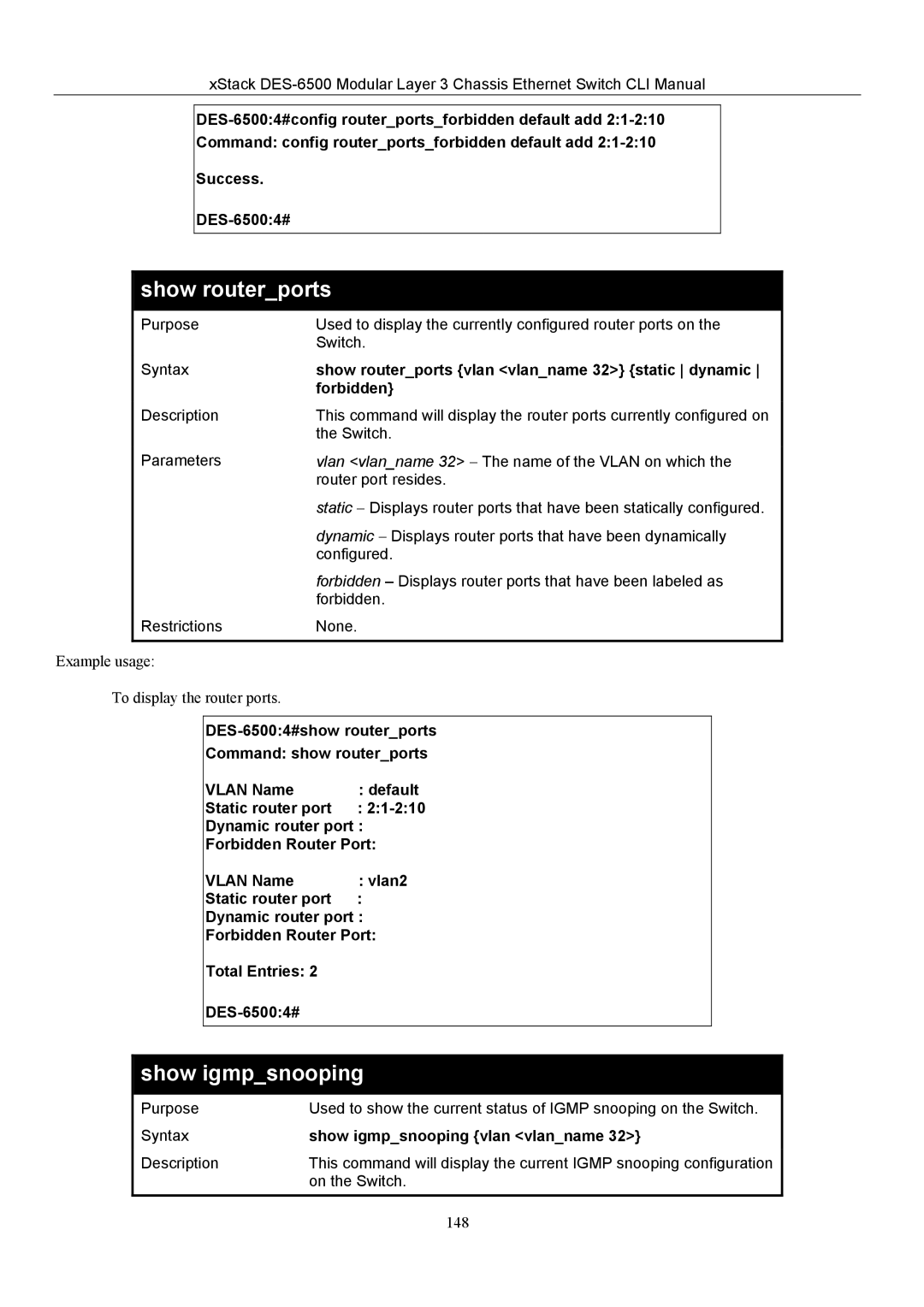xStack
Command: config router_ports_forbidden default add
Success.
show router_ports
Purpose | Used to display the currently configured router ports on the |
| Switch. |
Syntax | show router_ports {vlan <vlan_name 32>} {static dynamic |
| forbidden} |
Description | This command will display the router ports currently configured on |
| the Switch. |
Parameters | vlan <vlan_name 32> − The name of the VLAN on which the |
| router port resides. |
| static − Displays router ports that have been statically configured. |
| dynamic − Displays router ports that have been dynamically |
| configured. |
| forbidden – Displays router ports that have been labeled as |
| forbidden. |
Restrictions | None. |
|
|
Example usage:
To display the router ports.
Command: show router_ports
| VLAN Name |
| : default | |
| Static router port | : |
| |
| Dynamic router port : | |||
| Forbidden Router Port: | |||
| VLAN Name |
| : vlan2 | |
| Static router port | : |
| |
| Dynamic router port : | |||
| Forbidden Router Port: | |||
| Total Entries: 2 |
|
| |
|
|
|
| |
|
|
| ||
| ||||
show igmp_snooping | ||||
|
| |||
Purpose | Used to show the current status of IGMP snooping on the Switch. | |||
Syntax | show igmp_snooping {vlan <vlan_name 32>} | |||
Description | This command will display the current IGMP snooping configuration | |||
|
| on the Switch. | ||
148