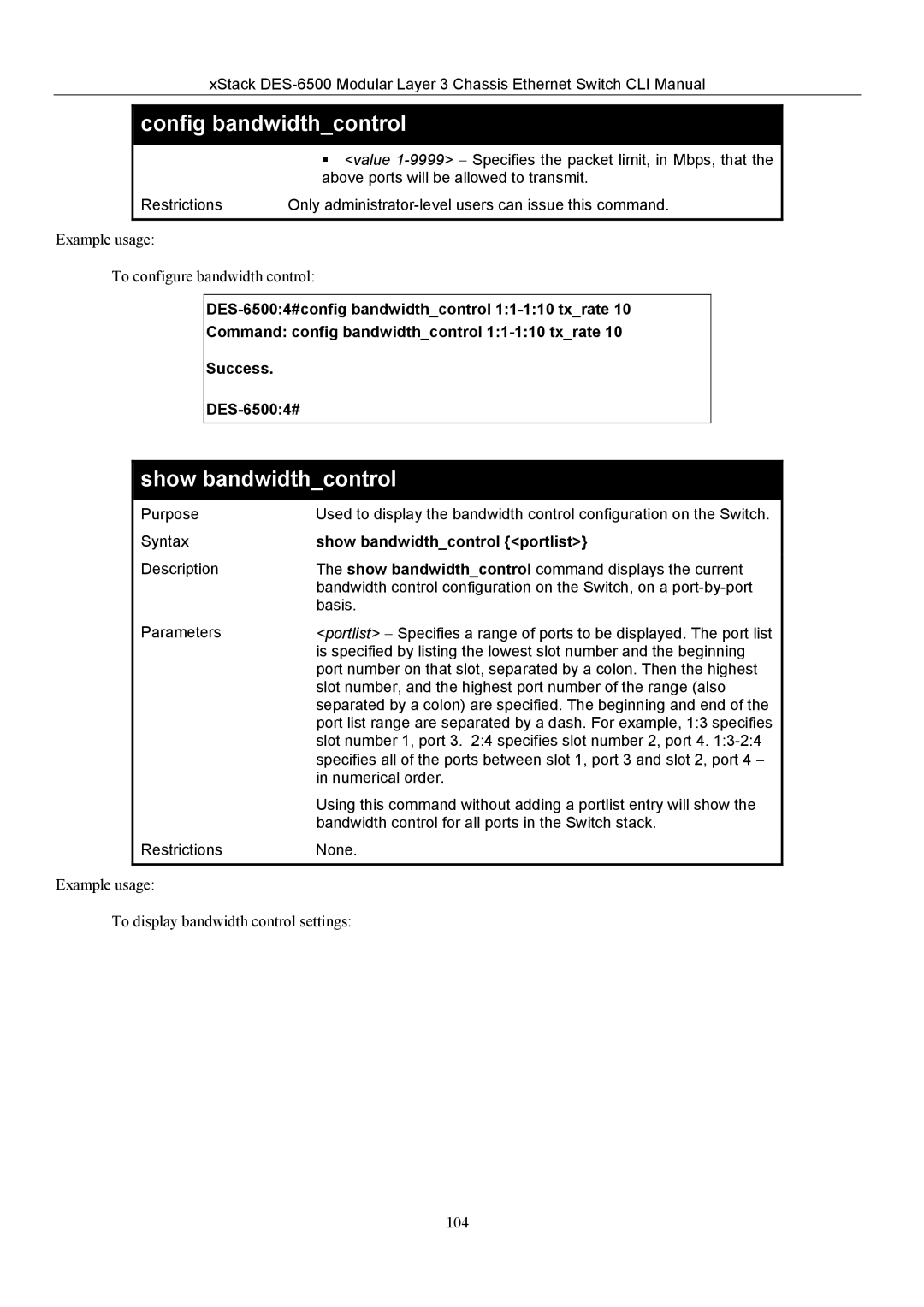xStack
config bandwidth_control
| <value |
| above ports will be allowed to transmit. |
Restrictions | Only |
|
|
Example usage:
To configure bandwidth control:
Command: config bandwidth_control
Success.
show bandwidth_control
Purpose | Used to display the bandwidth control configuration on the Switch. |
Syntax | show bandwidth_control {<portlist>} |
Description | The show bandwidth_control command displays the current |
| bandwidth control configuration on the Switch, on a |
| basis. |
Parameters | <portlist> − Specifies a range of ports to be displayed. The port list |
| is specified by listing the lowest slot number and the beginning |
| port number on that slot, separated by a colon. Then the highest |
| slot number, and the highest port number of the range (also |
| separated by a colon) are specified. The beginning and end of the |
| port list range are separated by a dash. For example, 1:3 specifies |
| slot number 1, port 3. 2:4 specifies slot number 2, port 4. |
| specifies all of the ports between slot 1, port 3 and slot 2, port 4 − |
| in numerical order. |
| Using this command without adding a portlist entry will show the |
| bandwidth control for all ports in the Switch stack. |
Restrictions | None. |
|
|
Example usage:
To display bandwidth control settings:
104