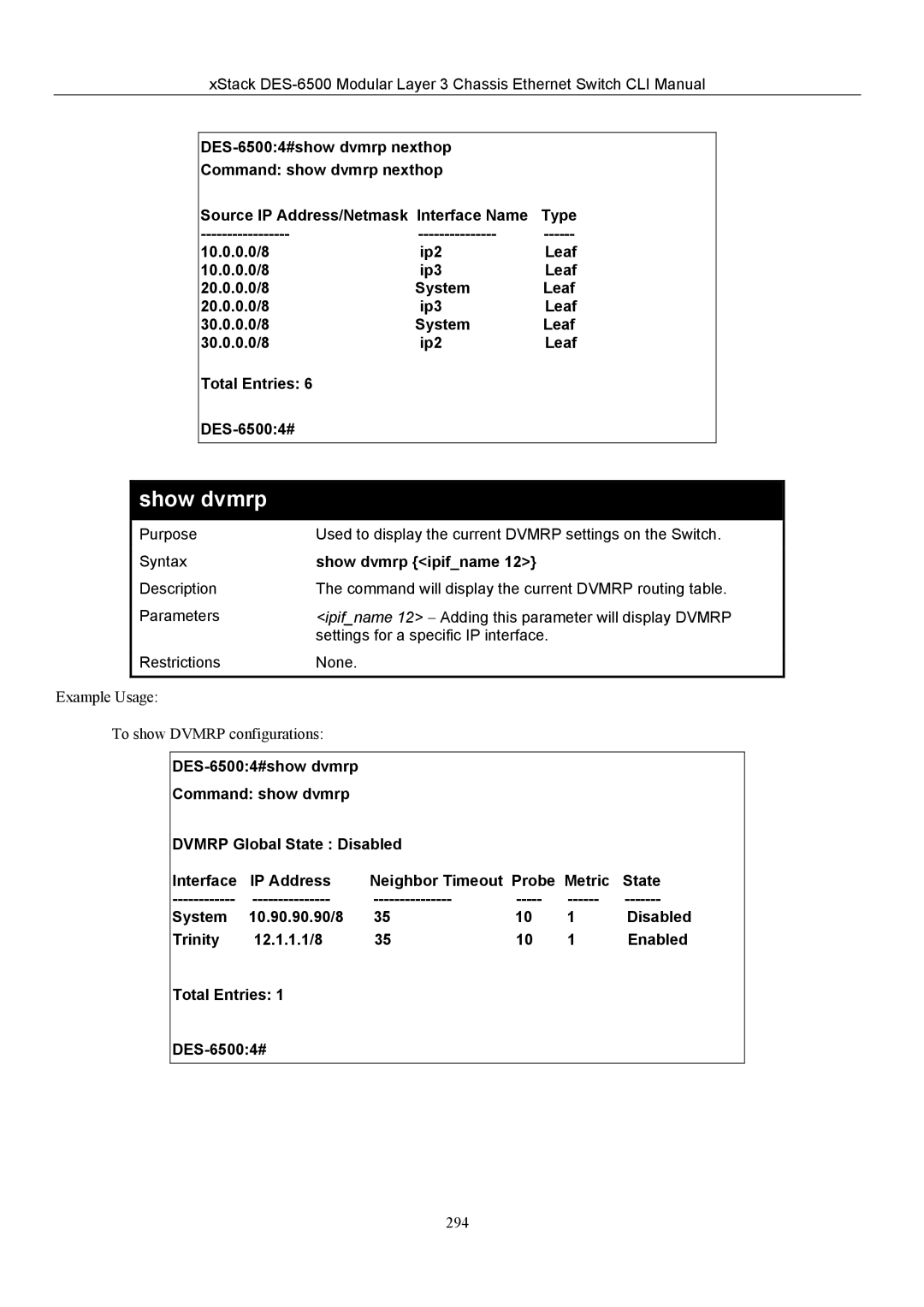xStack
| ||
Command: show dvmrp nexthop |
| |
Source IP Address/Netmask Interface Name | Type | |
10.0.0.0/8 | ip2 | Leaf |
10.0.0.0/8 | ip3 | Leaf |
20.0.0.0/8 | System | Leaf |
20.0.0.0/8 | ip3 | Leaf |
30.0.0.0/8 | System | Leaf |
30.0.0.0/8 | ip2 | Leaf |
Total Entries: 6 |
|
|
|
| |
show dvmrp
Purpose | Used to display the current DVMRP settings on the Switch. |
Syntax | show dvmrp {<ipif_name 12>} |
Description | The command will display the current DVMRP routing table. |
Parameters | <ipif_name 12> − Adding this parameter will display DVMRP |
| settings for a specific IP interface. |
Restrictions | None. |
|
|
Example Usage:
To show DVMRP configurations:
Command: show dvmrp
DVMRP Global State : Disabled |
|
|
| ||
Interface | IP Address | Neighbor Timeout Probe Metric | State | ||
System | 10.90.90.90/8 | 35 | 10 | 1 | Disabled |
Trinity | 12.1.1.1/8 | 35 | 10 | 1 | Enabled |
Total Entries: 1
294