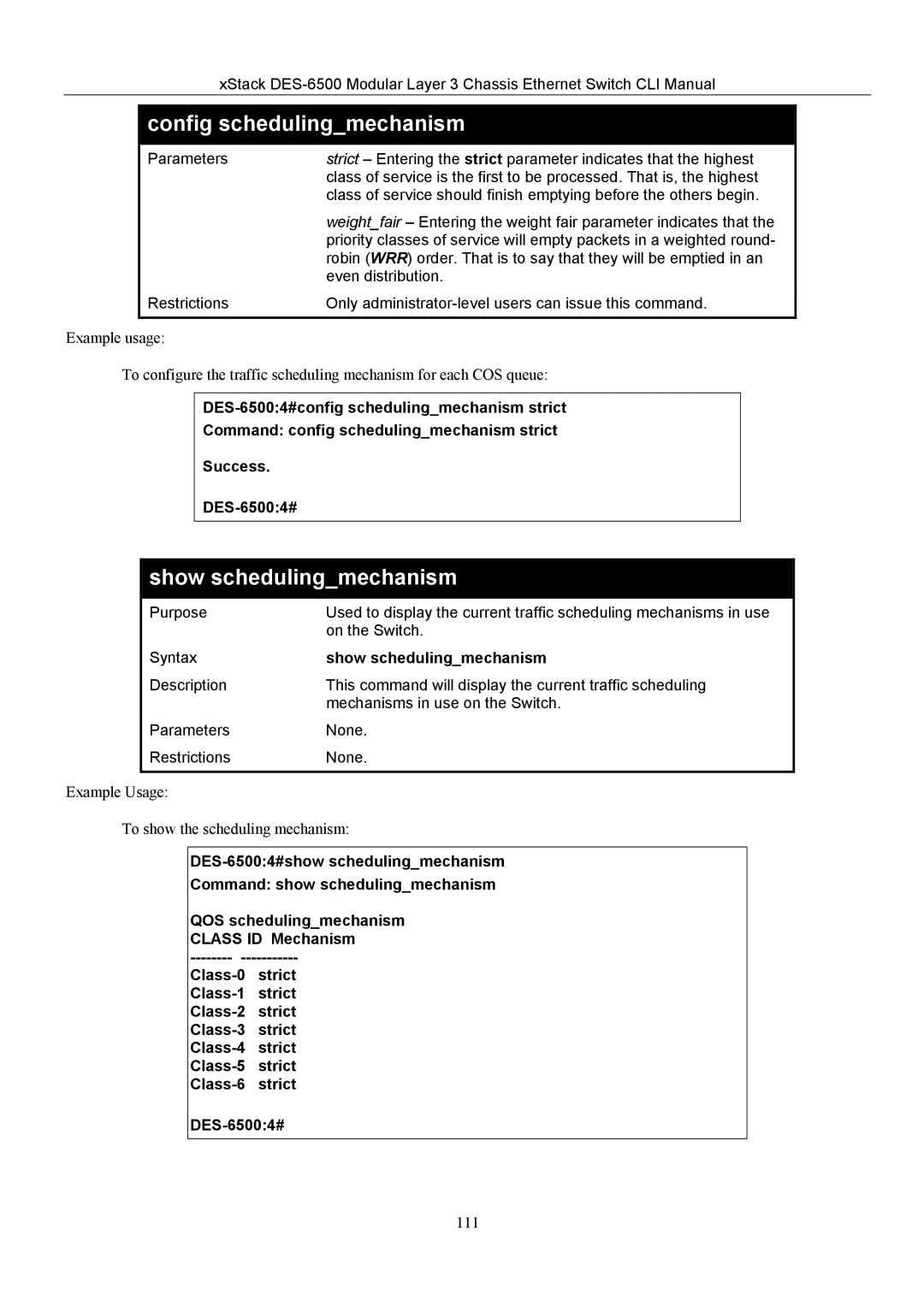xStack
config scheduling_mechanism
Parameters | strict – Entering the strict parameter indicates that the highest |
| class of service is the first to be processed. That is, the highest |
| class of service should finish emptying before the others begin. |
| weight_fair – Entering the weight fair parameter indicates that the |
| priority classes of service will empty packets in a weighted round- |
| robin (WRR) order. That is to say that they will be emptied in an |
| even distribution. |
Restrictions | Only |
|
|
Example usage:
To configure the traffic scheduling mechanism for each COS queue:
Command: config scheduling_mechanism strict
Success.
show scheduling_mechanism
Purpose | Used to display the current traffic scheduling mechanisms in use |
| on the Switch. |
Syntax | show scheduling_mechanism |
Description | This command will display the current traffic scheduling |
| mechanisms in use on the Switch. |
Parameters | None. |
Restrictions | None. |
|
|
Example Usage:
To show the scheduling mechanism:
Command: show scheduling_mechanism
QOS scheduling_mechanism CLASS ID Mechanism
strict | |
strict | |
strict | |
strict | |
strict | |
strict | |
strict |
111