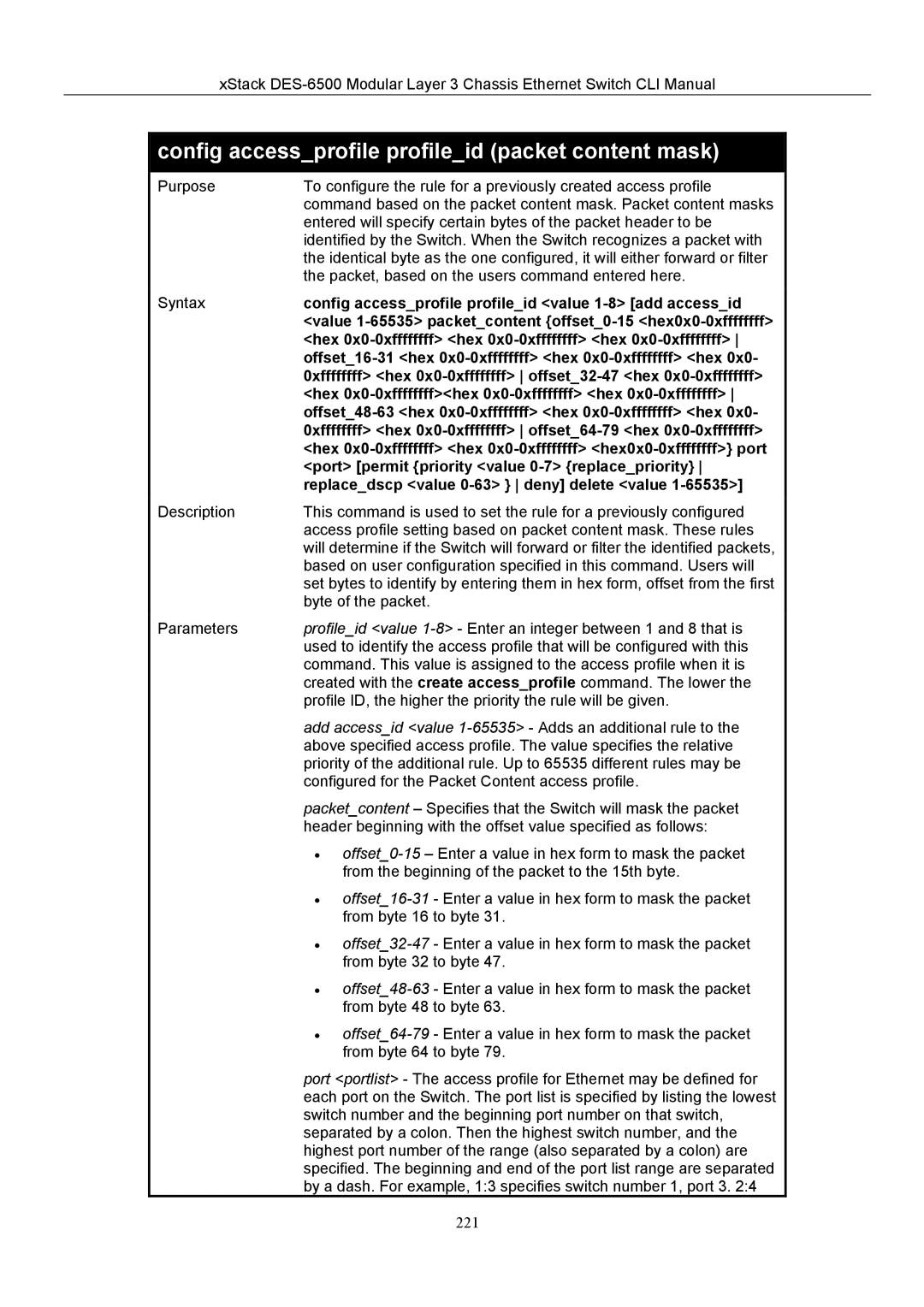xStack
config access_profile profile_id (packet content mask)
Purpose | To configure the rule for a previously created access profile |
| command based on the packet content mask. Packet content masks |
| entered will specify certain bytes of the packet header to be |
| identified by the Switch. When the Switch recognizes a packet with |
| the identical byte as the one configured, it will either forward or filter |
| the packet, based on the users command entered here. |
Syntax | config access_profile profile_id <value |
| <value |
| <hex |
| |
| 0xffffffff> <hex |
| <hex |
| |
| 0xffffffff> <hex |
| <hex |
| <port> [permit {priority <value |
| replace_dscp <value |
Description | This command is used to set the rule for a previously configured |
| access profile setting based on packet content mask. These rules |
| will determine if the Switch will forward or filter the identified packets, |
| based on user configuration specified in this command. Users will |
| set bytes to identify by entering them in hex form, offset from the first |
| byte of the packet. |
Parameters | profile_id <value |
| used to identify the access profile that will be configured with this |
| command. This value is assigned to the access profile when it is |
| created with the create access_profile command. The lower the |
| profile ID, the higher the priority the rule will be given. |
| add access_id <value |
| above specified access profile. The value specifies the relative |
| priority of the additional rule. Up to 65535 different rules may be |
| configured for the Packet Content access profile. |
| packet_content – Specifies that the Switch will mask the packet |
| header beginning with the offset value specified as follows: |
| • |
| from the beginning of the packet to the 15th byte. |
| • |
| from byte 16 to byte 31. |
| • |
| from byte 32 to byte 47. |
| • |
| from byte 48 to byte 63. |
| • |
| from byte 64 to byte 79. |
| port <portlist> - The access profile for Ethernet may be defined for |
| each port on the Switch. The port list is specified by listing the lowest |
| switch number and the beginning port number on that switch, |
| separated by a colon. Then the highest switch number, and the |
| highest port number of the range (also separated by a colon) are |
| specified. The beginning and end of the port list range are separated |
| by a dash. For example, 1:3 specifies switch number 1, port 3. 2:4 |
221