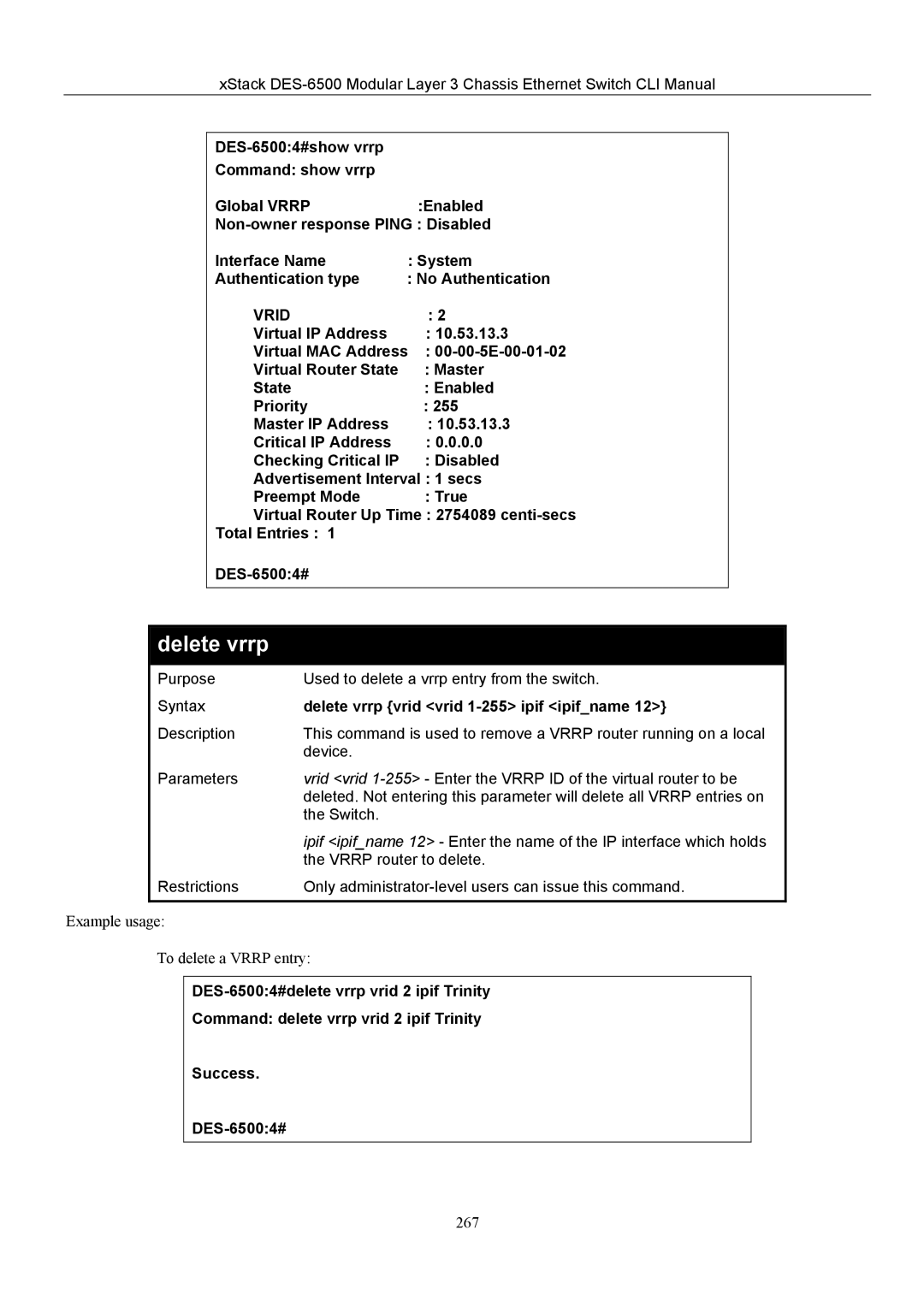xStack
|
|
| ||
| Command: show vrrp |
|
| |
| Global VRRP | :Enabled |
| |
|
| |||
| Interface Name | : System |
| |
| Authentication type | : No Authentication |
| |
|
| VRID | : 2 |
|
|
| Virtual IP Address | : 10.53.13.3 |
|
|
| Virtual MAC Address : |
| |
|
| Virtual Router State | : Master |
|
|
| State | : Enabled |
|
|
| Priority | : 255 |
|
|
| Master IP Address | : 10.53.13.3 |
|
|
| Critical IP Address | : 0.0.0.0 |
|
|
| Checking Critical IP | : Disabled |
|
|
| Advertisement Interval : 1 secs |
| |
|
| Preempt Mode | : True |
|
|
| Virtual Router Up Time : 2754089 |
| |
| Total Entries : 1 |
|
| |
|
|
| ||
|
|
|
| |
|
|
| ||
delete vrrp |
|
| ||
|
| |||
Purpose | Used to delete a vrrp entry from the switch. | |||
Syntax | delete vrrp {vrid <vrid | |||
Description | This command is used to remove a VRRP router running on a local | |||
|
| device. |
|
|
Parameters | vrid <vrid | |||
|
| deleted. Not entering this parameter will delete all VRRP entries on | ||
|
| the Switch. |
|
|
|
| ipif <ipif_name 12> - Enter the name of the IP interface which holds | ||
|
| the VRRP router to delete. | ||
Restrictions | Only | |||
|
|
|
|
|
Example usage:
To delete a VRRP entry:
Command: delete vrrp vrid 2 ipif Trinity
Success.
267