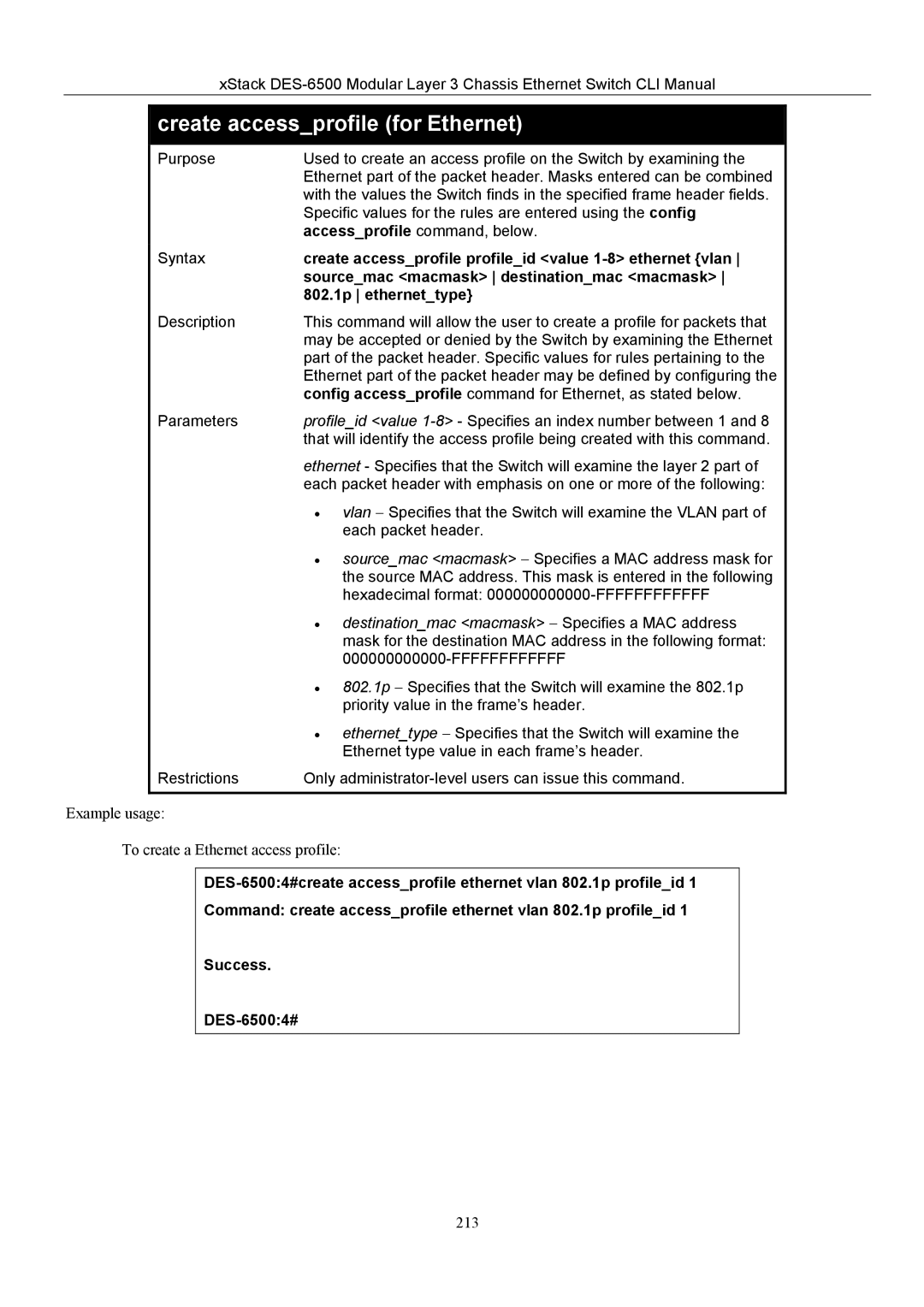xStack
create access_profile (for Ethernet)
Purpose | Used to create an access profile on the Switch by examining the |
| Ethernet part of the packet header. Masks entered can be combined |
| with the values the Switch finds in the specified frame header fields. |
| Specific values for the rules are entered using the config |
| access_profile command, below. |
Syntax | create access_profile profile_id <value |
| source_mac <macmask> destination_mac <macmask> |
| 802.1p ethernet_type} |
Description | This command will allow the user to create a profile for packets that |
| may be accepted or denied by the Switch by examining the Ethernet |
| part of the packet header. Specific values for rules pertaining to the |
| Ethernet part of the packet header may be defined by configuring the |
| config access_profile command for Ethernet, as stated below. |
Parameters | profile_id <value |
| that will identify the access profile being created with this command. |
| ethernet - Specifies that the Switch will examine the layer 2 part of |
| each packet header with emphasis on one or more of the following: |
| • vlan − Specifies that the Switch will examine the VLAN part of |
| each packet header. |
| • source_mac <macmask> − Specifies a MAC address mask for |
| the source MAC address. This mask is entered in the following |
| hexadecimal format: |
| • destination_mac <macmask> − Specifies a MAC address |
| mask for the destination MAC address in the following format: |
| |
| • 802.1p − Specifies that the Switch will examine the 802.1p |
| priority value in the frame’s header. |
| • ethernet_type − Specifies that the Switch will examine the |
| Ethernet type value in each frame’s header. |
Restrictions | Only |
Example usage:
To create a Ethernet access profile:
Command: create access_profile ethernet vlan 802.1p profile_id 1
Success.
213