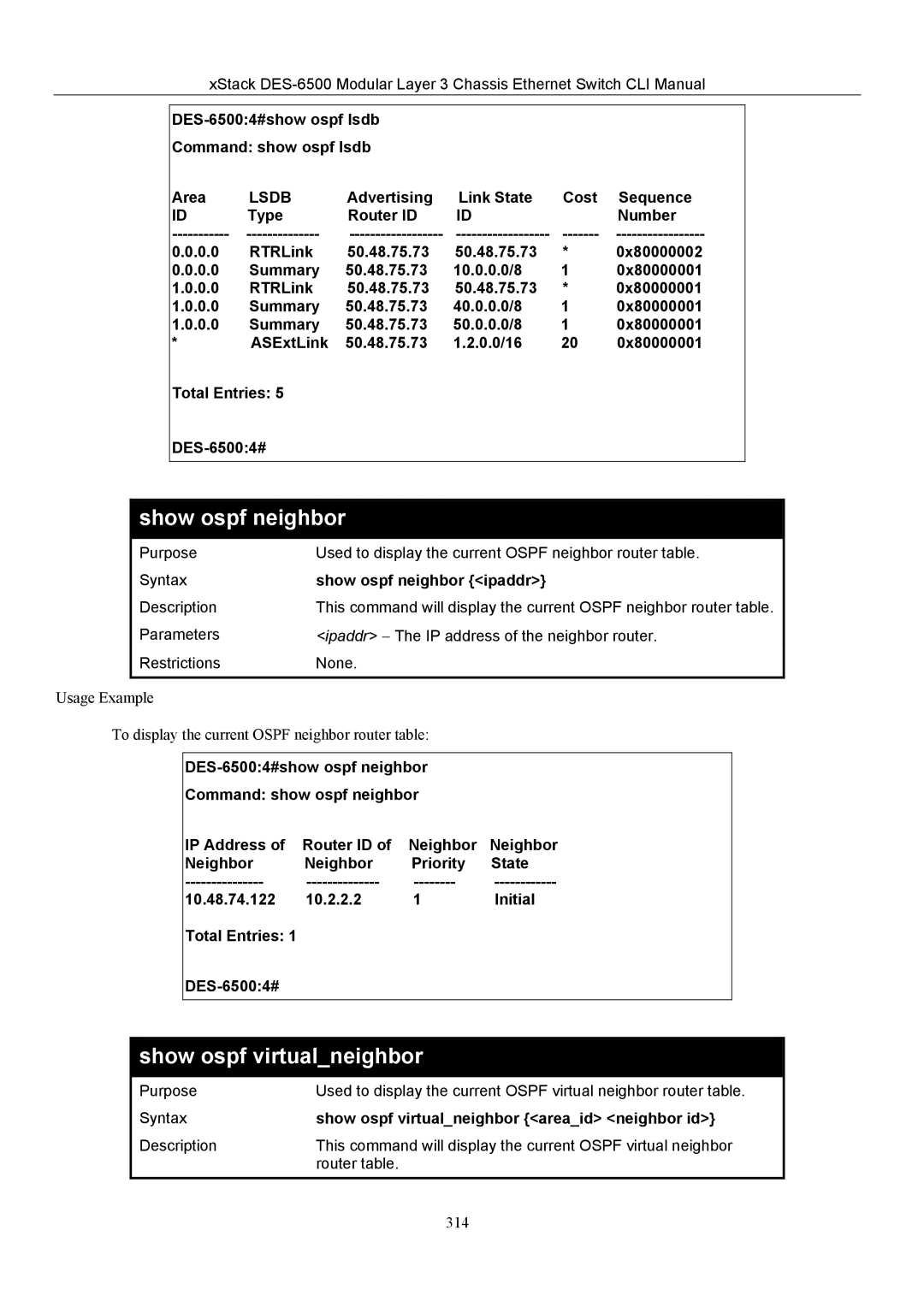xStack
DES-6500:4#show ospf lsdb
Command: show ospf lsdb
Area | LSDB | Advertising | Link State | Cost | Sequence |
ID | Type | Router ID | ID |
| Number |
0.0.0.0 | RTRLink | 50.48.75.73 | 50.48.75.73 | * | 0x80000002 |
0.0.0.0 | Summary | 50.48.75.73 | 10.0.0.0/8 | 1 | 0x80000001 |
1.0.0.0 | RTRLink | 50.48.75.73 | 50.48.75.73 | * | 0x80000001 |
1.0.0.0 | Summary | 50.48.75.73 | 40.0.0.0/8 | 1 | 0x80000001 |
1.0.0.0 | Summary | 50.48.75.73 | 50.0.0.0/8 | 1 | 0x80000001 |
* | ASExtLink | 50.48.75.73 | 1.2.0.0/16 | 20 | 0x80000001 |
Total Entries: 5
show ospf neighbor
Purpose | Used to display the current OSPF neighbor router table. |
Syntax | show ospf neighbor {<ipaddr>} |
Description | This command will display the current OSPF neighbor router table. |
Parameters | <ipaddr> − The IP address of the neighbor router. |
Restrictions | None. |
|
|
Usage Example
To display the current OSPF neighbor router table:
Command: show ospf neighbor
IP Address of | Router ID of | Neighbor | Neighbor |
Neighbor | Neighbor | Priority | State |
10.48.74.122 | 10.2.2.2 | 1 | Initial |
Total Entries: 1 |
|
|
|
|
|
|
show ospf virtual_neighbor
Purpose | Used to display the current OSPF virtual neighbor router table. |
Syntax | show ospf virtual_neighbor {<area_id> <neighbor id>} |
Description | This command will display the current OSPF virtual neighbor |
| router table. |
314