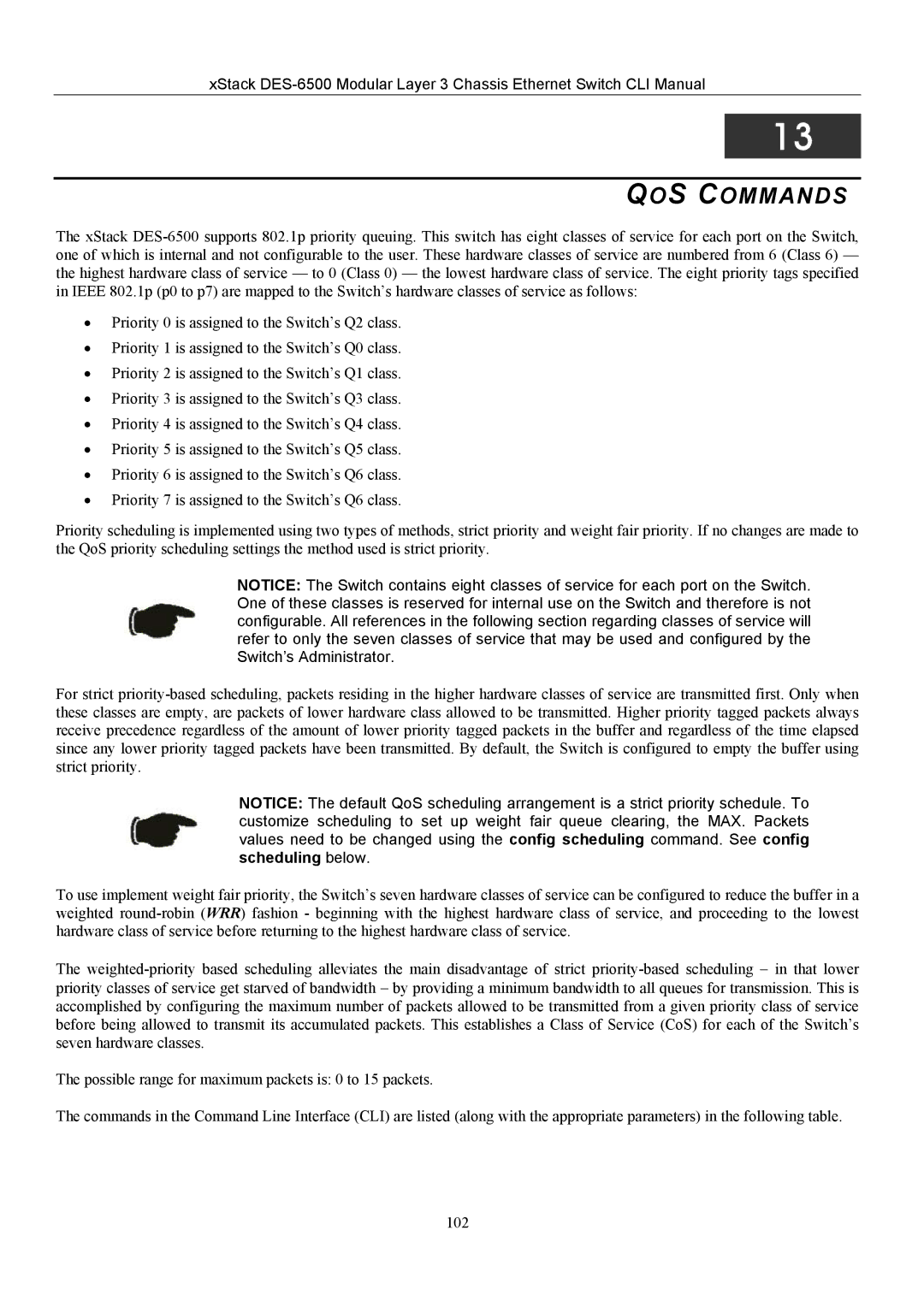xStack
13
QOS COMMANDS
The xStack
•Priority 0 is assigned to the Switch’s Q2 class.
•Priority 1 is assigned to the Switch’s Q0 class.
•Priority 2 is assigned to the Switch’s Q1 class.
•Priority 3 is assigned to the Switch’s Q3 class.
•Priority 4 is assigned to the Switch’s Q4 class.
•Priority 5 is assigned to the Switch’s Q5 class.
•Priority 6 is assigned to the Switch’s Q6 class.
•Priority 7 is assigned to the Switch’s Q6 class.
Priority scheduling is implemented using two types of methods, strict priority and weight fair priority. If no changes are made to the QoS priority scheduling settings the method used is strict priority.
NOTICE: The Switch contains eight classes of service for each port on the Switch. One of these classes is reserved for internal use on the Switch and therefore is not configurable. All references in the following section regarding classes of service will refer to only the seven classes of service that may be used and configured by the Switch’s Administrator.
For strict
NOTICE: The default QoS scheduling arrangement is a strict priority schedule. To customize scheduling to set up weight fair queue clearing, the MAX. Packets values need to be changed using the config scheduling command. See config scheduling below.
To use implement weight fair priority, the Switch’s seven hardware classes of service can be configured to reduce the buffer in a weighted
The
The possible range for maximum packets is: 0 to 15 packets.
The commands in the Command Line Interface (CLI) are listed (along with the appropriate parameters) in the following table.
102