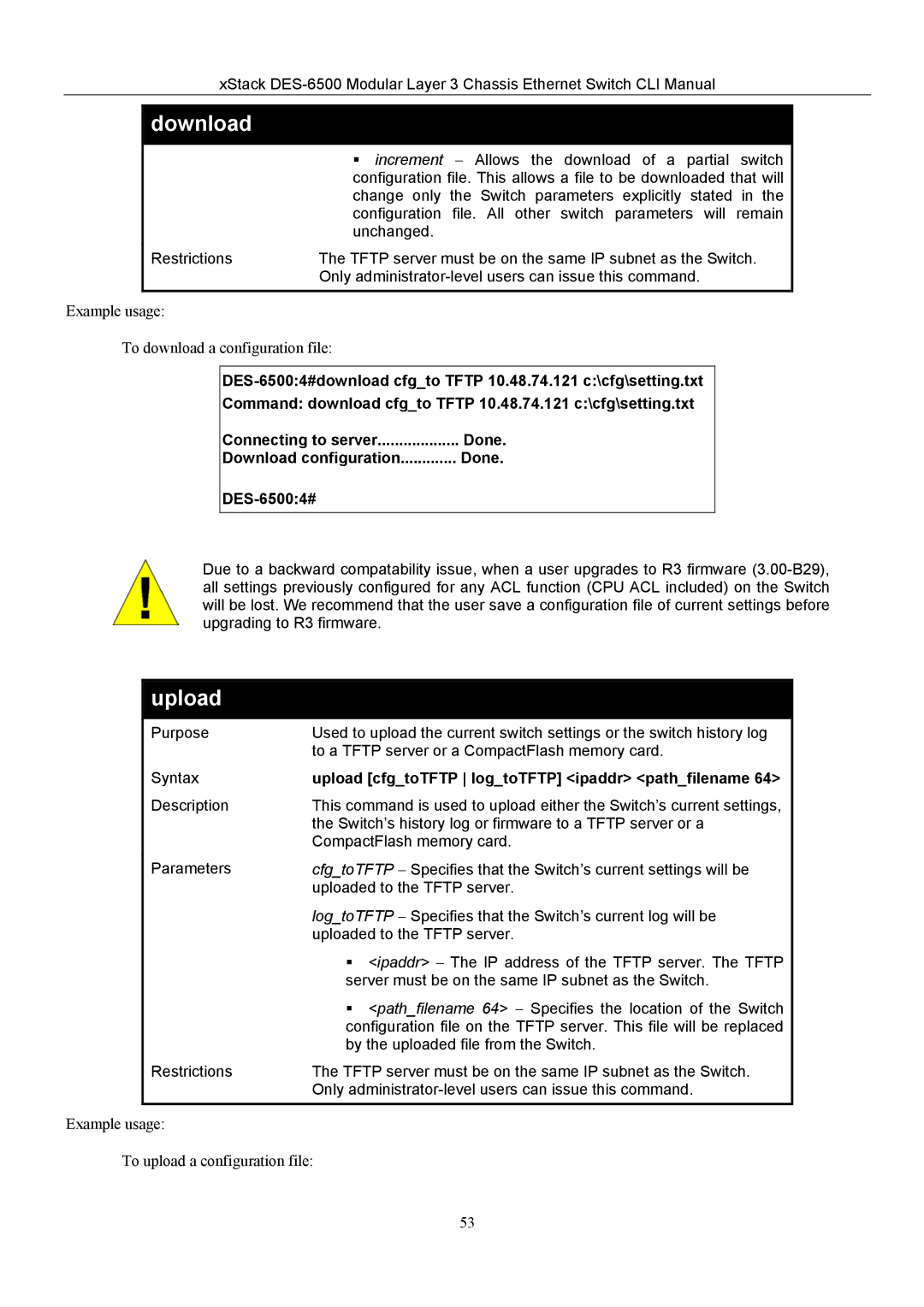xStack
download
| increment − Allows the download of a partial switch |
| configuration file. This allows a file to be downloaded that will |
| change only the Switch parameters explicitly stated in the |
| configuration file. All other switch parameters will remain |
| unchanged. |
Restrictions | The TFTP server must be on the same IP subnet as the Switch. |
| Only |
Example usage:
To download a configuration file:
Command: download cfg_to TFTP 10.48.74.121 c:\cfg\setting.txt
Connecting to server | Done. |
Download configuration | Done. |
|
|
Due to a backward compatability issue, when a user upgrades to R3 firmware
upload
Purpose | Used to upload the current switch settings or the switch history log |
| to a TFTP server or a CompactFlash memory card. |
Syntax | upload [cfg_toTFTP log_toTFTP] <ipaddr> <path_filename 64> |
Description | This command is used to upload either the Switch’s current settings, |
| the Switch’s history log or firmware to a TFTP server or a |
| CompactFlash memory card. |
Parameters | cfg_toTFTP − Specifies that the Switch’s current settings will be |
| uploaded to the TFTP server. |
| log_toTFTP − Specifies that the Switch’s current log will be |
| uploaded to the TFTP server. |
| <ipaddr> − The IP address of the TFTP server. The TFTP |
| server must be on the same IP subnet as the Switch. |
| <path_filename 64> − Specifies the location of the Switch |
| configuration file on the TFTP server. This file will be replaced |
| by the uploaded file from the Switch. |
Restrictions | The TFTP server must be on the same IP subnet as the Switch. |
| Only |
|
|
Example usage:
To upload a configuration file:
53