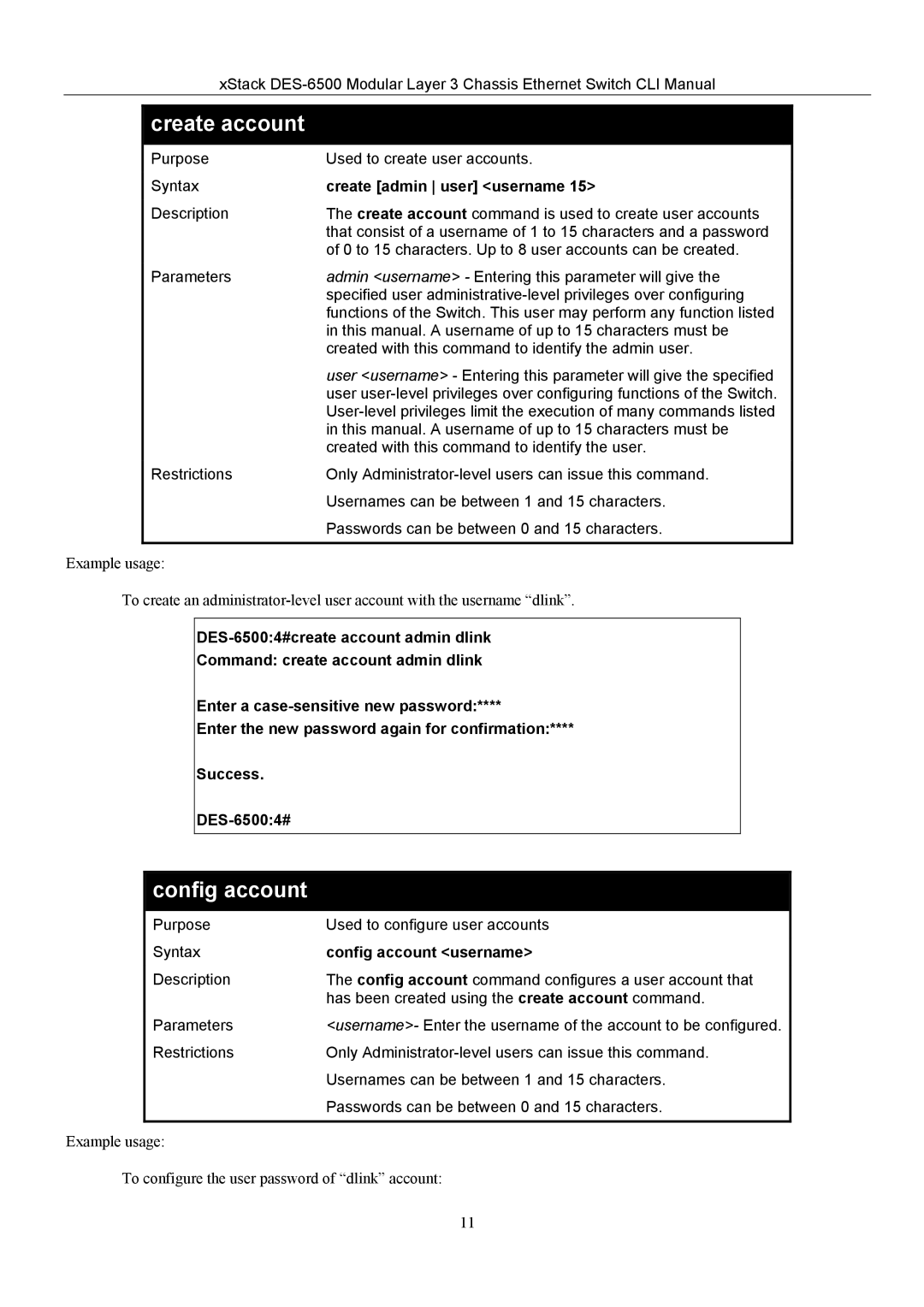xStack
create account
Purpose | Used to create user accounts. |
Syntax | create [admin user] <username 15> |
Description | The create account command is used to create user accounts |
| that consist of a username of 1 to 15 characters and a password |
| of 0 to 15 characters. Up to 8 user accounts can be created. |
Parameters | admin <username> - Entering this parameter will give the |
| specified user |
| functions of the Switch. This user may perform any function listed |
| in this manual. A username of up to 15 characters must be |
| created with this command to identify the admin user. |
| user <username> - Entering this parameter will give the specified |
| user |
| |
| in this manual. A username of up to 15 characters must be |
| created with this command to identify the user. |
Restrictions | Only |
| Usernames can be between 1 and 15 characters. |
| Passwords can be between 0 and 15 characters. |
|
|
Example usage:
To create an
Command: create account admin dlink
Enter a
Enter the new password again for confirmation:****
Success.
config account
Purpose | Used to configure user accounts |
Syntax | config account <username> |
Description | The config account command configures a user account that |
| has been created using the create account command. |
Parameters | <username>- Enter the username of the account to be configured. |
Restrictions | Only |
| Usernames can be between 1 and 15 characters. |
| Passwords can be between 0 and 15 characters. |
|
|
Example usage:
To configure the user password of “dlink” account:
11