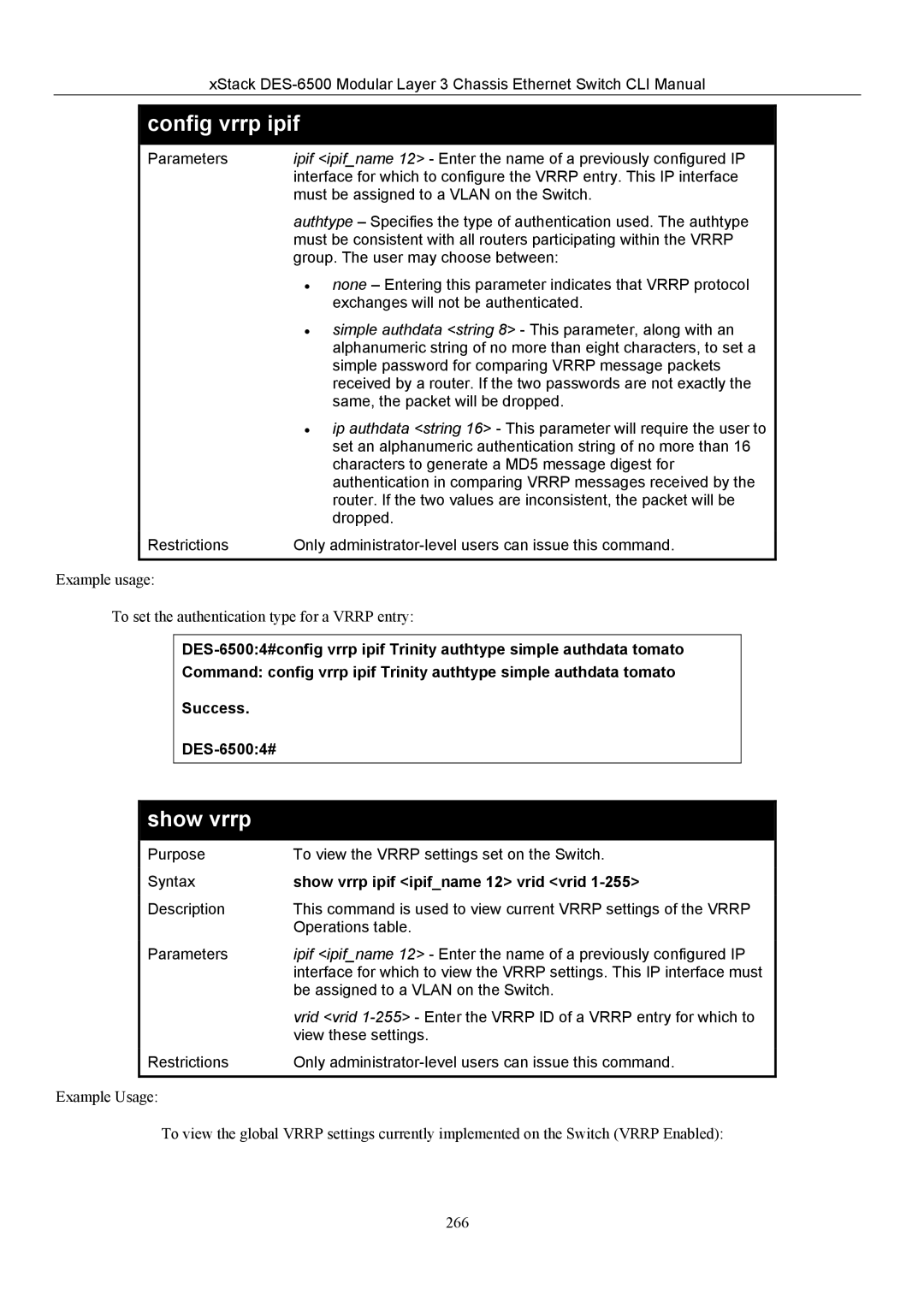xStack
config vrrp ipif
Parameters | ipif <ipif_name 12> - Enter the name of a previously configured IP |
| interface for which to configure the VRRP entry. This IP interface |
| must be assigned to a VLAN on the Switch. |
| authtype – Specifies the type of authentication used. The authtype |
| must be consistent with all routers participating within the VRRP |
| group. The user may choose between: |
| • none – Entering this parameter indicates that VRRP protocol |
| exchanges will not be authenticated. |
| • simple authdata <string 8> - This parameter, along with an |
| alphanumeric string of no more than eight characters, to set a |
| simple password for comparing VRRP message packets |
| received by a router. If the two passwords are not exactly the |
| same, the packet will be dropped. |
| • ip authdata <string 16> - This parameter will require the user to |
| set an alphanumeric authentication string of no more than 16 |
| characters to generate a MD5 message digest for |
| authentication in comparing VRRP messages received by the |
| router. If the two values are inconsistent, the packet will be |
| dropped. |
Restrictions | Only |
|
|
Example usage:
To set the authentication type for a VRRP entry:
Command: config vrrp ipif Trinity authtype simple authdata tomato
Success.
show vrrp
Purpose | To view the VRRP settings set on the Switch. |
Syntax | show vrrp ipif <ipif_name 12> vrid <vrid |
Description | This command is used to view current VRRP settings of the VRRP |
| Operations table. |
Parameters | ipif <ipif_name 12> - Enter the name of a previously configured IP |
| interface for which to view the VRRP settings. This IP interface must |
| be assigned to a VLAN on the Switch. |
| vrid <vrid |
| view these settings. |
Restrictions | Only |
|
|
Example Usage:
To view the global VRRP settings currently implemented on the Switch (VRRP Enabled):
266