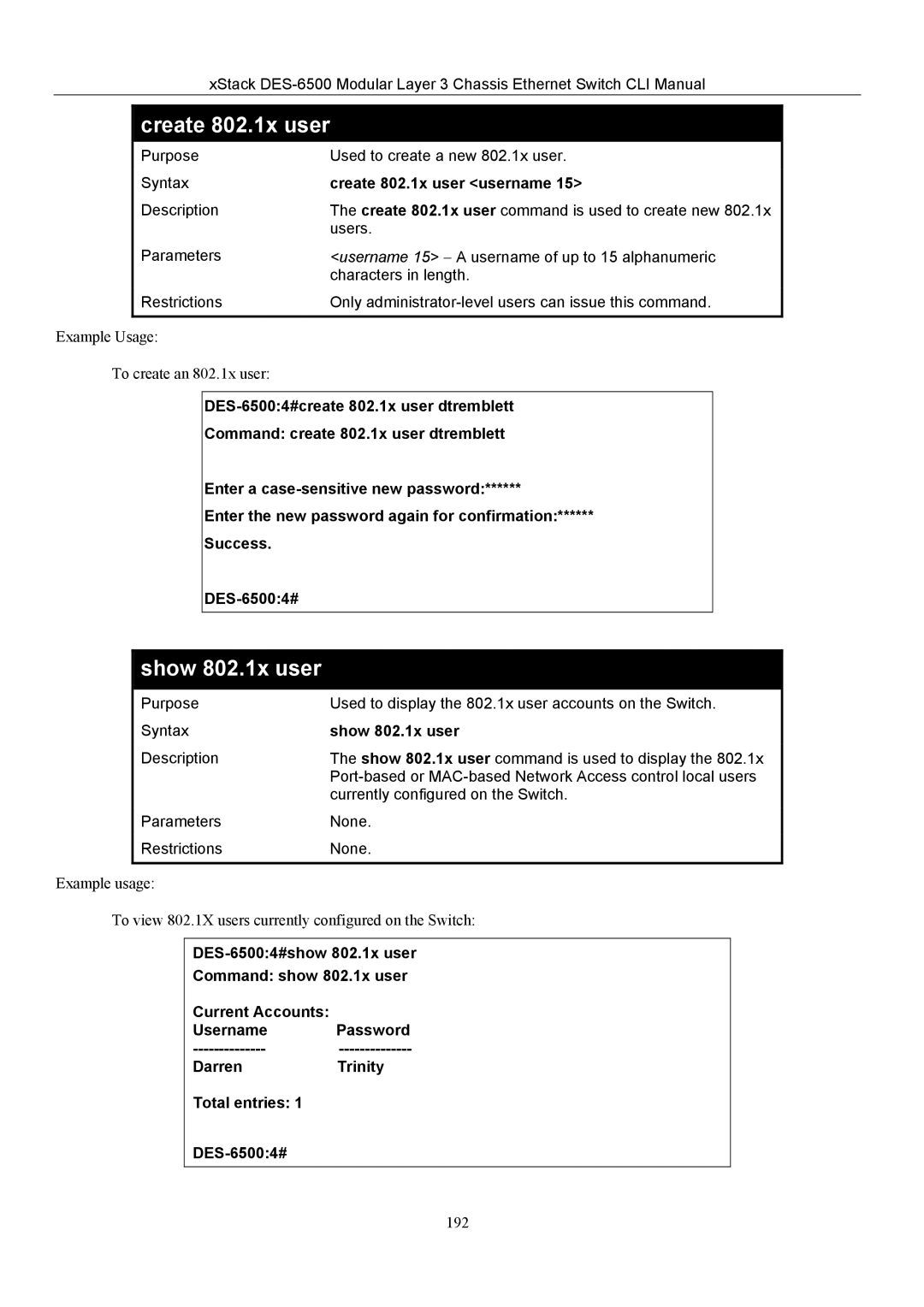xStack
create 802.1x user
Purpose | Used to create a new 802.1x user. |
Syntax | create 802.1x user <username 15> |
Description | The create 802.1x user command is used to create new 802.1x |
| users. |
Parameters | <username 15> − A username of up to 15 alphanumeric |
| characters in length. |
Restrictions | Only |
|
|
Example Usage:
To create an 802.1x user:
Command: create 802.1x user dtremblett
Enter a
Enter the new password again for confirmation:******
Success.
show 802.1x user
Purpose | Used to display the 802.1x user accounts on the Switch. |
Syntax | show 802.1x user |
Description | The show 802.1x user command is used to display the 802.1x |
| |
| currently configured on the Switch. |
Parameters | None. |
Restrictions | None. |
|
|
Example usage:
To view 802.1X users currently configured on the Switch:
Command: show 802.1x user
Current Accounts: |
|
Username | Password |
Darren | Trinity |
Total entries: 1 |
|
|
192