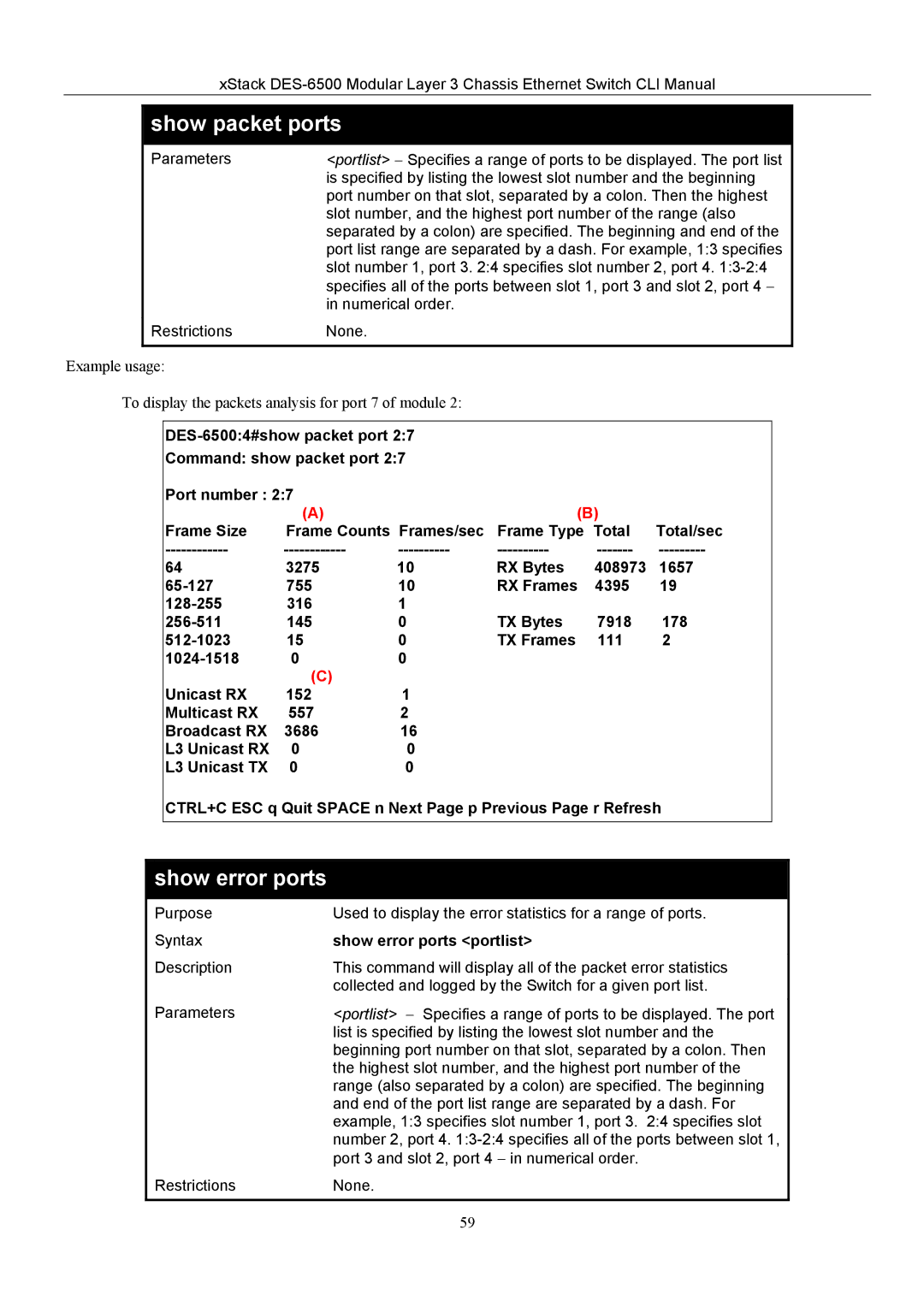xStack
show packet ports
Parameters | <portlist> − Specifies a range of ports to be displayed. The port list |
| is specified by listing the lowest slot number and the beginning |
| port number on that slot, separated by a colon. Then the highest |
| slot number, and the highest port number of the range (also |
| separated by a colon) are specified. The beginning and end of the |
| port list range are separated by a dash. For example, 1:3 specifies |
| slot number 1, port 3. 2:4 specifies slot number 2, port 4. |
| specifies all of the ports between slot 1, port 3 and slot 2, port 4 − |
| in numerical order. |
Restrictions | None. |
|
|
Example usage:
To display the packets analysis for port 7 of module 2:
Command: show packet port 2:7
Port number : 2:7 |
|
|
|
| |
| (A) |
| (B) |
| |
Frame Size | Frame Counts Frames/sec | Frame Type Total | Total/sec | ||
64 | 3275 | 10 | RX Bytes | 408973 | 1657 |
755 | 10 | RX Frames | 4395 | 19 | |
316 | 1 |
|
|
| |
145 | 0 | TX Bytes | 7918 | 178 | |
15 | 0 | TX Frames | 111 | 2 | |
0 | 0 |
|
|
| |
| (C) |
|
|
|
|
Unicast RX | 152 | 1 |
|
|
|
Multicast RX | 557 | 2 |
|
|
|
Broadcast RX | 3686 | 16 |
|
|
|
L3 Unicast RX | 0 | 0 |
|
|
|
L3 Unicast TX | 0 | 0 |
|
|
|
CTRL+C ESC q Quit SPACE n Next Page p Previous Page r Refresh
show error ports
Purpose | Used to display the error statistics for a range of ports. |
Syntax | show error ports <portlist> |
Description | This command will display all of the packet error statistics |
| collected and logged by the Switch for a given port list. |
Parameters | <portlist> − Specifies a range of ports to be displayed. The port |
| list is specified by listing the lowest slot number and the |
| beginning port number on that slot, separated by a colon. Then |
| the highest slot number, and the highest port number of the |
| range (also separated by a colon) are specified. The beginning |
| and end of the port list range are separated by a dash. For |
| example, 1:3 specifies slot number 1, port 3. 2:4 specifies slot |
| number 2, port 4. |
| port 3 and slot 2, port 4 − in numerical order. |
Restrictions | None. |
|
|
59