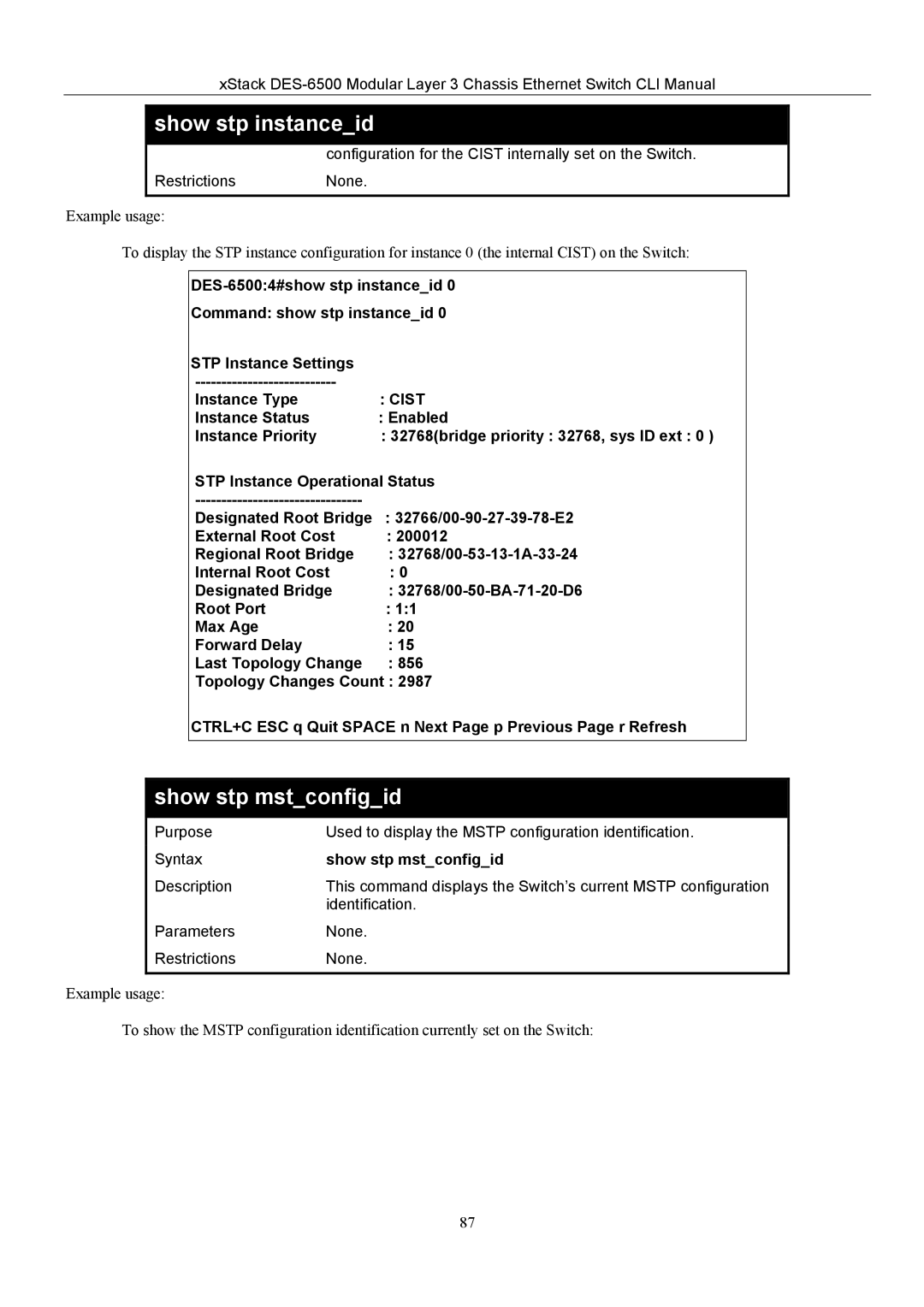xStack
show stp instance_id
configuration for the CIST internally set on the Switch.
RestrictionsNone.
Example usage:
To display the STP instance configuration for instance 0 (the internal CIST) on the Switch:
Command: show stp instance_id 0
STP Instance Settings |
|
| |
Instance Type | : CIST |
Instance Status | : Enabled |
Instance Priority | : 32768(bridge priority : 32768, sys ID ext : 0 ) |
STP Instance Operational Status | |
| |
Designated Root Bridge | : |
External Root Cost | : 200012 |
Regional Root Bridge | : |
Internal Root Cost | : 0 |
Designated Bridge | : |
Root Port | : 1:1 |
Max Age | : 20 |
Forward Delay | : 15 |
Last Topology Change | : 856 |
Topology Changes Count : 2987
CTRL+C ESC q Quit SPACE n Next Page p Previous Page r Refresh
show stp mst_config_id
Purpose | Used to display the MSTP configuration identification. |
Syntax | show stp mst_config_id |
Description | This command displays the Switch’s current MSTP configuration |
| identification. |
Parameters | None. |
Restrictions | None. |
|
|
Example usage:
To show the MSTP configuration identification currently set on the Switch:
87