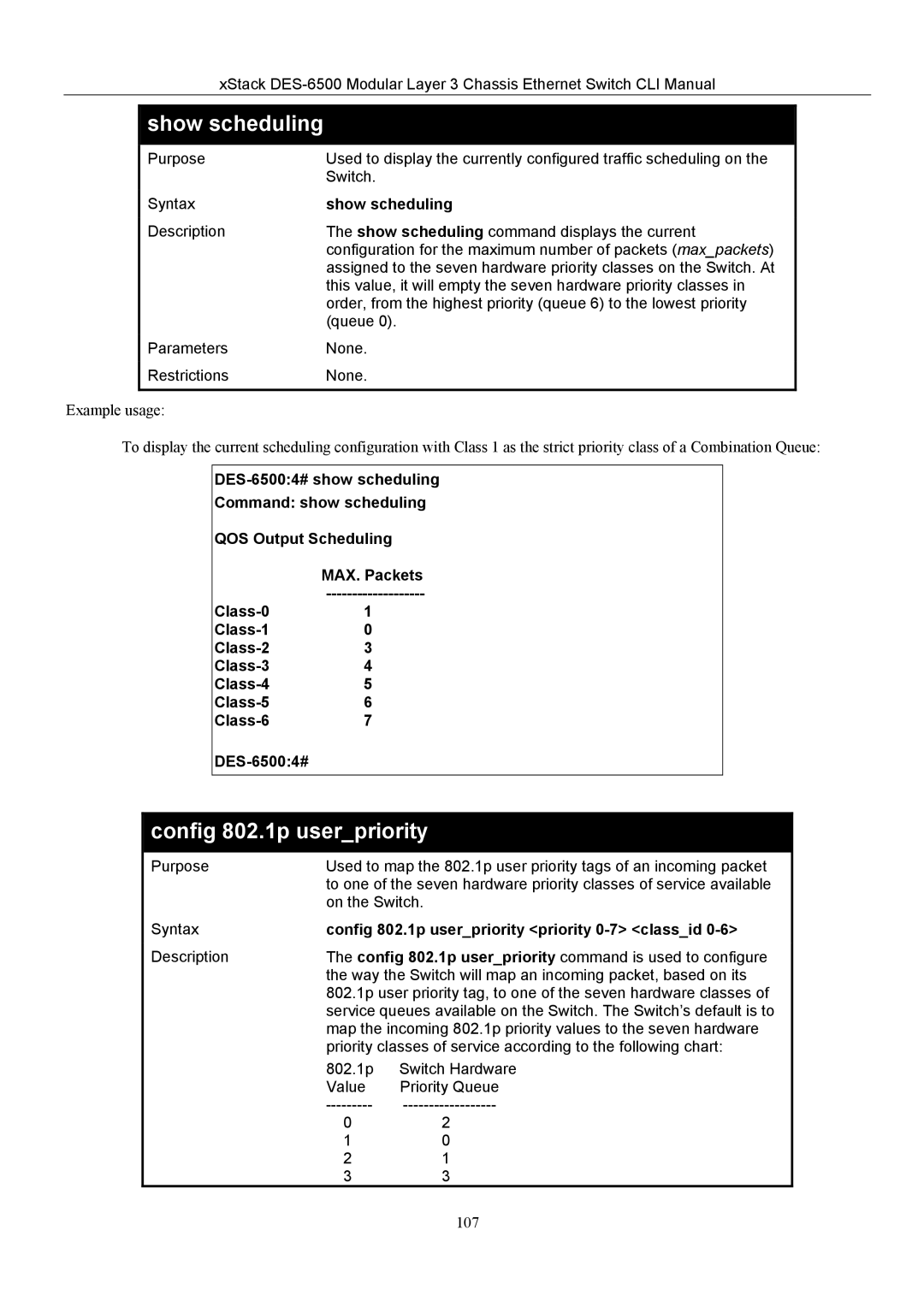xStack
show scheduling
Purpose | Used to display the currently configured traffic scheduling on the |
| Switch. |
Syntax | show scheduling |
Description | The show scheduling command displays the current |
| configuration for the maximum number of packets (max_packets) |
| assigned to the seven hardware priority classes on the Switch. At |
| this value, it will empty the seven hardware priority classes in |
| order, from the highest priority (queue 6) to the lowest priority |
| (queue 0). |
Parameters | None. |
Restrictions | None. |
|
|
Example usage:
To display the current scheduling configuration with Class 1 as the strict priority class of a Combination Queue:
Command: show scheduling
QOS Output Scheduling
| MAX. Packets |
| |
1 | |
0 | |
3 | |
4 | |
5 | |
6 | |
7 |
config 802.1p user_priority
Purpose | Used to map the 802.1p user priority tags of an incoming packet | |
| to one of the seven hardware priority classes of service available | |
| on the Switch. | |
Syntax | config 802.1p user_priority <priority | |
Description | The config 802.1p user_priority command is used to configure | |
| the way the Switch will map an incoming packet, based on its | |
| 802.1p user priority tag, to one of the seven hardware classes of | |
| service queues available on the Switch. The Switch’s default is to | |
| map the incoming 802.1p priority values to the seven hardware | |
| priority classes of service according to the following chart: | |
| 802.1p | Switch Hardware |
| Value | Priority Queue |
| ||
| 0 | 2 |
| 1 | 0 |
| 2 | 1 |
| 3 | 3 |
107