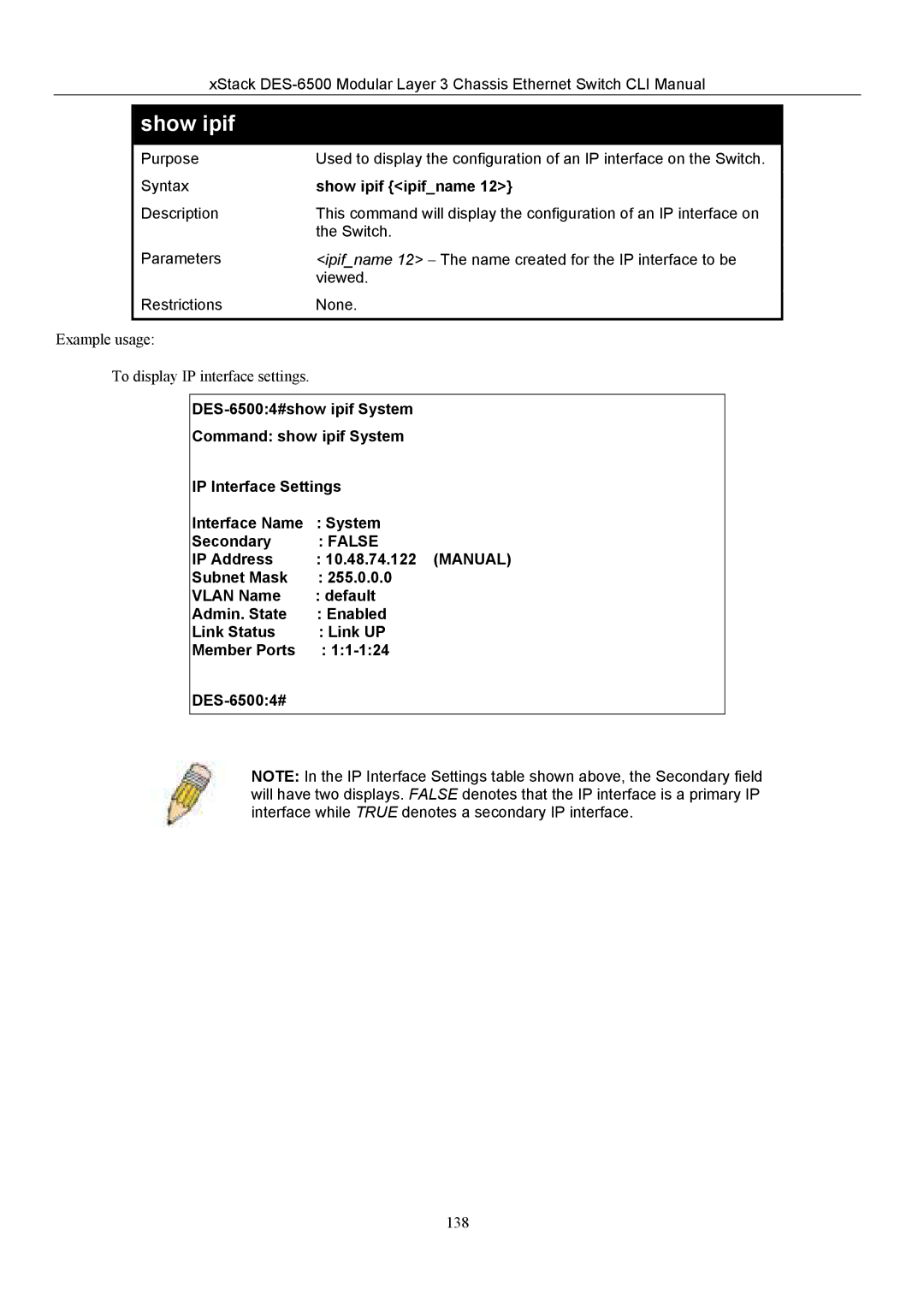xStack
show ipif
Purpose | Used to display the configuration of an IP interface on the Switch. |
Syntax | show ipif {<ipif_name 12>} |
Description | This command will display the configuration of an IP interface on |
| the Switch. |
Parameters | <ipif_name 12> − The name created for the IP interface to be |
| viewed. |
Restrictions | None. |
|
|
Example usage:
To display IP interface settings.
Command: show ipif System
IP Interface Settings
Interface Name | : System |
Secondary | : FALSE |
IP Address | : 10.48.74.122 (MANUAL) |
Subnet Mask | : 255.0.0.0 |
VLAN Name | : default |
Admin. State | : Enabled |
Link Status | : Link UP |
Member Ports | : |
|
NOTE: In the IP Interface Settings table shown above, the Secondary field will have two displays. FALSE denotes that the IP interface is a primary IP interface while TRUE denotes a secondary IP interface.
138