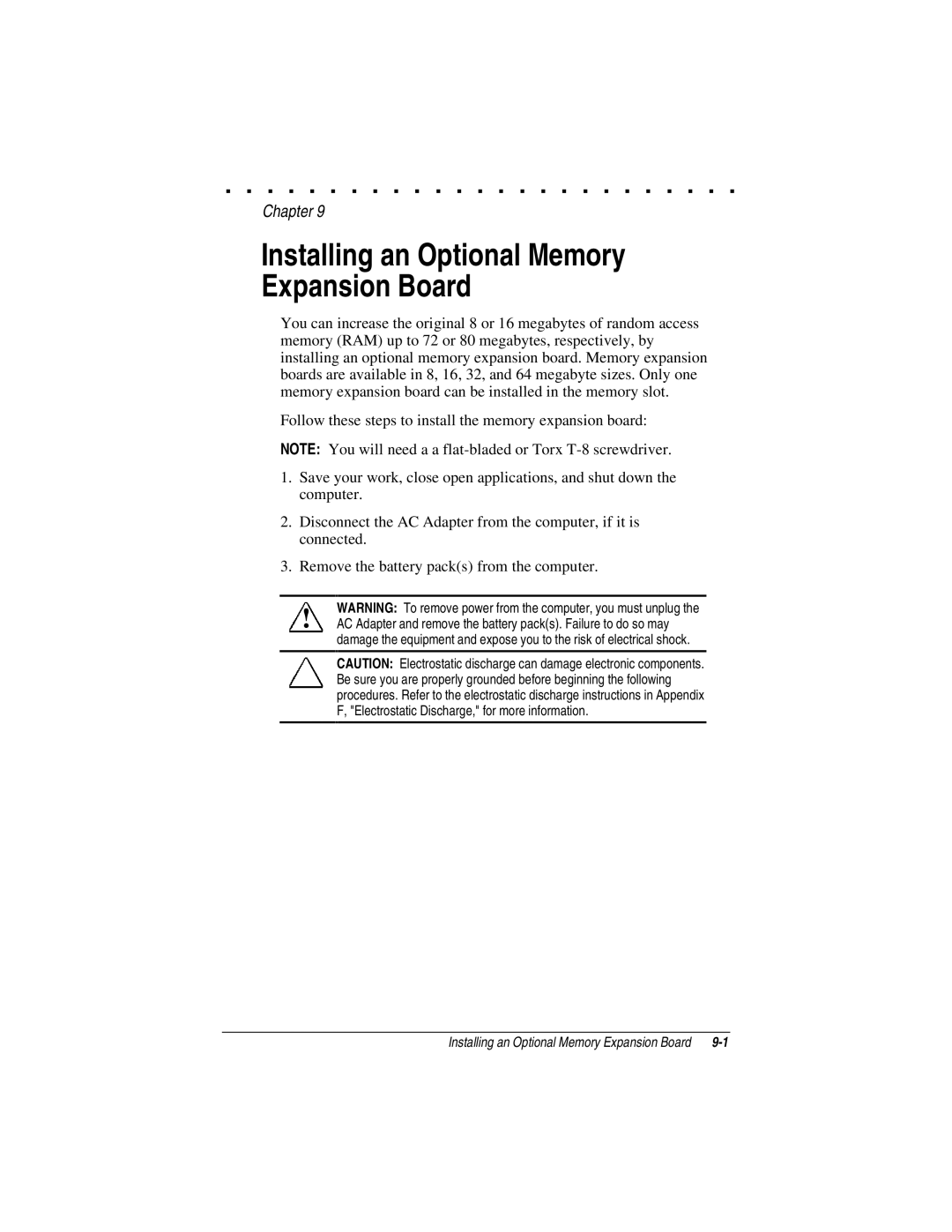. . . . . . . . . . . . . . . . . . . . . . . . .
Chapter 9
Installing an Optional Memory Expansion Board
You can increase the original 8 or 16 megabytes of random access memory (RAM) up to 72 or 80 megabytes, respectively, by installing an optional memory expansion board. Memory expansion boards are available in 8, 16, 32, and 64 megabyte sizes. Only one memory expansion board can be installed in the memory slot.
Follow these steps to install the memory expansion board:
NOTE: You will need a a
1.Save your work, close open applications, and shut down the computer.
2.Disconnect the AC Adapter from the computer, if it is connected.
3.Remove the battery pack(s) from the computer.
WARNING: To remove power from the computer, you must unplug the ! AC Adapter and remove the battery pack(s). Failure to do so may
damage the equipment and expose you to the risk of electrical shock.
CAUTION: Electrostatic discharge can damage electronic components. Be sure you are properly grounded before beginning the following procedures. Refer to the electrostatic discharge instructions in Appendix F, "Electrostatic Discharge," for more information.
Installing an Optional Memory Expansion Board