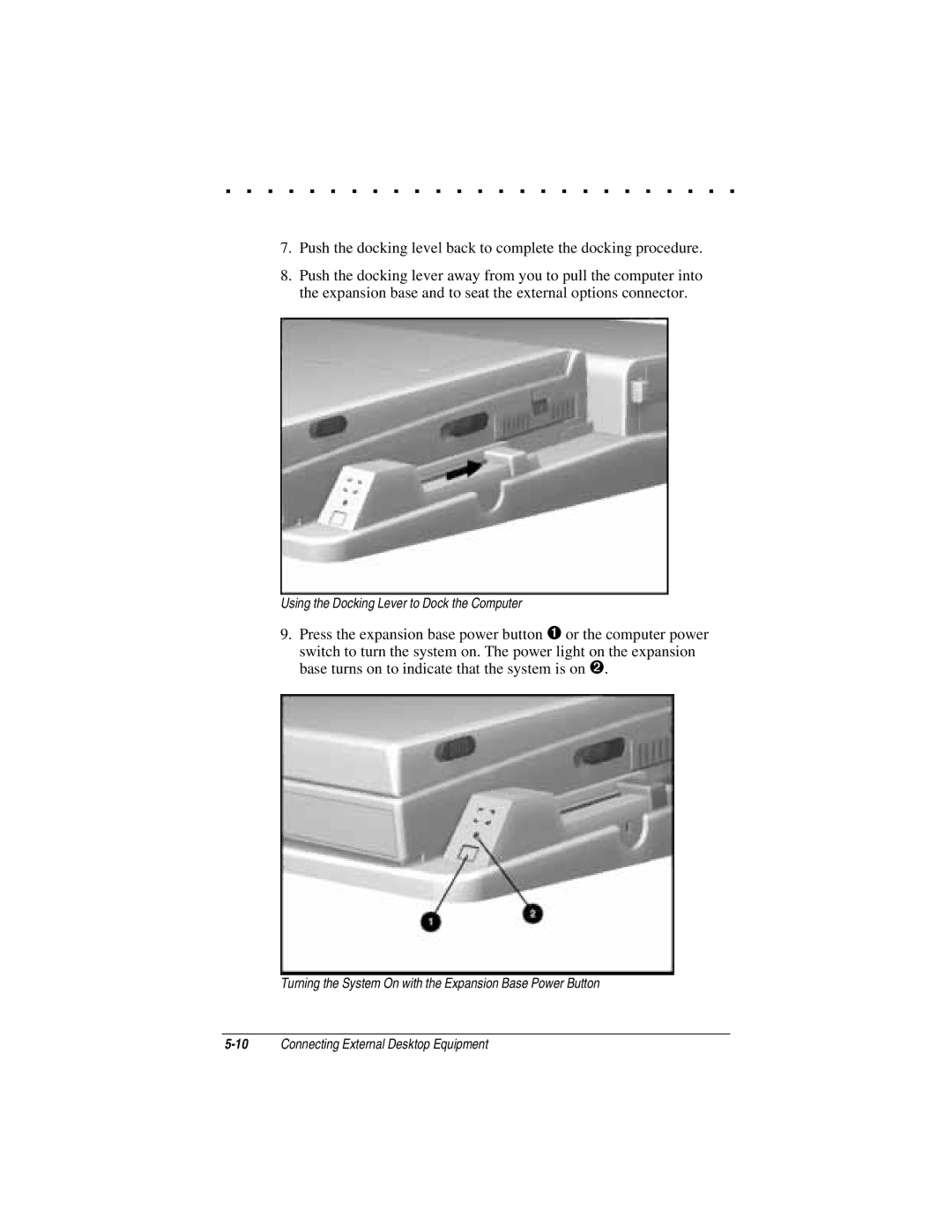. . . . . . . . . . . . . . . . . . . . . . . . .
7.Push the docking level back to complete the docking procedure.
8.Push the docking lever away from you to pull the computer into the expansion base and to seat the external options connector.
Using the Docking Lever to Dock the Computer
9.Press the expansion base power button ➊ or the computer power
switch to turn the system on. The power light on the expansion base turns on to indicate that the system is on ➋.
Turning the System On with the Expansion Base Power Button