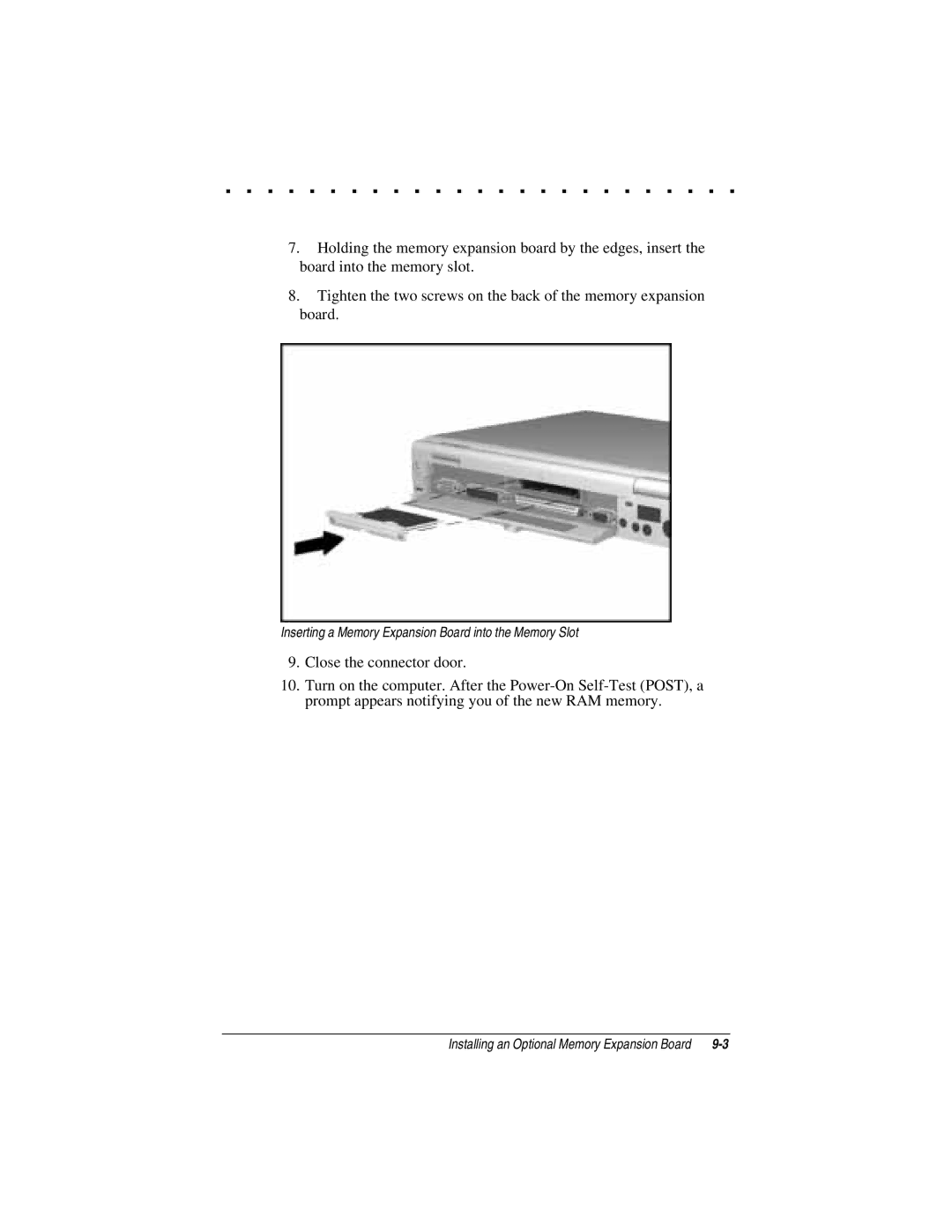. . . . . . . . . . . . . . . . . . . . . . . . .
7.Holding the memory expansion board by the edges, insert the board into the memory slot.
8.Tighten the two screws on the back of the memory expansion board.
Inserting a Memory Expansion Board into the Memory Slot
9.Close the connector door.
10.Turn on the computer. After the
Installing an Optional Memory Expansion Board