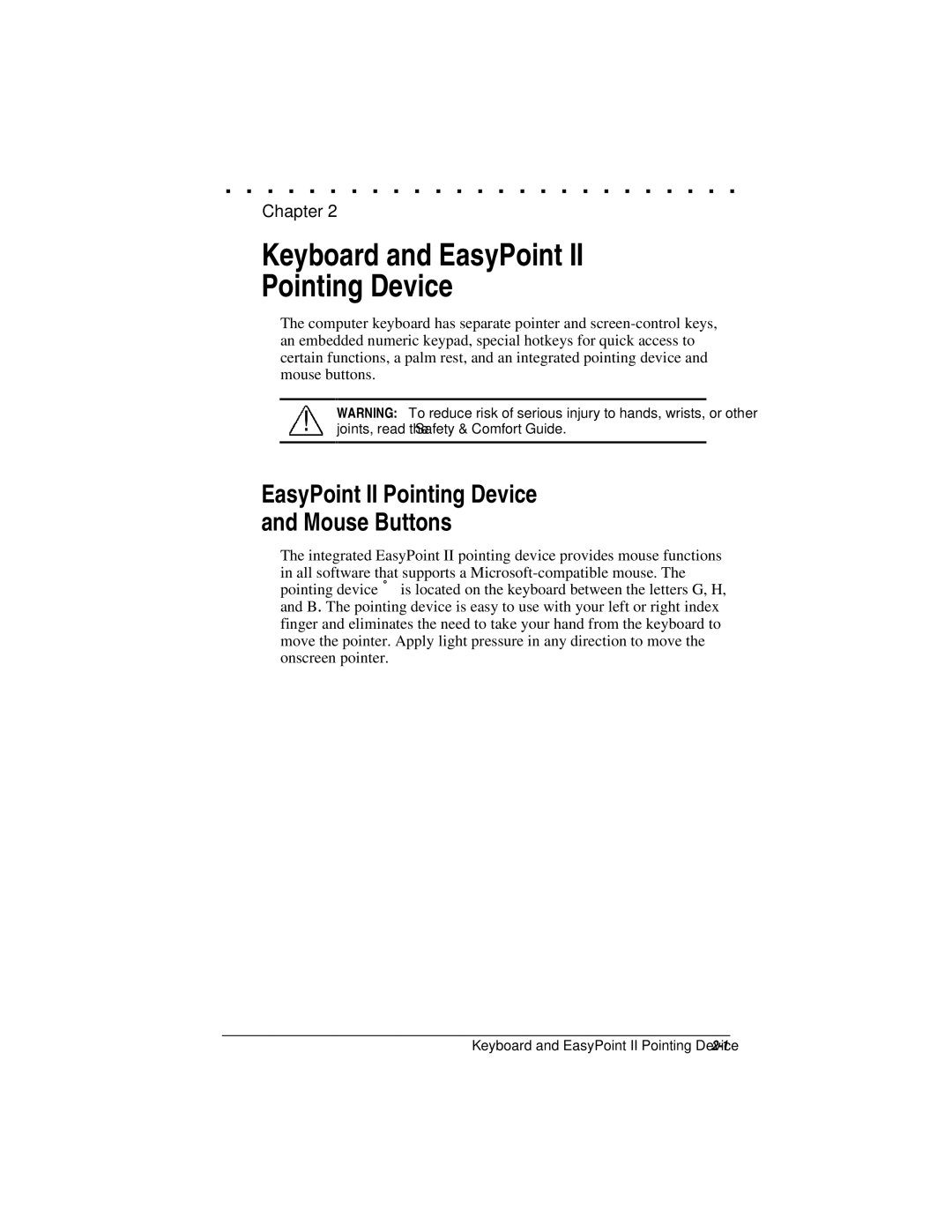. . . . . . . . . . . . . . . . . . . . . . . . .
Chapter 2
Keyboard and EasyPoint II
Pointing Device
The computer keyboard has separate pointer and
! | WARNING: To reduce risk of serious injury to hands, wrists, or other | |
joints, read the Safety & Comfort Guide. | ||
|
|
|
EasyPoint II Pointing Device
and Mouse Buttons
The integrated EasyPoint II pointing device provides mouse functions in all software that supports a
Keyboard and EasyPoint II Pointing Device |