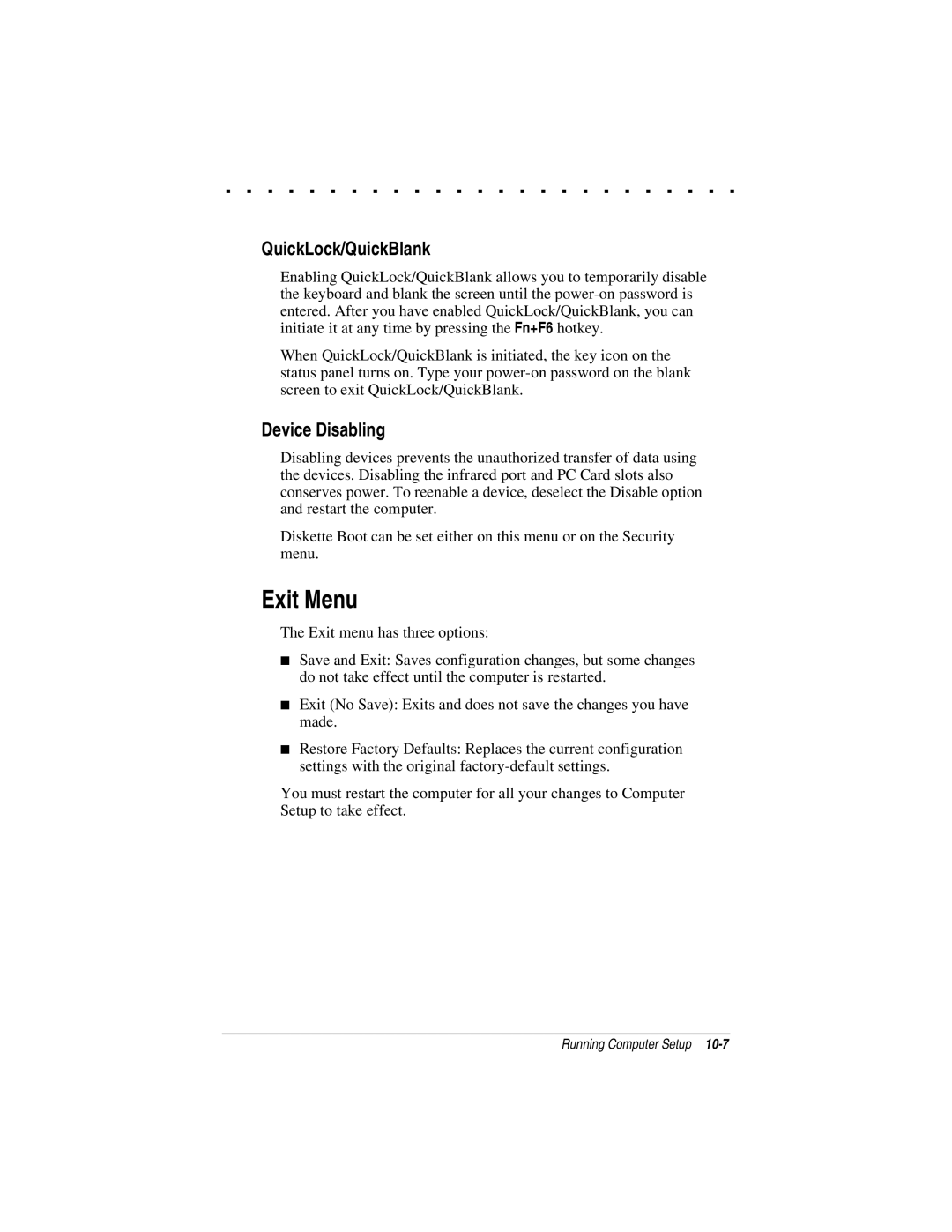. . . . . . . . . . . . . . . . . . . . . . . . .
QuickLock/QuickBlank
Enabling QuickLock/QuickBlank allows you to temporarily disable the keyboard and blank the screen until the
When QuickLock/QuickBlank is initiated, the key icon on the status panel turns on. Type your
Device Disabling
Disabling devices prevents the unauthorized transfer of data using the devices. Disabling the infrared port and PC Card slots also conserves power. To reenable a device, deselect the Disable option and restart the computer.
Diskette Boot can be set either on this menu or on the Security menu.
Exit Menu
The Exit menu has three options:
■Save and Exit: Saves configuration changes, but some changes do not take effect until the computer is restarted.
■Exit (No Save): Exits and does not save the changes you have made.
■Restore Factory Defaults: Replaces the current configuration settings with the original
You must restart the computer for all your changes to Computer Setup to take effect.
Running Computer Setup