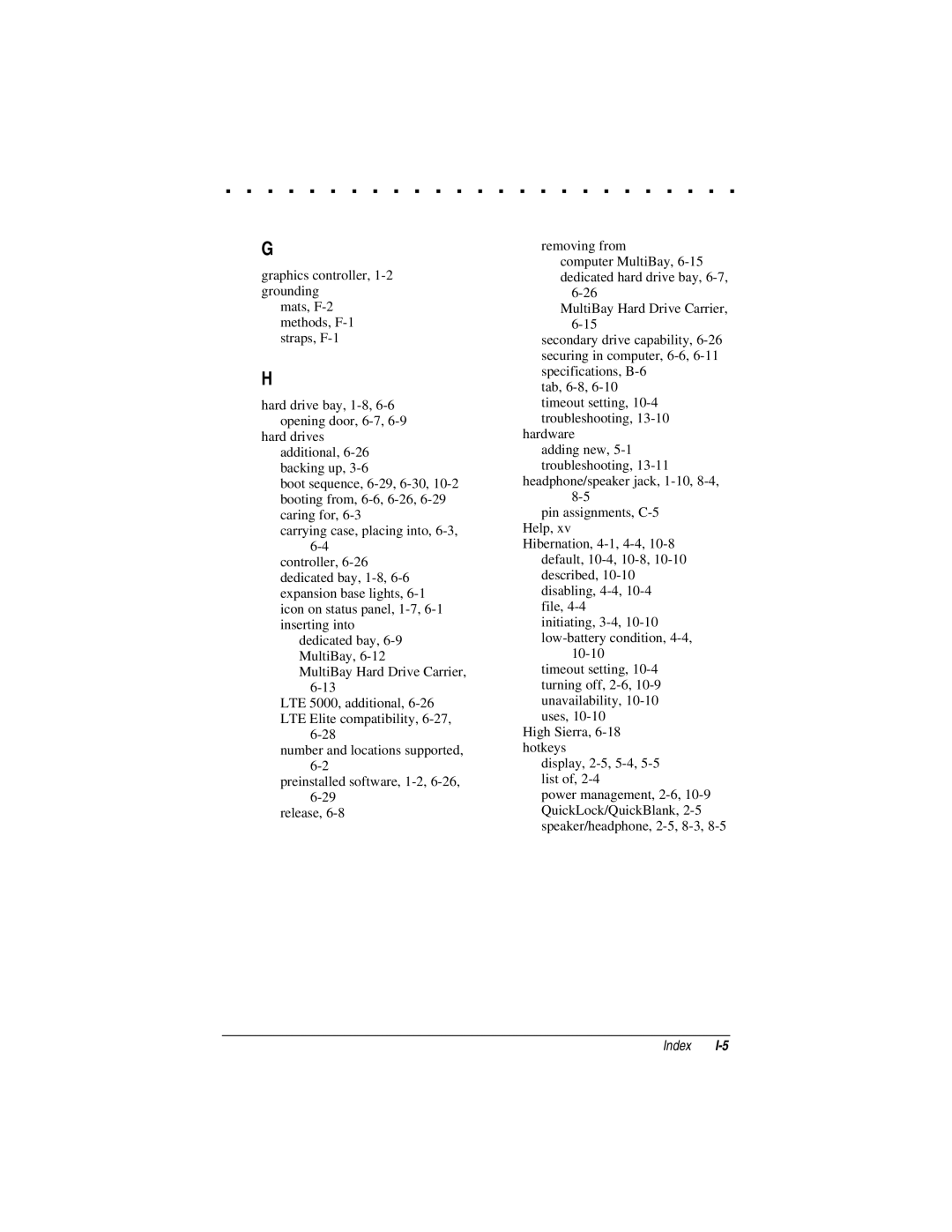G
graphics controller, 1-2 grounding
mats, F-2 methods, F-1 straps, F-1
H
hard drive bay, 1-8, 6-6 opening door, 6-7, 6-9
hard drives additional, 6-26 backing up, 3-6
boot sequence, 6-29, 6-30, 10-2 booting from, 6-6, 6-26, 6-29 caring for, 6-3
carrying case, placing into, 6-3, 6-4
controller, 6-26 dedicated bay, 1-8, 6-6 expansion base lights, 6-1 icon on status panel, 1-7, 6-1 inserting into
dedicated bay, 6-9 MultiBay, 6-12
MultiBay Hard Drive Carrier, 6-13
LTE 5000, additional, 6-26 LTE Elite compatibility, 6-27,
6-28
number and locations supported, 6-2
preinstalled software, 1-2, 6-26, 6-29
release, 6-8
removing from
computer MultiBay, 6-15 dedicated hard drive bay, 6-7,
6-26
MultiBay Hard Drive Carrier, 6-15
secondary drive capability, 6-26 securing in computer, 6-6, 6-11 specifications, B-6
tab, 6-8, 6-10 timeout setting, 10-4 troubleshooting, 13-10
hardware
adding new, 5-1 troubleshooting, 13-11
headphone/speaker jack, 1-10, 8-4, 8-5
pin assignments, C-5 Help, xv
Hibernation, 4-1, 4-4, 10-8 default, 10-4, 10-8, 10-10 described, 10-10 disabling, 4-4, 10-4
file, 4-4
initiating, 3-4, 10-10 low-battery condition, 4-4,
10-10 timeout setting, 10-4 turning off, 2-6, 10-9 unavailability, 10-10 uses, 10-10
High Sierra, 6-18 hotkeys
display, 2-5, 5-4, 5-5 list of, 2-4
power management, 2-6, 10-9 QuickLock/QuickBlank, 2-5 speaker/headphone, 2-5, 8-3, 8-5